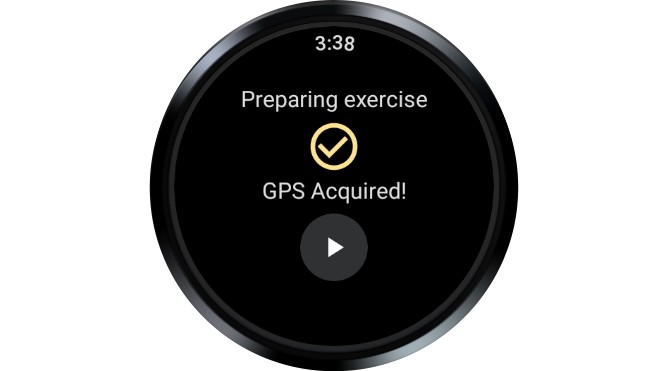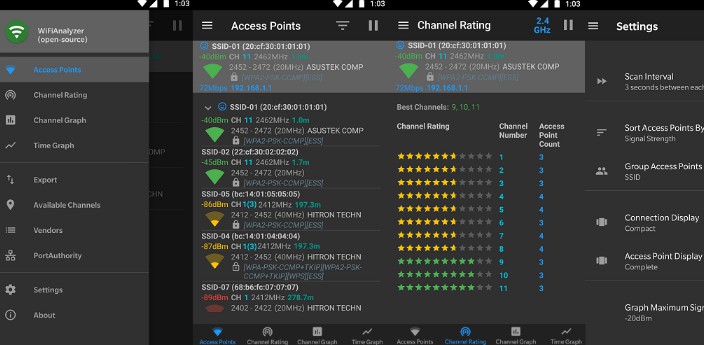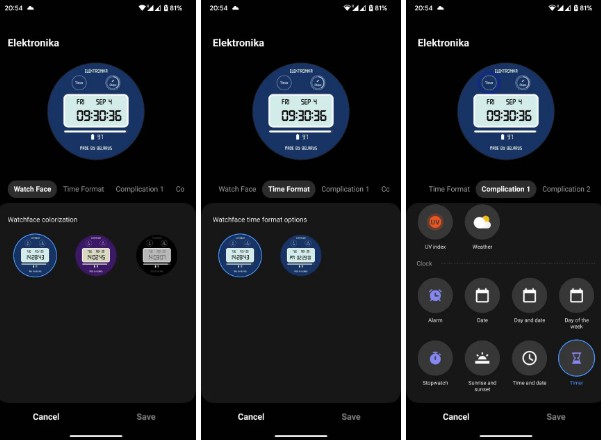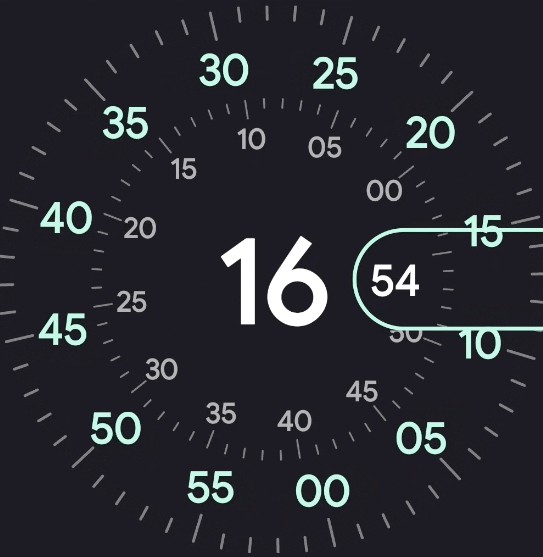Exercise Sample
This sample demonstrates managing an exercise experience using the ExerciseClient API.
Running the sample
You will need a Wear device or emulator with Health Services installed. Open the sample project in Android Studio and launch the app on your device or emulator.
On startup, the app checks the device capabilities. If the necessary exercise capabilities are available, you will see a screen like this:
When you press start, the app configures a running exercise and starts it. (You may need to use the synthetic data provider so that Health Services doesn’t immediately pause the exercise due to no user activity.) While the exercise is active, the UI will show the exercise duration, heart rate bpm, calories burned, distance traveled, and the number of laps.
While an exercise is in progress, if you leave the app, an ongoing notification appears, offering quick return to the exercise screen.
On devices where the exercise capability is not available, you will see a screen like this:
Using synthetic data
To make Health Services use a synthetic data provider instead of real sensors, run the following command:
adb shell am broadcast \
-a "whs.USE_SYNTHETIC_PROVIDERS" \
com.google.android.wearable.healthservices
Then, to simulate the user is running:
adb shell am broadcast \
-a "whs.synthetic.user.START_RUNNING" \
com.google.android.wearable.healthservices
To stop using the synthetic provider, run this command:
adb shell am broadcast -a \
"whs.USE_SENSOR_PROVIDERS" \
com.google.android.wearable.healthservices