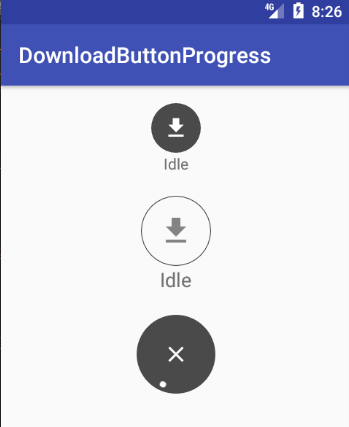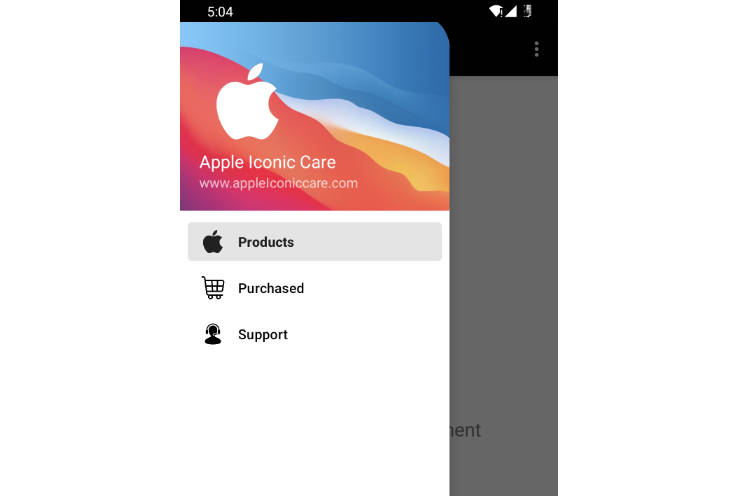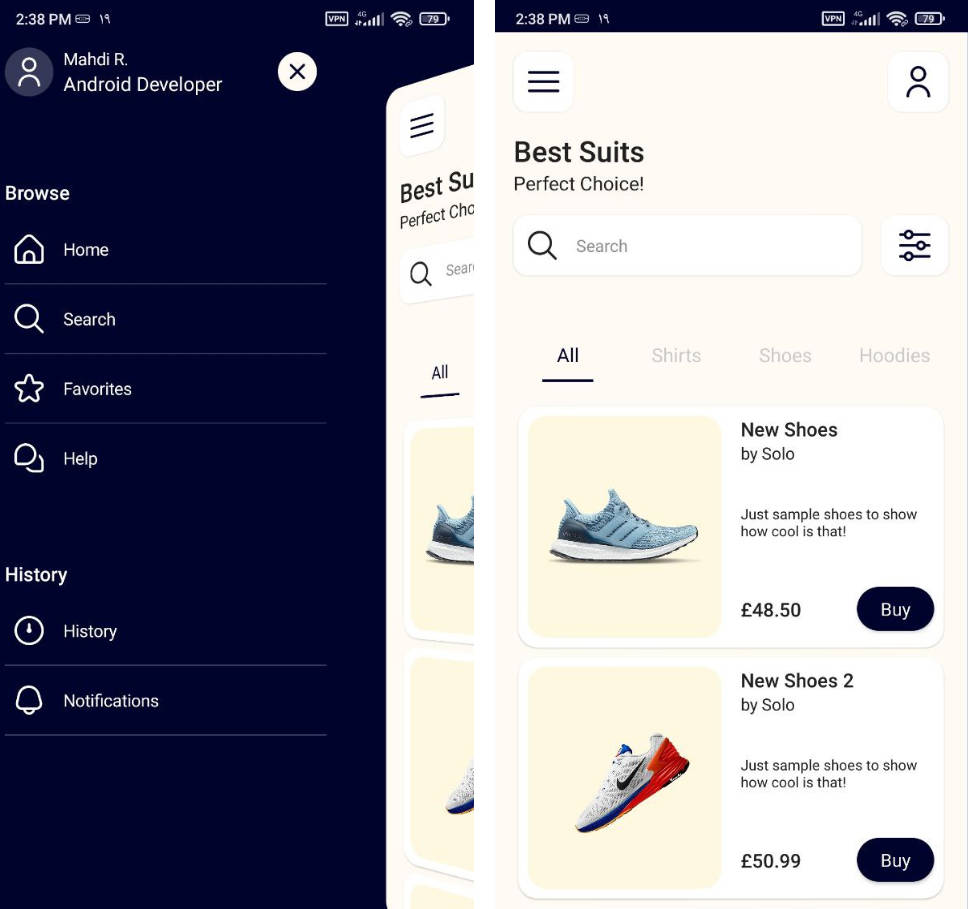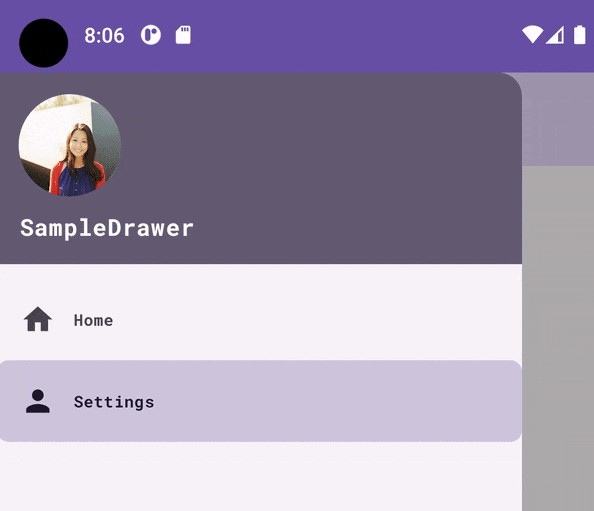EditDrawableText
An EditText which makes your Drawable Clickable.
Preview of EditDrawableText


Overview of EditDrawableText library
- EditDrawableText can be used to Show/Hide Password
- Left/Right Drawables can be clicked to make custom events like Request OTP etc.
- All type of EditText Properties are possible in EditDrawableText
Using EditDrawableText Library in your Android application
- Add it in your root build.gradle at the end of repositories:
- Add this in your app's build.gradle
- To use this in XML File, use
- Make the drawable clickable in Activity file,
TODO
- Making the TOP,BOTTOM drawables clickable
- More features related to EditText