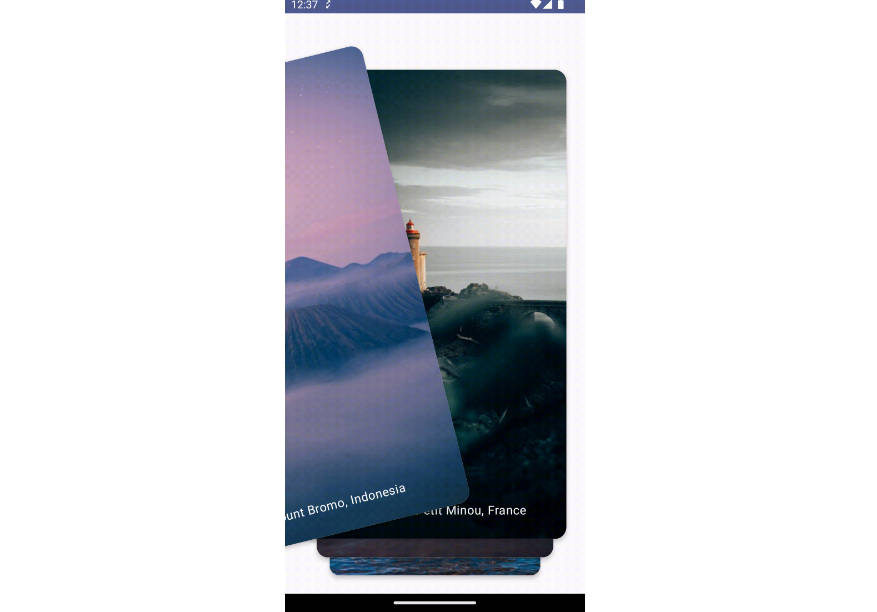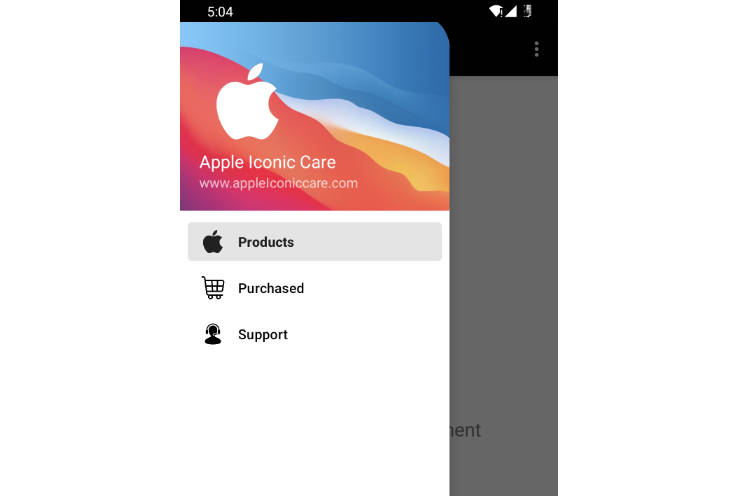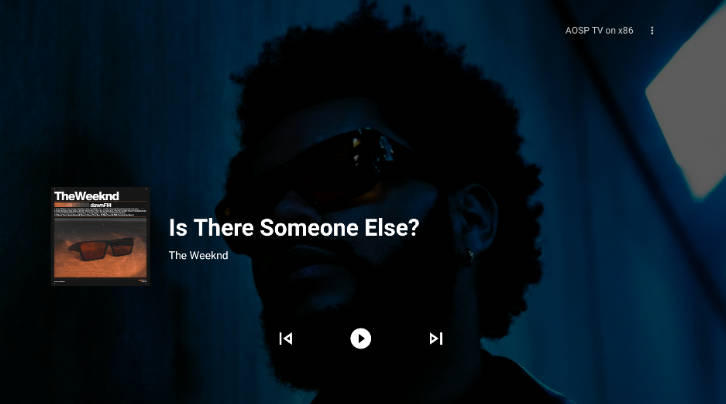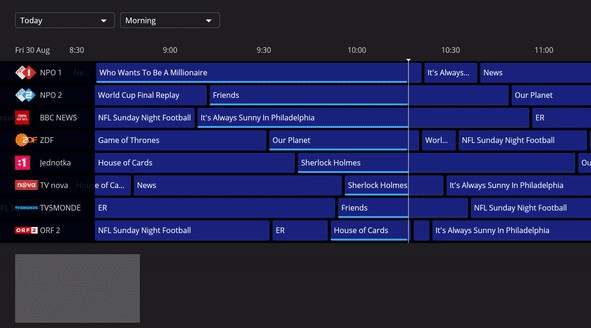PiPup
PiPup is an application that allows displaying user-defined custom notifications on Android TV.
The most common use-case for this application is for sending notifications, from a home-automation solution, to your Android TV.

Some example scenarios:
- Show a snapshot of your camera on your TV (eg on a motion trigger)
- Display a notification with the video of your camera when someone is at your door
- Send a notification when your dryer/washingmachine is ready
- Anything else you might find useful
The application is currently in a public beta
To enter the beta and install the application on your device go to:
https://play.google.com/apps/testing/nl.rogro82.pipup
Important: after installation / updating it is currently adviced to restart your TV and open the application once to make sure the background-service is running
Sideloading:
On Android TV (8.0+), when sideloading, you will need to set the permission for SYSTEM_ALERT_WINDOW manually (using adb) as there is no interface on Android TV to do this.
To give the application the required permission to draw overlays you will need to run:
adb shell appops set nl.rogro82.pipup SYSTEM_ALERT_WINDOW allow
Integrating
PiPup uses an embedded webserver (NanoHTTPD) which runs on port 7979.
Sending notifications
To send notifications with an external media resource (image, url or webview) use application/json
| Property | Value |
|---|---|
| Path: | /notify |
| Method: | POST |
| Content-Type: | application/json |
Example json data:
{
"duration": 30,
"position": 0,
"title": "Your awesome title",
"titleColor": "#0066cc",
"titleSize": 20,
"message": "What ever you want to say... do it here...",
"messageColor": "#000000",
"messageSize": 14,
"backgroundColor": "#ffffff",
"media": { "image": {
"uri": "https://mir-s3-cdn-cf.behance.net/project_modules/max_1200/cfcc3137009463.5731d08bd66a1.png", "width": 480
}}
}
All fields are optional and for media you can specify 3 types:
{ "image": { "uri": "address_to_your_image", "width": 480 }}
{ "video": { "uri": "address_to_your_video", "width": 480 }}
{ "web": { "uri": "address_to_your_resource", "width": 640, "height": 480 }}
To send notifications with an image file use multipart/form-data
| Property | Value |
|---|---|
| Path: | /notify |
| Method: | POST |
| Content-Type: | multipart/form-data |
Form-fields:
| Field | Type |
|---|---|
| duration | Integer (default=30) |
| position | Integer (0..4, default=0) |
| title | String |
| titleSize | Integer (default=16) |
| titleColor | string (default=#FFFFFF, format=[AA]RRGGBB |
| message | String |
| messageSize | Integer (default=12) |
| messageColor | String (default=#FFFFFF, format=[AA]RRGGBB |
| backgroundColor | String (default=#CC000000, format=[AA]RRGGBB |
| image | File |
| imageWidth | Integer (default=480) |
position is an enum ranging from 0 to 4
| Position | |
|---|---|
| 0 | TopRight |
| 1 | TopLeft |
| 2 | BottomRight |
| 3 | BottomLeft |
| 4 | Center |
Color-properties are in [AA]RRGGBB where the alpha channel is optional e.g. #FFFFFF or #CCFFFFFF