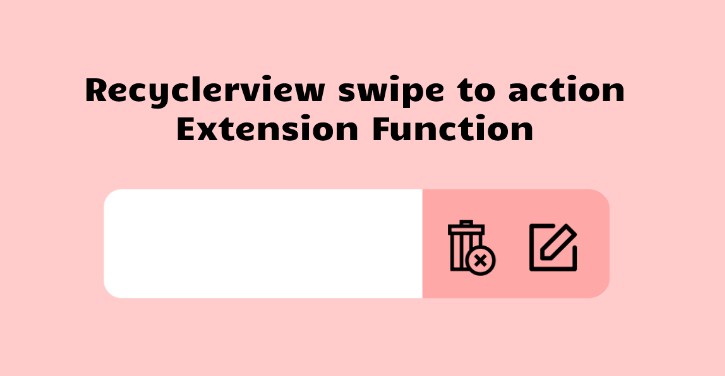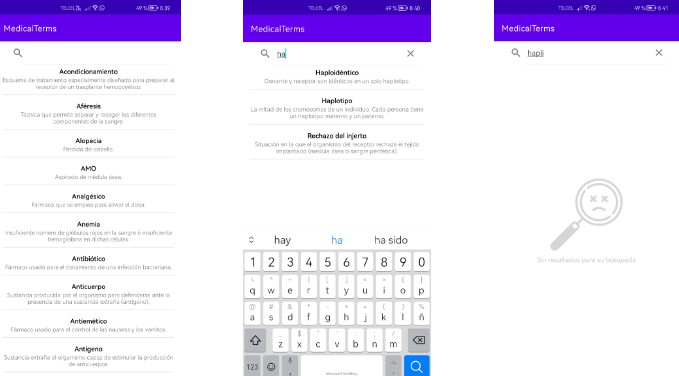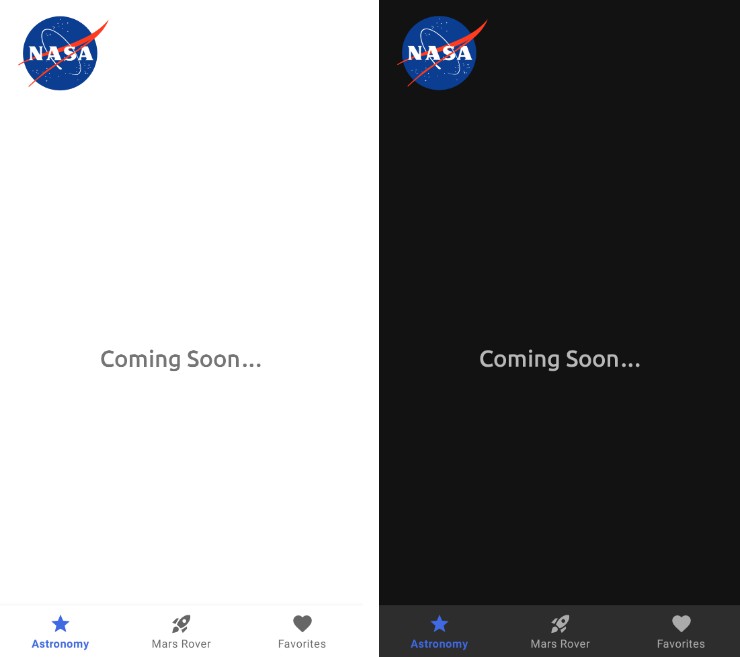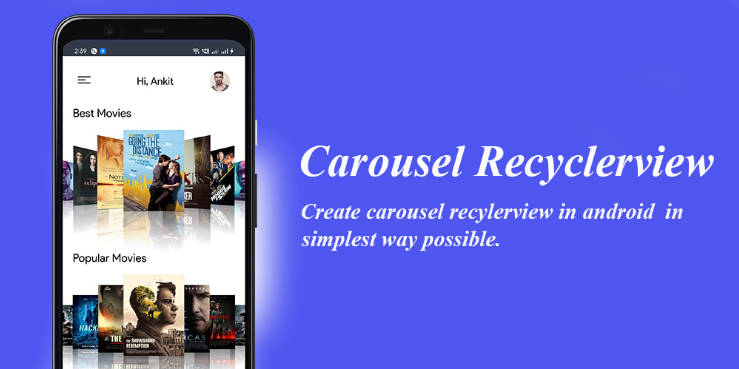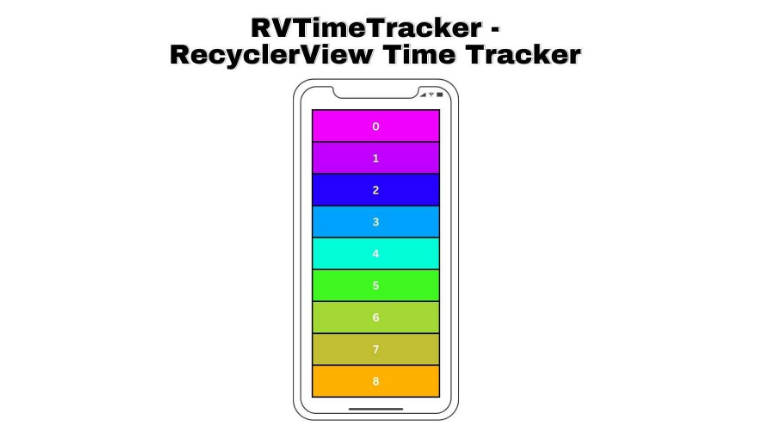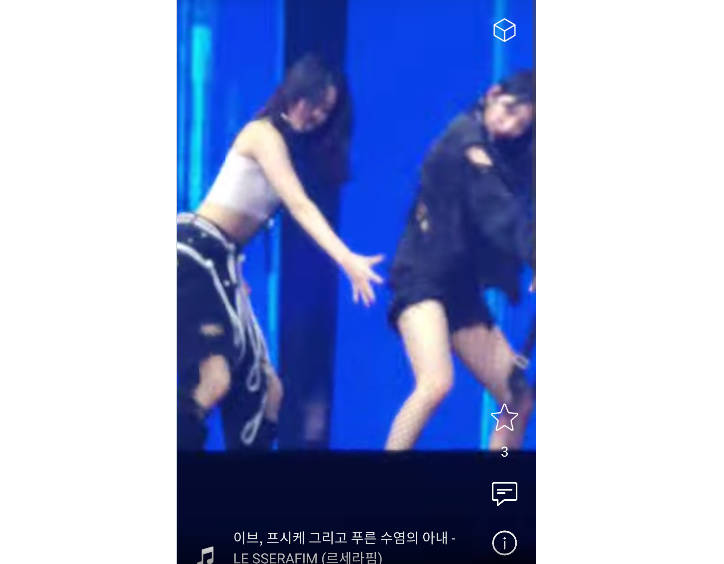RecyclerViewSwipeExt
RecyclerViewSwipeExt is an Android Studio library that simplifies the implementation of swipe-to-delete and swipe-to-action functionality in RecyclerViews. With just a few lines of code, you can add left and right swipe gestures to your RecyclerViews, allowing users to delete or perform custom actions on items with ease. The library is highly customizable, allowing you to modify the swipe animations, icons, and colors to fit your app’s design. Get started quickly with the easy-to-follow documentation and sample code. Streamline your app’s user experience with RecyclerViewSwipeExt.
Preview
Installation
For Gradle:
Step 1: Add the JitPack repository to your build file
Add it in your root build.gradle at the end of repositories:
allprojects {
repositories {
maven { url 'https://jitpack.io' }
}
}
Step 2: Add the dependency
dependencies {
implementation 'com.github.JahidHasanCO:RecyclerViewSwipeExt:1.0.2'
}
For Maven check this for your reference.
Documentation
RecyclerViewSwipeExt
Extension function of RecyclerView
| Parameter | Details |
|---|---|
| context: Context | Interface to global information about an application environment. This is an abstract class whose implementation is provided by the Android system. |
To initialize RecyclerViewSwipeExt you need to call this Extension function after RecyclerView object and pass as a parameter Context and attrs by default we provide an null to attrs.
To Call this function
recyclerview.makeLeftRightSwipeAble(this)
.setListener(object : SwipeListener {
override fun onSwipedLeft(position: Int) {
// do something
}
override fun onSwipedRight(position: Int) {
// do something
}
})
.createSwipeAble()
Other Extension Methods
| method | Details |
|---|---|
fun setRightBg(bg: Int) |
fun setRightBg(bg: Int) set right side action background. It take color resource id as a Parameter. |
fun setLeftBg(bg: Int) |
fun setLeftBg(bg: Int) set left side action background. It take color resource id as a Parameter. |
fun setRightText(text: String) |
fun setRightText(text: String) set right side text label. It take String as a Parameter. |
fun setLeftText(text: String) |
fun setLeftText(text: String) set left side text label. It take String as a Parameter. |
fun setRightImage(imgRef: Int) |
fun setRightImage(imgRef: Int) set right side icon . It take drawable resource id as a Parameter. |
fun setLeftImage(imgRef: Int) |
fun setLeftImage(imgRef: Int) set left side icon. It take drawable resource id as a Parameter. |
fun setTextColor(color: Int) |
fun setTextColor(color: Int) set text color. It take color resource id as a Parameter. |
fun setTextSize(size: Int) |
fun setTextSize(size: Int) set text size. It take int as a Parameter. |
fun setListener(listener: SwipeListener) |
fun setListener(listener: SwipeListener) set swipe listener to track swipe. It take SwipeListener object as a Parameter. |
Examples
val recyclerview = findViewById<RecyclerView>(R.id.recyclerview)
recyclerview.layoutManager = LinearLayoutManager(this)
val data = ArrayList<ItemsViewModel>()
for (i in 1..20) {
data.add(ItemsViewModel(R.drawable.baseline_outlet_24, "Item $i"))
}
val adapter = CustomAdapter(data)
recyclerview.adapter = adapter
recyclerview.makeLeftRightSwipeAble(this)
.setListener(object : SwipeListener {
override fun onSwipedLeft(position: Int) {
val deletedItem = data[position]
data.removeAt(position)
adapter.notifyItemRemoved(position)
Snackbar.make(
recyclerview,
"Item $position Archive",
Snackbar.LENGTH_LONG
).setAction(
"Undo"
) {
data.add(position, deletedItem)
adapter.notifyItemInserted(position)
}.show()
}
override fun onSwipedRight(position: Int) {
val deletedItem = data[position]
data.removeAt(position)
adapter.notifyItemRemoved(position)
Snackbar.make(
recyclerview,
"Item $position Deleted",
Snackbar.LENGTH_LONG
).setAction(
"Undo"
) {
data.add(position, deletedItem)
adapter.notifyItemInserted(position)
}.show()
}
})
.createSwipeAble()
License
RecyclerViewSwipeExt is MIT licensed.
Contributing ?
If you want to contribute to this project and make it better with new ideas, your pull request is very welcomed. If you find any issue just put it in the repository issue section, thank you.