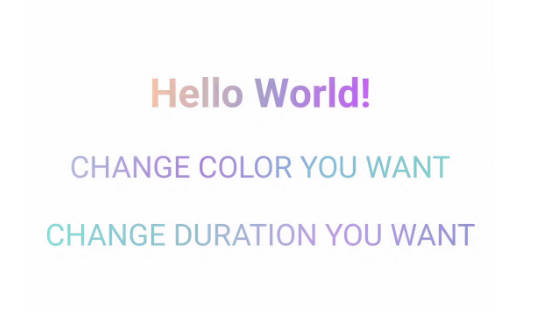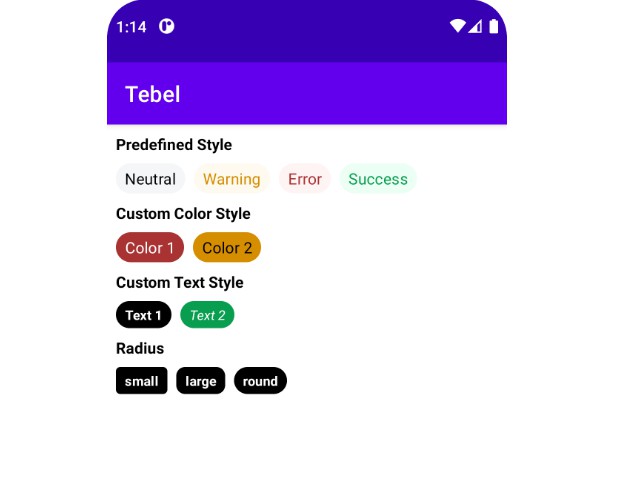ExpandableTextView
ExpandableTextView is an android TextView library that performs multiline ellipsize.
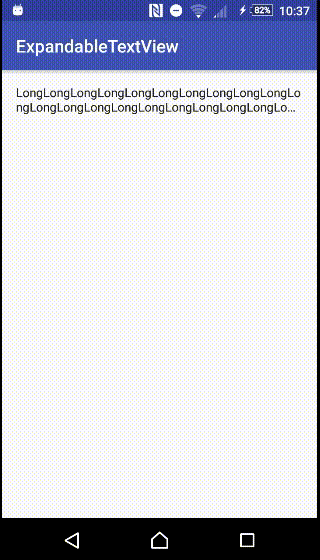
Gradle
Repository
Add this to your root build.gradle file.
Dependency
Add this to your app build.gradle file.
Usage
XML
Attributes
Expand
To set a state the TextView of ellipsize you use the setExpand functionality via xml or kotlin. Default value is false.
XML
Kotlin
Expand_enabled
To set a state as to whether expand when clicking you use the setExpandEnabled functionality via xml or kotlin. Default value is true.
XML
Kotlin
Collapse_lines
To set the number of lines when TextView ellipsize you use the setCollapseLines functionality via xml or kotlin. Default value is 1.