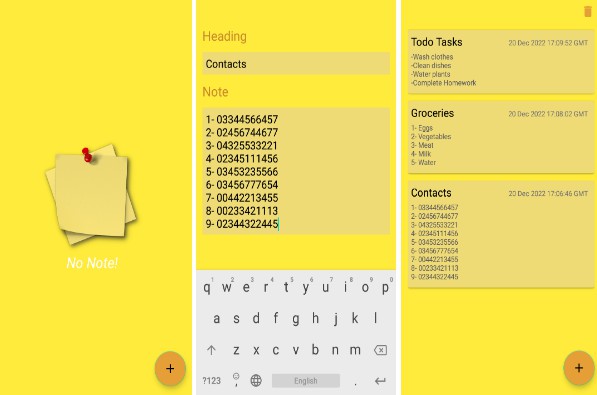SimpleStore Android Library
A library to create either a shared preference or data store. it has the ability to encrypt on a go, by just signifying on the builder class.
1. Adding SimpleStore to your project
- Include jitpack in your root
settings.gradlefile.
pluginManagement {
repositories {
...
maven { url 'https://jitpack.io' }
}
}
- And add it’s dependency to your app level
build.gradlefile:
dependencies {
implementation 'com.github.RhymezxCode:SimpleStore:1.0.4'
}
Sync your project, and ? boom ? you have added SimpleStore successfully. ❗
2. Usage
Using datastore
- First initialize the builder class:
val store = SimpleStore.Builder()
.context(context = this)
.storeName("AnyName of your choice")
.encryption(encrypted = false)
.build()
- To save a string:
lifecycleScope.launch {
store.getType<DatastorePreference>().saveStringToStore(
"name",
"My name"
)
}
- To save a boolean:
lifecycleScope.launch {
store.getType<DatastorePreference>().saveBooleanToStore(
"default",
true
)
}
- Get a string that you saved:
lifecycleScope.launchWhenCreated {
binding.sharedPreferenceValue.text = it
store.getType<DatastorePreference>()
.getStringFromStore("name").first()
}
- Get a boolean that you saved:
val default = false
lifecycleScope.launchWhenCreated {
default = store.getType<DatastorePreference>()
.getBooleanFromStore("default").first()
}
Using shared preference
- First initialize the builder class:
val store = SimpleStore.Builder()
.context(context = this)
.storeName("AnyName of your choice")
.encryption(encrypted = false)
.build()
Using encrypted shared preference
- First initialize the builder class:
val store = SimpleStore.Builder()
.context(context = this)
.storeName("AnyName of your choice")
.encryption(encrypted = true)
.build()
- To save a string:
lifecycleScope.launch {
store.getType<SharedPreference>().saveStringToStore(
"name",
"My name"
)
}
- To save a boolean:
lifecycleScope.launch {
store.getType<SharedPreference>().saveBooleanToStore(
"default",
true
)
}
- And Lastly, to clear your store for Datastore or SharedPreference:
lifecycleScope.launchWhenCreated {
val default = store.getType<DatastorePreference>()
.clearAllTheStore()
}
lifecycleScope.launchWhenCreated {
val default = store.getType<SharedPreference>()
.clearAllTheStore()
}
3. You can also inject SimpleStore, and use it everywhere in your app with Hilt ? :
- Create an object for the NetworkStateModule in your di package:
@InstallIn(SingletonComponent::class)
@Module
object AppModule {
@Provides
@Singleton
fun provideStore(
@ApplicationContext context: Context
) = SimpleStore.Builder()
.context(context = context)
.storeName("AnyName")
.encryption(encrypted = false)
.build()
}
- Declare the variable in your class either a fragment or activity, it works in both:
@RequiresApi(Build.VERSION_CODES.M)
@AndroidEntryPoint
class MainActivity : AppCompatActivity() {
private lateinit var binding: ActivityMainBinding
@Inject
lateinit var store: SimpleStore
override fun onCreate(savedInstanceState: Bundle?) {
super.onCreate(savedInstanceState)
binding = ActivityMainBinding.inflate(layoutInflater)
setContentView(binding.root)
binding.store.setOnClickListener {
lifecycleScope.launch {
store.getType<DatastorePreference>().saveStringToStore(
"name",
binding.editTextTextPersonName.text.toString()
)
}
lifecycleScope.launchWhenCreated {
binding.sharedPreferenceValue.text =
store.getType<DatastorePreference>()
.getStringFromStore("name").first()
}
}
}
}
Please note: Encrypted datastore is still in development, I will push a new version when it is ready! ? Please, feel free to give me a star ?, I also love sparkles ✨ ☺️
Developed with ? by
Awodire Babajide Samuel