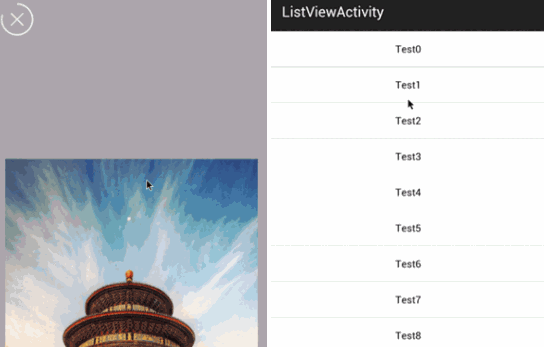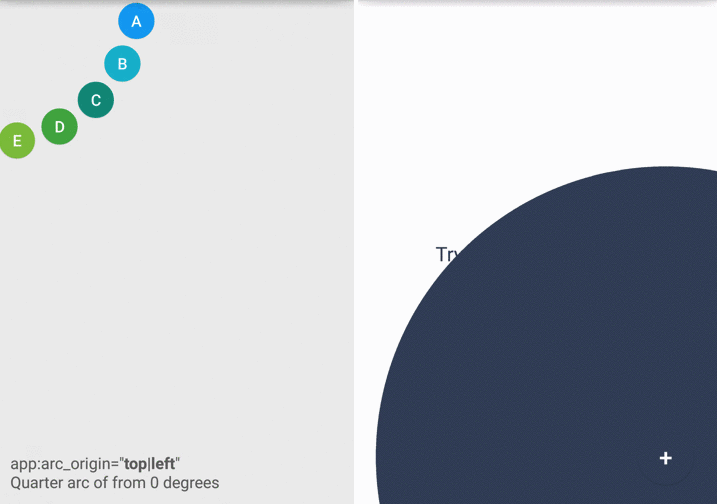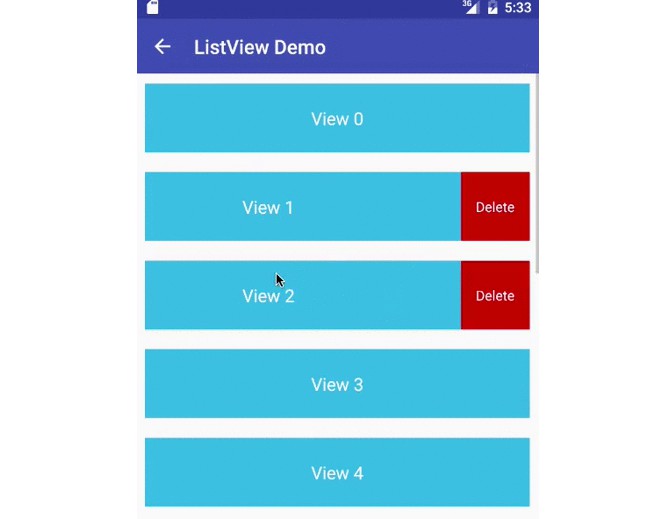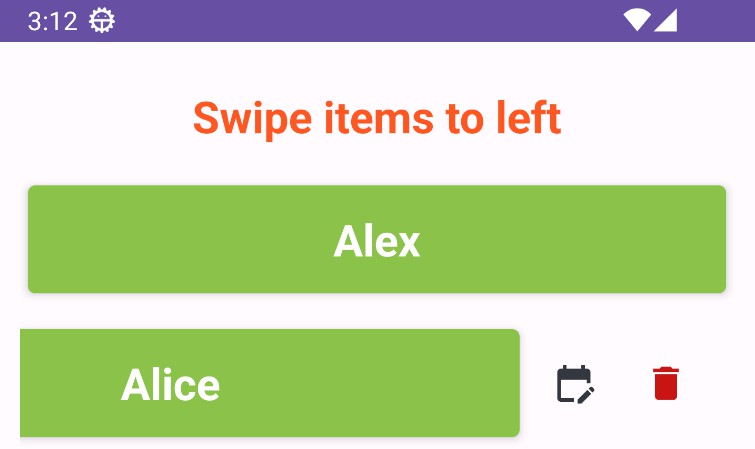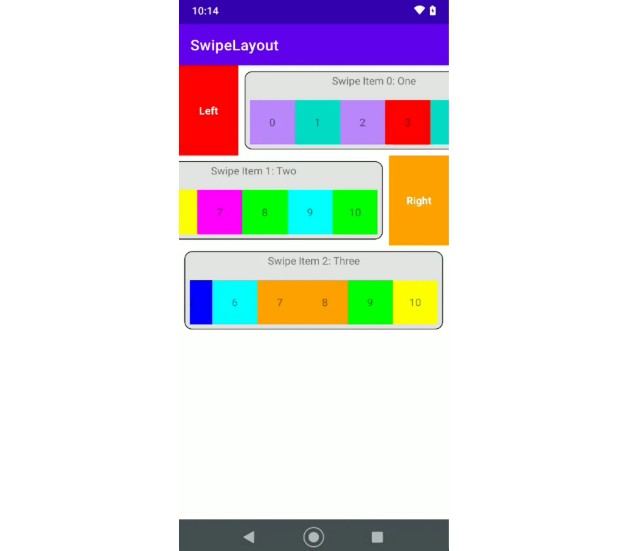SwipeBack
SwipeBack is an android library that can finish a activity by using gesture.
You can set the swipe direction,such as left,top,right and bottom.
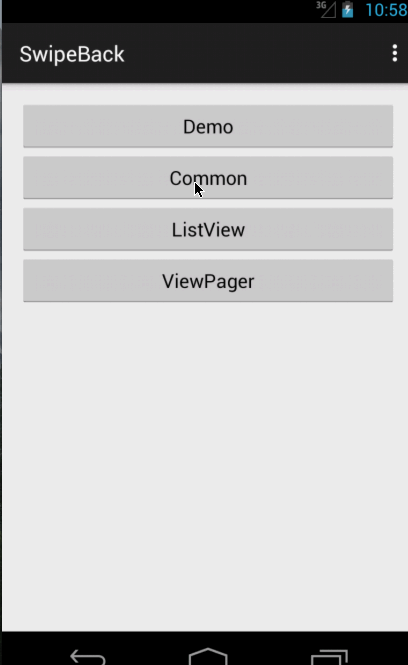
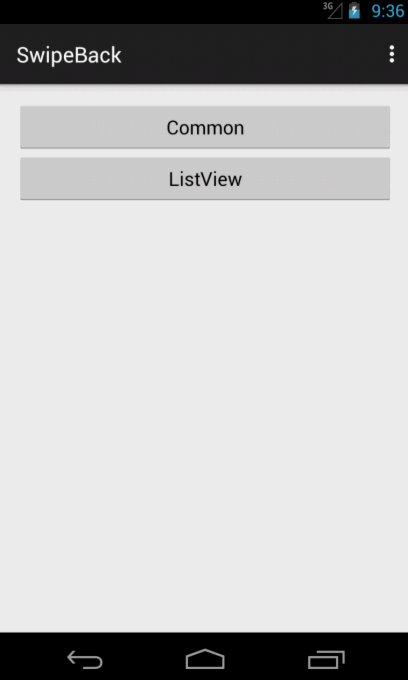
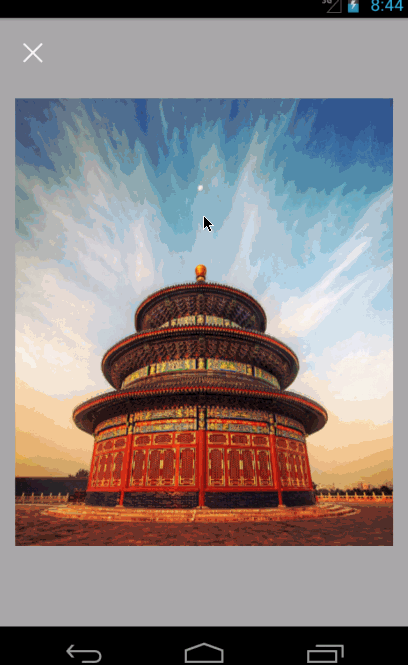
Usage
Gradle
dependencies {
compile 'com.github.liuguangqiang.swipeback:library:1.0.2@aar'
}
Maven
<dependency>
<groupId>com.github.liuguangqiang.swipeback</groupId>
<artifactId>library</artifactId>
<version>1.0.2</version>
<type>aar</type>
</dependency>
SwipeBackActivity
SwipeBackActivity is a base activity for using this library more easier.This Activity will help us to show a shadow.

public class CommonActivity extends SwipeBackActivity {
@Override
protected void onCreate(Bundle savedInstanceState) {
super.onCreate(savedInstanceState);
setContentView(R.layout.activity_common);
setDragEdge(SwipeBackLayout.DragEdge.LEFT);
}
}
Layout and activity theme.
SwipeBackLayout must contains only one direct child.
<com.liuguangqiang.swipeback.SwipeBackLayout
xmlns:android="http://schemas.android.com/apk/res/android"
android:id="@+id/swipeBackLayout"
android:layout_width="match_parent"
android:layout_height="match_parent">
<!-- SwipeBackLayout must contains only one direct child -->
</com.liuguangqiang.swipeback.SwipeBackLayout>
<style name="Theme.Swipe.Back" parent="Theme.AppCompat.Light.DarkActionBar">
<item name="android:windowIsTranslucent">true</item>
<item name="android:windowBackground">@android:color/transparent</item>
<item name="windowActionBar">false</item>
<item name="android:windowNoTitle">true</item>
</style>
Swipe Direction
You can set DragEdge to change the swipe direction.
public enum DragEdge {
LEFT,
TOP,
RIGHT,
BOTTOM
}
Support Views
SwipeBackLayout must contains only one direct child.
Such as:
- LinearLayout,
- RelativeLayout,
- ListView,
- ViewPager
- WebView