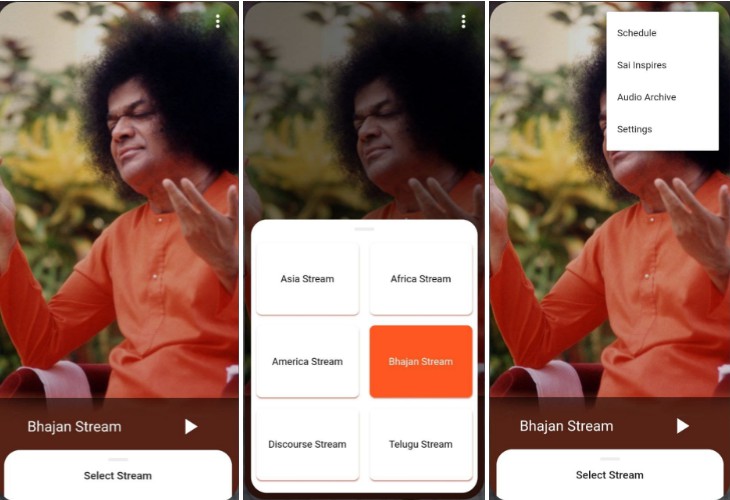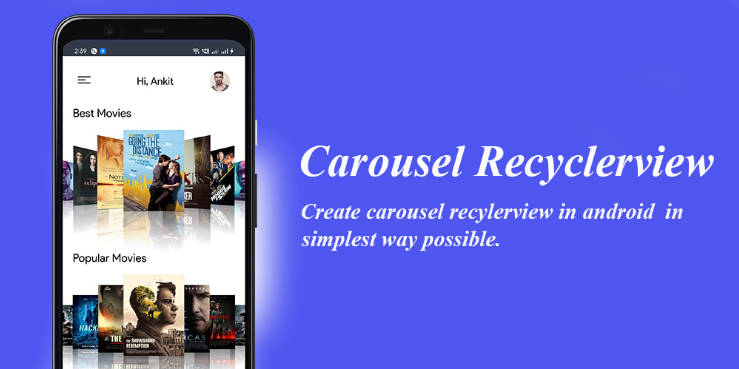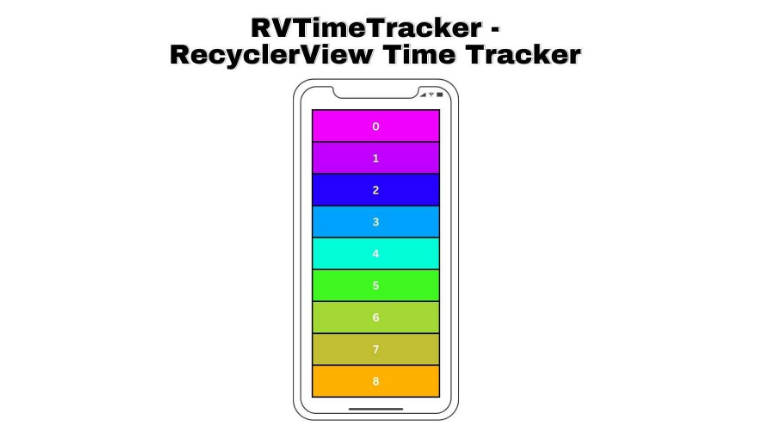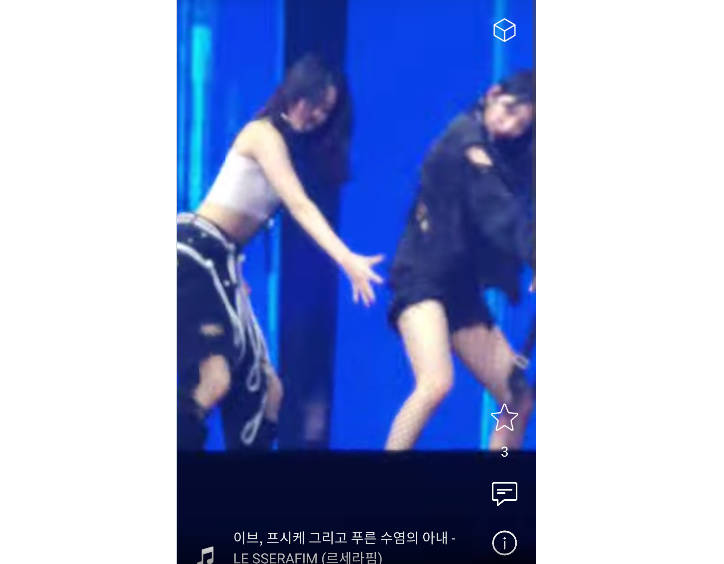SmartRecyclerView for Android
An android library to quickly setup RecyclerView(List) with SwipeRefreshLayout Support, written entirely in Kotlin.
Supported Platforms
Works on Android 5.0+ (API level 21+) and on Java 8+.
Let's do it quickly!
The simplest way to start
allprojects {
repositories {
maven { url 'https://jitpack.io' }
}
}
buildFeatures {
dataBinding = true
}
dependencies {
implementation 'com.github.Kunalapk:SmartRecyclerView:TAG'
}
Kotlin
activity_main.xml
<?xml version="1.0" encoding="utf-8"?>
<androidx.constraintlayout.widget.ConstraintLayout
xmlns:android="http://schemas.android.com/apk/res/android"
android:layout_width="match_parent"
android:layout_height="match_parent">
<com.kunalapk.smartrecyclerview.view.SmartRecyclerView
android:id="@+id/smartRecyclerView"
android:layout_width="match_parent"
android:layout_height="match_parent"/>
</androidx.constraintlayout.widget.ConstraintLayout>
XML
Using Activity
lateinit var smartRecyclerView:SmartRecyclerView<T>
Kotlin
override fun onCreate(savedInstanceState: Bundle?) {
super.onCreate(savedInstanceState)
setContentView(R.layout.activity_main)
smartRecyclerView = findViewById(R.id.smartRecyclerView)
smartRecyclerView.apply{
initSmartRecyclerView(activity = this,smartRecyclerViewListener = smartRecyclerViewListener,isPaginated = true)
isEnabled = false // enable/disable SwipeRefreshLayout
setClickListener(onItemClickListener) // (optional, set clickListener on recyclerview items)
setViewAttachListener(viewAttachListener) // (optional, set viewAttachListener on recyclerview items)
setScrollListener(recyclerViewListener) // (optional, set setScrollListener on recyclerview items)
setShimmerLayout(R.layout.item_loader) // (optional, set shimmer layout while user waits for the data to load)
}
}
Kotlin
set custom LayoutManager
val linearLayoutManager = LinearLayoutManager(context,RecyclerView.HORIZONTAL,false)
initSmartRecyclerView(activity = this,smartRecyclerViewListener = smartRecyclerViewListener,isPaginated = true, layoutManager = linearLayoutManager)
Kotlin
setAnyObject as extra parameter
val username = "Steve Jobs"
smartRecyclerView.apply{
setAnyObject(username)
}
Kotlin
smartRecyclerViewListener
private val smartRecyclerViewListener:SmartRecyclerViewListener<T> = object:SmartRecyclerViewListener<T>{
override fun getItemViewType(model: T): Int {
return 0 //return viewType from model
}
override fun getViewLayout(viewType: Int): Int {
return R.layout.item_file // on the basis of viewType return the layout you want for the recyclerview item.
}
override fun setListSize(size: Int) {
//this method will be called whenever smartRecyclerView undergoes any operation.
}
override fun onRefresh() {
//do something on refresh....
smartRecyclerView.isRefreshing = false
Toast.makeText(baseContext,"OnRefresh Called",Toast.LENGTH_LONG).show()
}
override fun onLoadNext() {
// onLoadNext() will be called if isPaginated = true and user scrolls to bottom or the smartRecyclerView.
Toast.makeText(baseContext,"OnLoadNext",Toast.LENGTH_LONG).show()
}
//DiffUtils Callback functions
override fun areContentsTheSame(newItem: T, oldItem: T): Boolean {
return newItem.distance==oldItem.distance
}
override fun areItemsTheSame(newItem: T, oldItem: T): Boolean {
return newItem.uuid==oldItem.uuid
}
}
Kotlin
item_file.xml example
<?xml version="1.0" encoding="utf-8"?>
<layout xmlns:app="http://schemas.android.com/apk/res-auto">
<data>
<variable
name="model"
type="com.kunalapk.demo.ModelData" />
<variable
name="position"
type="Integer" />
<variable
name="clicklistener"
type="com.kunalapk.smartrecyclerview.listener.OnItemClickListener" />
<variable
name="anyobject"
type="String"/> <!-- use any class as an extra param -->
</data>
<androidx.constraintlayout.widget.ConstraintLayout
xmlns:android="http://schemas.android.com/apk/res/android"
android:layout_width="match_parent"
android:layout_height="400dp"
android:clickable="true"
android:id="@+id/clRoot"
android:onClick="@{() -> clicklistener.onItemClick(model)}"
>
<TextView
android:id="@+id/tvNumber"
android:layout_width="wrap_content"
android:layout_height="wrap_content"
android:text="@{position + ` - ` + model.name}"
app:layout_constraintTop_toTopOf="parent"
app:layout_constraintStart_toStartOf="parent"
app:layout_constraintEnd_toEndOf="parent"
app:layout_constraintBottom_toBottomOf="parent"/>
</androidx.constraintlayout.widget.ConstraintLayout>
</layout>
XML
addItems to SmartRecyclerView
private fun addMultipleItems(list: MutableList<Model>){
smartRecyclerView.addItems(list)
}
private fun addSingleItem(model : Model){
smartRecyclerView.addItem(model)
}
Kotlin
addItemsWithDiffUtil to SmartRecyclerView
private fun addMultipleItemsWithDiffUtil(list: MutableList<Model>){
smartRecyclerView.addItemsWithDiffUtil(list)
}
Kotlin