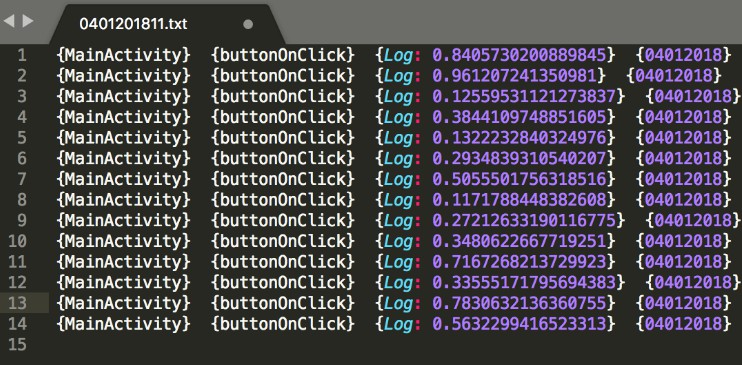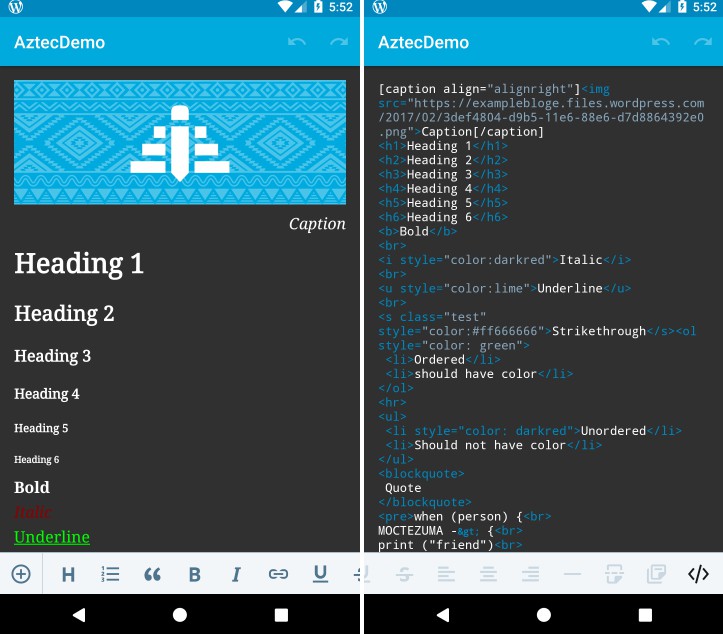RxLogs
PLogs and DataLogs
An android/kotlin RxJava based advanced logging framework.
All logs are saved to files in storage path provided. These logs are helpful when developer wants to analyze user activities within the app. A new log file is created every hour on a user event. These logs can be filtered and sorted easily. Logs can easily be exported as zip file base on filter type. This zip file can be uploaded to server easily. PLogs also provide functionality to log separate data logs. These logs can be for a specific event with the app. For example they can be used to log location events of users, so that file will only contain location logs.
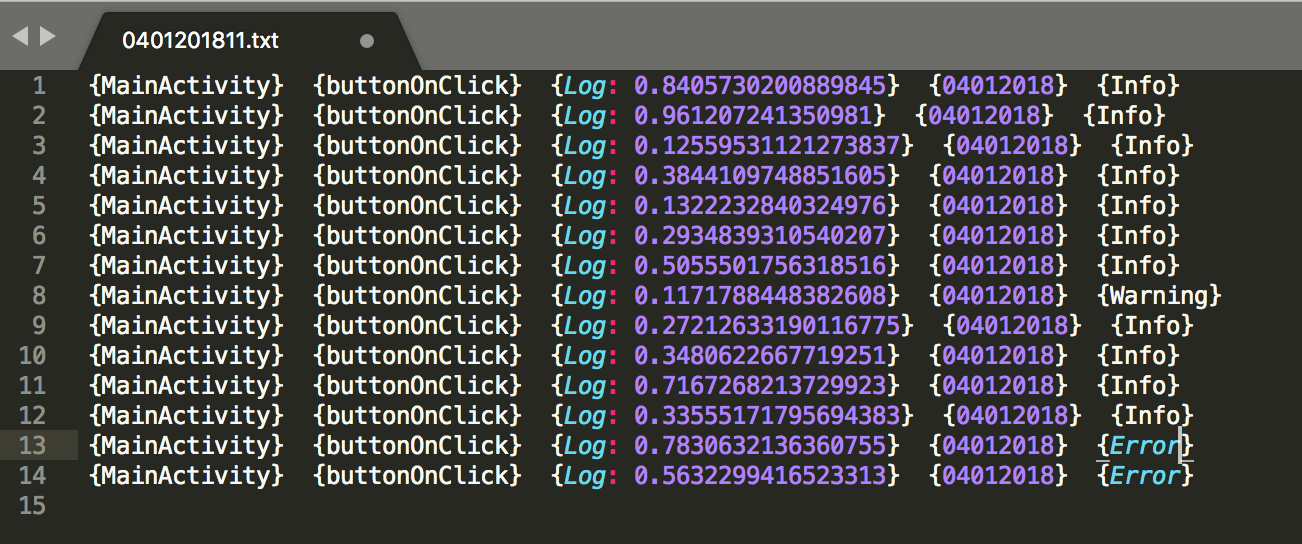
Features:
- Logs events in files created separately every hour with 'PLog' logger. (24 hours)
- Files can be compressed and exported for time and day filters
- Clear Logs easily
- Save logs to custom path
- Export Logs to custom path as zip file
- RxJava2 support
- Custom Log formats
- CSV support
- Custom timestamps support
- Custom data logging support with 'DataLogs' logger.
- Encryption support added
Usage:
Add module to your project:
dependencies {
//Rxjava Dependencies
implementation 'io.reactivex.rxjava2:rxandroid:2.0.2'
implementation 'io.reactivex.rxjava2:rxkotlin:2.2.0'
//PLogger
implementation project(':plog')
}
Apply Encryption to Logs:
To enable AES encryption, set following to builder:
.enableEncryption(true) //Enable Encryption
.setEncryptionKey("YOUR_ENCRYPTION_KEY") //Set Encryption Key
Key length should be greater than 32.
Apply Custom Formats:
You can apply following log formats:
1. LogFormatter.FORMAT_CURLY
2. LogFormatter.FORMAT_SQUARE
3. LogFormatter.FORMAT_CSV
4. LogFormatter.FORMAT_CUSTOM
To apply CSV format, you need to provide deliminator, by default it is comma ','.
To apply custom formats you need to provide opening & closing character. Like {},[], ' ' etc
1. {TAG} {FUNCTION_NAME} {YOUR_LOGGED_EVENT} {07:05:2017 11:22:17 AM} {Info}
2. [TAG] [FUNCTION_NAME] [YOUR_LOGGED_EVENT] [07:05:2017 11:22:17 AM] [Info]
CSV Support:
TAG;FUNCTION_NAME;YOUR_LOGGED_EVENT;07:05:2017 11:22:17 AM;Info
File Name Format:
DDMMYYYHH-> 0207201700
File Name consists of: {Day} {Month} {Year} {Hour} Hours are in 24h format.
Time Stamp Format:
Each log entry has timestamp associated with it. You can modify it's format.
There are multiple formats available to choose from
1. TimeStampFormat.DATE_FORMAT_1 // "ddMMyyyy"
2. TimeStampFormat.DATE_FORMAT_2 // "MM/dd/yyyy"
3. TimeStampFormat.TIME_FORMAT_FULL_JOINED // "ddMMyyyy_kkmmss_a"
4. TimeStampFormat.TIME_FORMAT_FULL_1 // "dd MMMM yyyy kk:mm:ss"
5. TimeStampFormat.TIME_FORMAT_FULL_2 // "MM:dd:yyyy hh:mm:ss a"
6. TimeStampFormat.TIME_FORMAT_24_FULL // "dd/MM/yyyy kk:mm:ss"
7. TimeStampFormat.TIME_FORMAT_READABLE // "dd MMMM yyyy hh:mm:ss a"
8. TimeStampFormat.TIME_FORMAT_SIMPLE // "kk:mm:ss"
Export Filters:
Logs can be exported with following filters:
1. PLog.LOG_TODAY
2. PLog.LOG_LAST_HOUR
3. PLog.LOG_WEEK
4. PLog.LOG_LAST_24_HOURS
Log Types:
You can use following Log Types to identify type:
1. PLog.TYPE_INFO
2. PLog.TYPE_WARNING
3. PLog.TYPE_ERROR
Usage:
Setup PLogs:
val logsPath = Environment.getExternalStorageDirectory().absolutePath + File.separator + "PLogs"
PLogBuilder()
.setLogsSavePath(logsPath)
.setLogsExportPath(logsPath + File.separator + "ZippedLogs")
.debuggable(true)
.setLogFileExtension(".txt")
.setLogFormatType(LogFormatter.FORMAT_CURLY)
.attachTimeStampToFiles(true)
.setTimeStampFormat(TimeStampFormat.DATE_FORMAT_1)
.enableEncryption(true) //Enable Encryption
.setEncryptionKey("YOUR_ENCRYPTION_KEY") //Set Encryption Key
.enabled(true)
.build()
Log data to File:
PLog.logThis(TAG, "buttonOnClick", "Log: " + Math.random(), PLog.TYPE_INFO)
Clear Logs:
PLog.clearLogs()
Export Logs:
PLog.getZippedLogs(PLog.LOG_TODAY, true) //Set true, if logs exported should be decrypted
.subscribeOn(Schedulers.io())
.observeOn(AndroidSchedulers.mainThread())
.subscribeBy(
onNext = {
PLog.logThis(TAG, "exportPLogs", "PLogs Path: $it", PLog.TYPE_INFO)
Toast.makeText(this@MainActivity, "Exported to: $it", Toast.LENGTH_SHORT).show()
},
onError = {
it.printStackTrace()
PLog.logThis(TAG, "exportPLogs", "Error: " + it.message, PLog.TYPE_ERROR)
},
onComplete = { }
)
Print Logs:
PLog.getLoggedData(PLog.LOG_TODAY)
.subscribeOn(Schedulers.io())
.observeOn(AndroidSchedulers.mainThread())
.subscribeBy(
onNext = {
Log.i("PLog", "$it")
},
onError = {
it.printStackTrace()
PLog.logThis(TAG, "printLogs", "PLog Error: " + it.message, PLog.TYPE_ERROR)
},
onComplete = { }
)
Setup DataLogger
val logsPath = Environment.getExternalStorageDirectory().absolutePath + File.separator + "PLogs"
val myLogs: DataLogger = DataLogBuilder()
.setLogsSavePath(logsPath)
.setLogsExportPath(logsPath + File.separator + "ZippedLogs")
.setLogFileName("myLogs.txt")
.setExportFileName("myLogsExported")
.attachTimeStampToFiles(false)
.debuggable(true)
.enableEncryption(true) //Enable Encryption
.setEncryptionKey("YOUR_ENCRYPTION_KEY") //Set Encryption Key
.enabled(true)
.build()
Export Logs:
myLogs.getZippedLogs(true) //Set true, if logs exported should be decrypted
.subscribeOn(Schedulers.io())
.observeOn(AndroidSchedulers.mainThread())
.subscribeBy(
onNext = {
PLog.logThis(TAG, "exportDataLogs", "DataLog Path: $it", PLog.TYPE_INFO)
Toast.makeText(this@MainActivity, "Exported to: $it", Toast.LENGTH_SHORT).show()
},
onError = {
it.printStackTrace()
PLog.logThis(TAG, "exportDataLogs", "Error: " + it.message, PLog.TYPE_ERROR)
},
onComplete = { }
)
Print Logs:
myLogs.getLoggedData()
.subscribeOn(Schedulers.io())
.observeOn(AndroidSchedulers.mainThread())
.subscribeBy(
onNext = {
Log.i("DataLog", "$it")
},
onError = {
it.printStackTrace()
PLog.logThis(TAG, "printLogs", "DataLogger Error: " + it.message, PLog.TYPE_ERROR)
},
onComplete = { }
)
Log to custom file:
//This Will append data to log file
myLogs.appendToFile("Log: " + Math.random() + "\n");
//This Will overwrite data to log file
myLogs.overwriteToFile("Log: " + Math.random() + "\n");
Clear Logs:
myLogs.clearLogs()