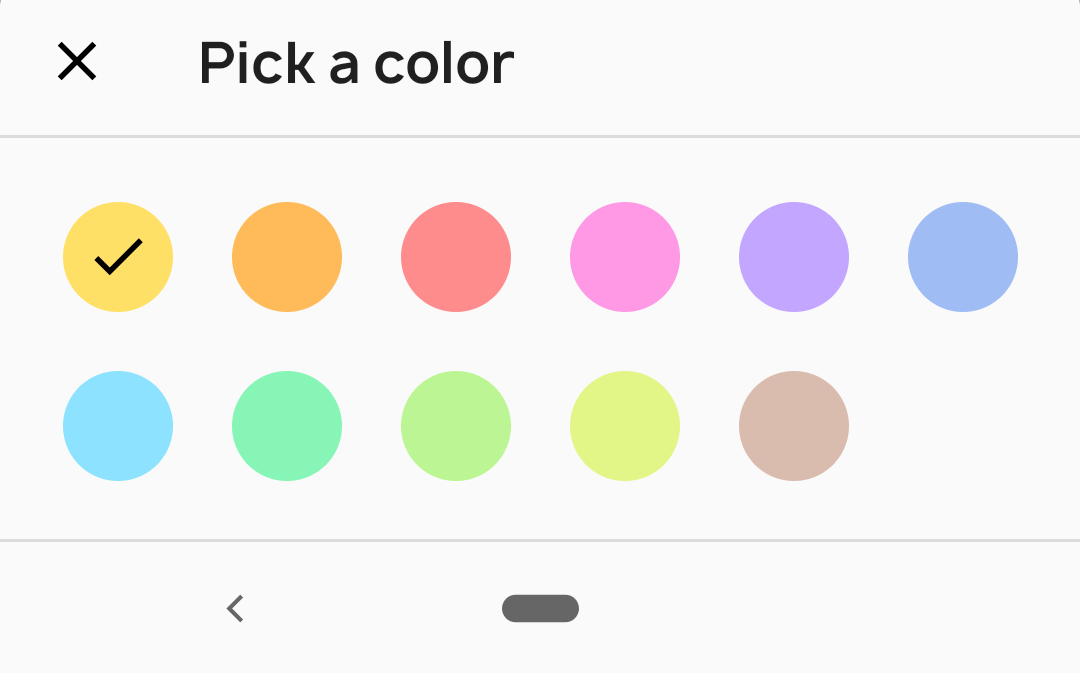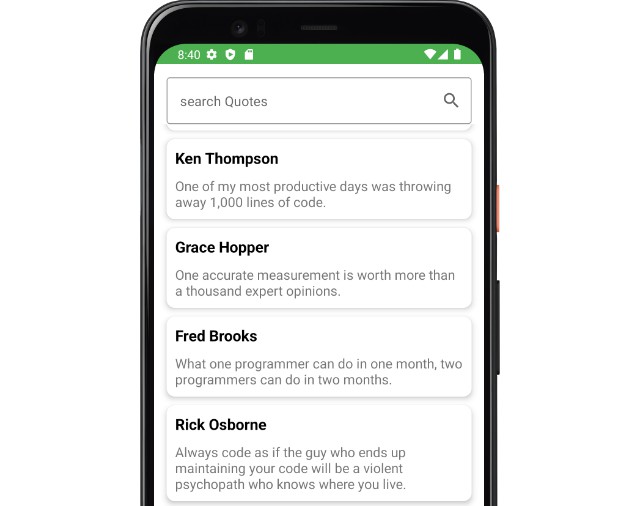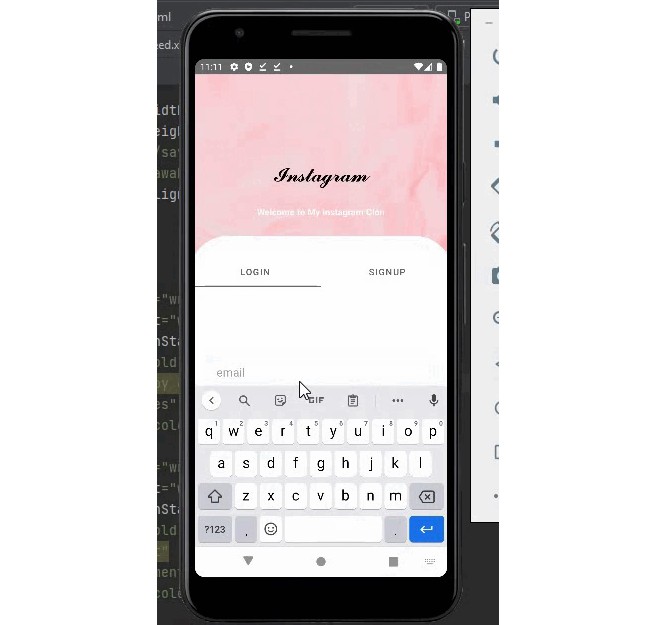PufferDB
PufferDB is a key-value storage powered by Protocol Buffers (aka Protobuf) and Coroutines.
The purpose of this library is to provide an efficient, reliable and Android independent storage.
Why Android independent? The SharedPreferences and many great third-party libraries (like Paper and MMKV) requires the Android Context to work. But if you are like me and want a kotlin-only data module (following the principles of Clean Architecture), this library is for you!
This project started as a library module in one of my personal projects, but I decided to open source it and add more features for general use. Hope you like!
About Protobuf
Protocol Buffers are a language-neutral, platform-neutral extensible mechanism for serializing structured data. Compared to JSON, Protobuf files are smaller and faster to read/write because the data is stored in an efficient binary format.
Features
- Fast
- Works on Android and JVM
- Simple API
- Thread-safe
- Wrappers for Coroutines and RxJava
Supported types
So far, PufferDB supports the following types:
- [x]
DoubleandList<Double> - [x]
FloatandList<Float> - [x]
IntandList<Int> - [x]
LongandList<Long> - [x]
BooleanandList<Boolean> - [x]
StringandList<String>
Getting Started
Import to your project
- Add the JitPack repository in your root build.gradle at the end of repositories:
- Next, add the desired dependencies to your module:
Platform compatibility
core |
android |
coroutines |
rxjava |
|
|---|---|---|---|---|
| Android | ✓ | ✓ | ✓ | ✓ |
| JVM | ✓ | ✓ | ✓ |
Core
As the name suggests, Core is a standalone module and all other modules depends on it.
To create a new Puffer instance you must tell which file to use.
If you are on Android, I recommend to use the Context.filesDir as the parent folder. If you want to save in the external storage remember to ask for write permission first.
Its API is similar to SharedPreferences:
But unlike SharedPreferences, there's no apply() or commit(). Changes are saved asynchronously every time a write operation (put(), remove() and removeAll()) happens.
Threading
PufferDB uses a ConcurrentHashMap to manage a thread-safe in-memory cache for fast read and write operations.
Changes are saved asynchronously with the help of a Conflated Channel (to save the most recent state in a race condition) and Mutex locker (to prevent simultaneous writes).
It is possible to run the API methods on the Android Main Thread, but you should avoid that. You can use one of the wrapper modules or built in extension functions for that.
Android
The Android module contains an AndroidPufferDB helper class:
Coroutines
The Coroutines module contains a CoroutinePufferDB wrapper class and some useful extension functions:
If you don't want to use this wrapper class, there's some built in extension functions that can be used with the Core module:
RxJava
The RxJava module contains a RxPufferDB wrapper class and some useful extension functions:
Like the Coroutines module, the RxJava module also provides some useful built in extension functions that can be used with the Core module: