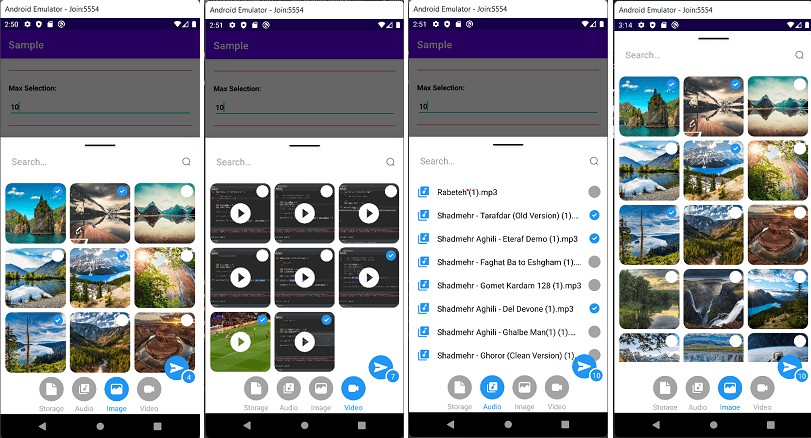Bottom Dialog Android Picker
Bottom dialog picker like telegram for all version of android (1 ... , 10 , 11 , 12 , 13)
Search in Files
Support android 10+
Expandable and scrollable dialog
Full Customisable (Color , text , minimum and maximum selected file size , ...)
No required runtime permission
Screenshots
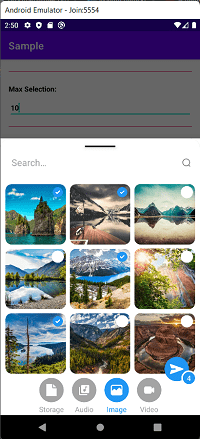
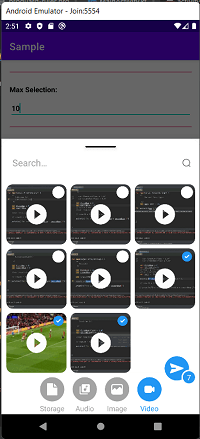
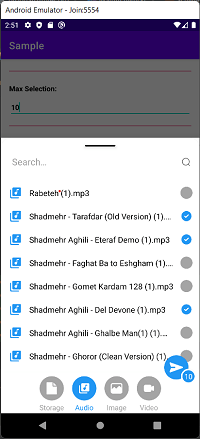
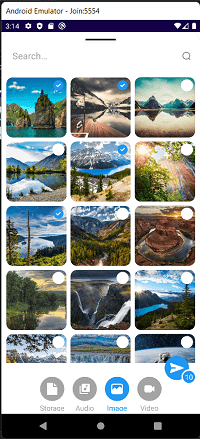
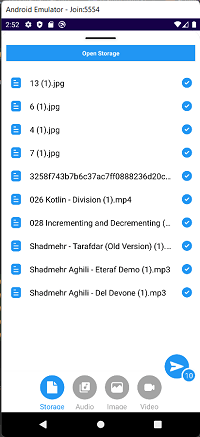
Installation
Step 1. Add the JitPack repository to your build file
Install my project with gradle
Add it in your root build.gradle at the end of repositories:
Step 2. Add the dependency
Ho To Use
A- Easy Use:
FilePicker(this, supportFragmentManager)
.setMode(PickerMode.Image, PickerMode.Audio, PickerMode.FILE, PickerMode.Video)
.setListener(object : FilePickerListener {
override fun selectedFiles(list: List<FileModel>?) {
// your code...
}
})
.show()
B- Adcanced Use:
FilePicker(context, supportFragmentManager)
.setMode(PickerMode.Audio, PickerMode.Video, PickerMode.FILE, PickerMode.Image)
.setDefaultMode(PickerMode.Image)
.setMaxSelection(5)
.setMaxEachFileSize(1 * 1000) // mean -> 1 mb
.setMaxTotalFileSize(15 * 1000) // mean -> 15 mb
.setCustomText("video", "audio", "storage", "image", "openStorage")
.setShowFileWhenClick(true)
.setCardBackgroundColor(ContextCompat.getColor(context, R.color.white))
.setDeActiveColor(ContextCompat.getColor(context, R.color.gray))
.setActiveColor(ContextCompat.getColor(context, R.color.colorPrimary))
.setIcons(
videoIcon = ContextCompat.getDrawable(context, R.drawable.ic_video),
audioIcon = ContextCompat.getDrawable(context, R.drawable.ic_audio),
imageIcon = ContextCompat.getDrawable(context, R.drawable.ic_image),
fileManagerIcon = ContextCompat.getDrawable(context, R.drawable.ic_file),
)
.setListener(object : FilePickerListener {
override fun selectedFiles(list: List<FileModel>?) {
// your code ...
}
})
.show()
You can also make some changes through the strings file
<string name="mahdiasd_file_picker_failed_open_file">Error when open file, please choose another!</string>
<string name="mahdiasd_file_picker_cant_find_this_file">Can`t find this file</string>
<string name="mahdiasd_file_picker_video">Video</string>
<string name="mahdiasd_file_picker_audio">Audio</string>
<string name="mahdiasd_file_picker_file_manager">File Manager</string>
<string name="mahdiasd_file_picker_image">Image</string>
<string name="mahdiasd_file_picker_open_storage">Open Storage</string>
<string name="mahdiasd_file_picker_max_total_size">Max size for total files is</string>
<string name="mahdiasd_file_picker_max_each_size">Max size for each files is</string>
<string name="mahdiasd_file_picker_search">Search…</string>
This library uses the following libraries
Thanks to the very powerful Glide and Handle Path Oz
Proguard
-keep public class * implements com.bumptech.glide.module.GlideModule
-keep class * extends com.bumptech.glide.module.AppGlideModule {
<init>(...);
}
-keep public enum com.bumptech.glide.load.ImageHeaderParser$** {
**[] $VALUES;
public *;
}
-keep class com.bumptech.glide.load.data.ParcelFileDescriptorRewinder$InternalRewinder {
*** rewind();
}
# Uncomment for DexGuard only
#-keepresourcexmlelements manifest/application/meta-data@value=GlideModule