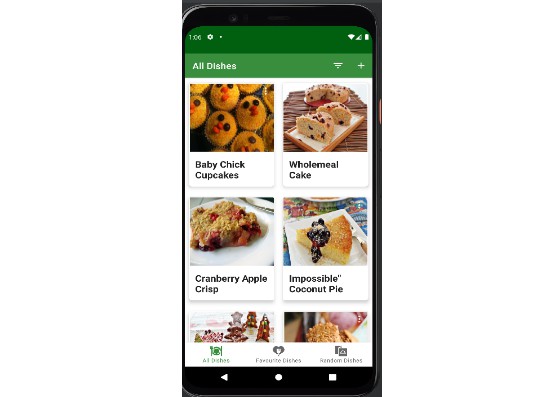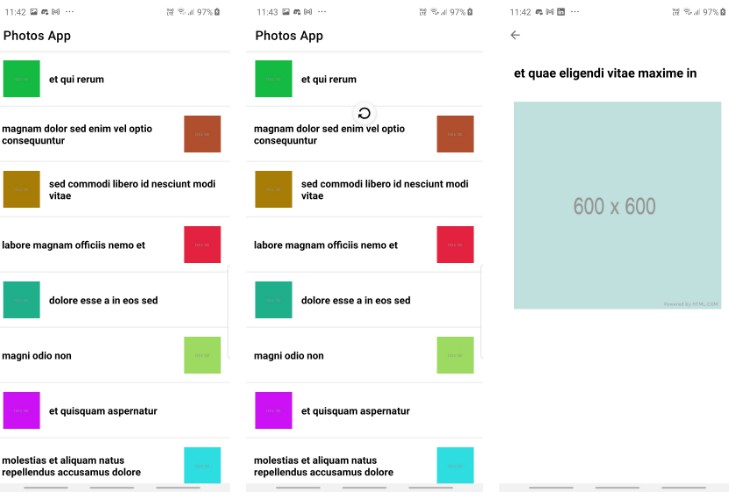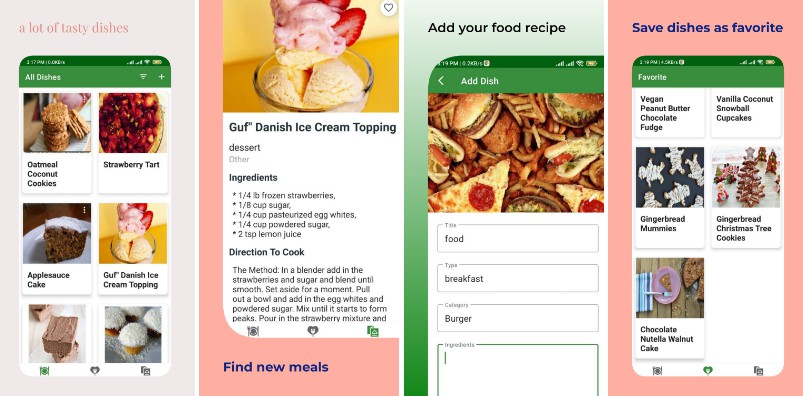MyDishes
- In this application you can add your dishes with recipes and photos.
- Confuse what to eat today no issue it has a random dish selector also.
- You can also add your fav dishes in second coloumn.
Landing Page
- It is a splash screen which goes in an up to down manner with a green backgorund.
All Dishes
- This is the list of all you dishes you made or select.
- at the right most corner you can filter them according to thier genre.
- Next to filter there is a add sign from there you can add new Dish.
- At the bottom there is a navigation panel to navigate you through All Dishes, Favourite Dishes and Random Dishes.
Favourite Dishes
- This is the list of dishes you like the most and marked as favourite.
- You can click on the dish and can see a beautiful pallete matching the color of the screen.
- You can add dishes to your favourite dishes by simply clicking the heart icon and remove it also.
Dish Details
- After clicking on a dish you see its details.
- It has this palette feature which make the color of the screen match the color of the dish.
Random Dishes
- In this you can get a random Dish.
- You can search for dishes by refreshing the random Dish page.