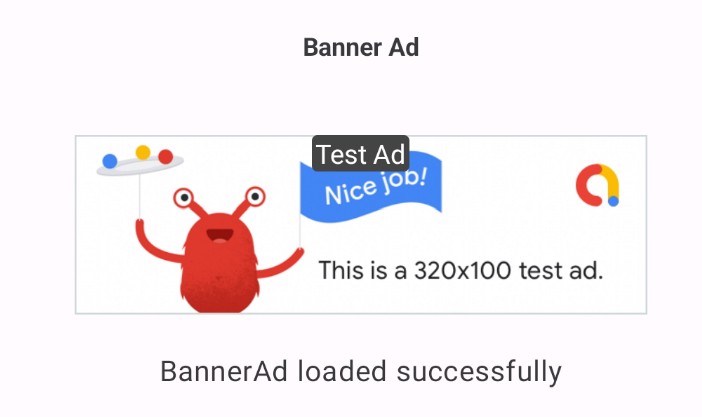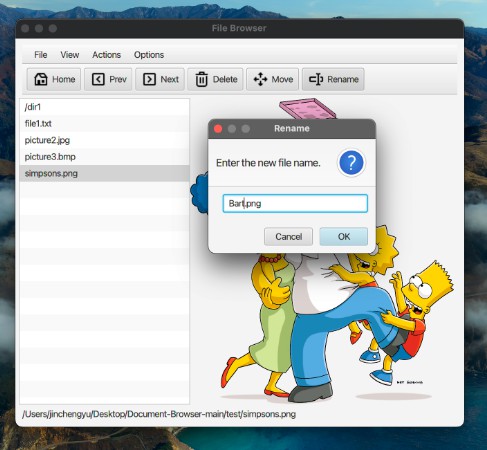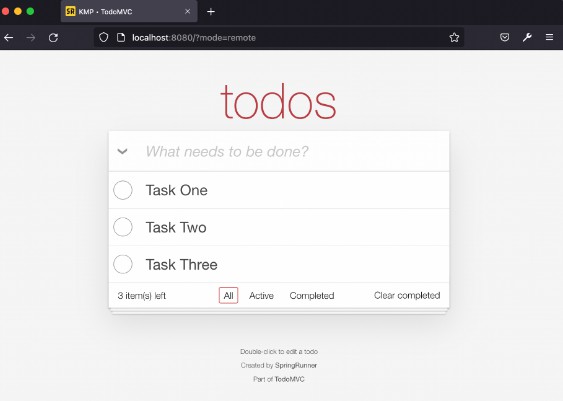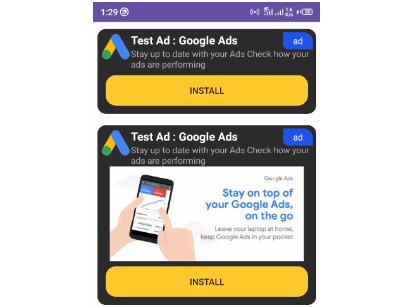AdMobInCompose
AdMob components converted to be used with compose
Easily add Ads for Android using the power of compose.
Installation
Add the following dependencies in the gradle file of your app module to get started:
Gradle
/**Main library**/
implementation 'io.github.binishmanandhar23.admobincompose:admobincompose:1.0.0'
/**Other necessary libraries**/
//Compose
implementation "androidx.compose.ui:ui:$compose_version"
implementation "androidx.compose.ui:ui-tooling-preview:$compose_version"
implementation "androidx.activity:activity-compose:$activity_compose_version"
implementation "androidx.lifecycle:lifecycle-runtime-ktx:$lifecycle_runtime_version"
implementation "androidx.compose.material:material:$compose_version"
//-------------------------//
//Google AdMob
implementation "com.google.android.gms:play-services-ads:$ads_version"
/*****************************/
Maven
<dependency>
<groupId>io.github.binishmanandhar23.admobincompose</groupId>
<artifactId>admobincompose</artifactId>
<version>1.0.0</version>
<type>aar</type>
</dependency>
or if you want to further customize the module, simply import it.
Note
If there are any confusions just clone github repository for proper use cases & to get the example app shown in the gifs below.
Initialization:
It is important that you follow the AdMob’s Get Started documentation for proper configuration of Mobile Ads SDK On further note, To keep versions consistent of libraries with the main application you’ll need to add versions in the build.gradle [Project level]
buildscript {
ext {
compose_version = '1.2.0'
ads_version = '21.1.0'
activity_compose_version = '1.5.1'
lifecycle_runtime_version = '2.5.1'
}
//...Othercodes
}
Implementation
BannerAds
BannerAds(
modifier = Modifier,
adUnit = "ca-app-pub-3940256099942544/6300978111",
adSize = AdSize.BANNER,
adListener = object : AdListener() {
override fun onAdLoaded() {
//Success
}
override fun onAdFailedToLoad(p0: LoadAdError) {
//Failure
}
}
)
Interstitial Ads
val rememberInterstitialAdState =
rememberInterstitialAdsState(
adUnit = "ca-app-pub-3940256099942544/1033173712",
onAdLoaded = {
//Ad loaded
}, onAdLoadFailed = { loadAdError ->
//Error loading
}, fullScreenContentCallback = object : FullScreenContentCallback() {
//Add callbacks
override fun onAdFailedToShowFullScreenContent(p0: AdError) {
}
})
//.....Other codes
rememberInterstitialAdState?.show() // For showing the interstitial ad
Calling show() is enough for showing the full interstitial ad.
NOTE: Google limits the number of Interstitial ads that can be shown.
Image
Native Ads
val nativeAdOptions = NativeAdOptions.Builder()
.setVideoOptions(
VideoOptions.Builder()
.setStartMuted(true).setClickToExpandRequested(true)
.build()
).setRequestMultipleImages(true)
.build()
val rememberCustomNativeAdState = rememberCustomNativeAdState(
adUnit = "ca-app-pub-3940256099942544/2247696110" /*For video ads we need to setup test device configuration*/,
nativeAdOptions = nativeAdOptions /*Optional*/,
adListener = object : AdListener() {
override fun onAdLoaded() {
//Ad has been loaded successfully
}
override fun onAdFailedToLoad(p0: LoadAdError) {
//Failed to load ads
}
}
)
val nativeAd by rememberCustomNativeAdState.nativeAd.observeAsState() //Getting NativeAd object using observe
if (nativeAd != null)
NativeAdViewCompose(nativeAd = nativeAd) { nativeAdView ->
/**VERY IMPORTANT**/
nativeAdView.setNativeAd(nativeAd)
//Add your compose codes
}
Inner components useful for building NativeAds
//For Icon
NativeAdView(getView = {
nativeAdView.iconView = it
}) {
/**For images use NativeAdImage**/
NativeAdImage(
drawable = nativeAd.icon?.drawable,
contentDescription = "Icon",
modifier = Modifier.fillMaxWidth()
)
}
//For Headline
NativeAdView(getView = {
nativeAdView.headlineView = it
}) {
//Add your view code in compose
}
//......Similarly add codes for body, ratings, price, etc.
//For MediaView
NativeAdMediaView(
modifier = Modifier,
nativeAdView = nativeAdView,
mediaContent = nativeAd.mediaContent,
scaleType = ImageView.ScaleType.FIT_CENTER
)
Reward Ads
val rememberCustomRewardAdState =
rememberCustomRewardAd(adUnit = "ca-app-pub-3940256099942544/5224354917", onAdFailedToLoad = {
//Ad failed to load
}, onAdLoaded = {
//Ad loaded successfully
}, fullScreenContentCallback = object : FullScreenContentCallback() {
//Add other full screen callbacks
override fun onAdFailedToShowFullScreenContent(p0: AdError) {
}
})
//Add a user action to show Reward ads like on button click
val coroutineScope = rememberCoroutineScope()
Button(
onClick = {
/**First method using coroutine**/
coroutineScope.launch {
val rewardItem = rememberCustomRewardAdState.showAsync()
Log.i(
"RewardItem",
"Amount: ${rewardItem.amount} Type: ${rewardItem.type}"
)
}
//OR,
/**Second method using callbacks**/
rememberCustomRewardAdState.show(object : OnUserEarnedRewardListener {
override fun onUserEarnedReward(p0: RewardItem) {
}
})
}) {
//Design button
}
Image
Contributions
If you want to contribute or just wanna say Hi!, you can find me at: