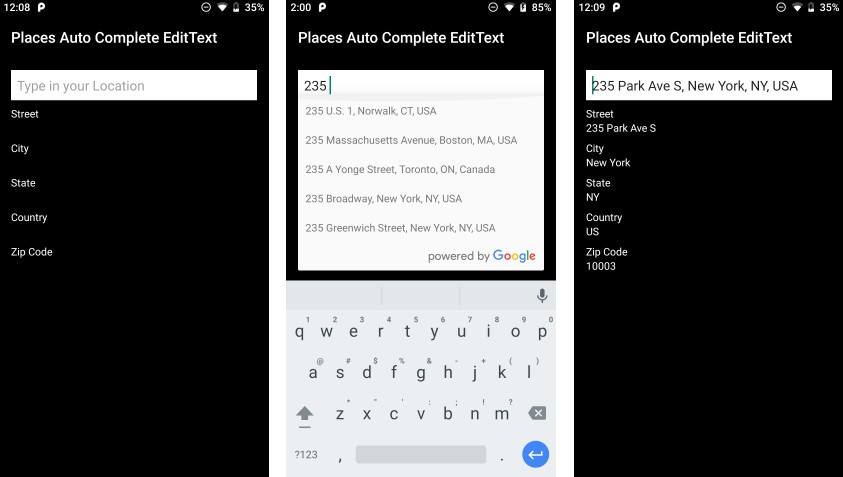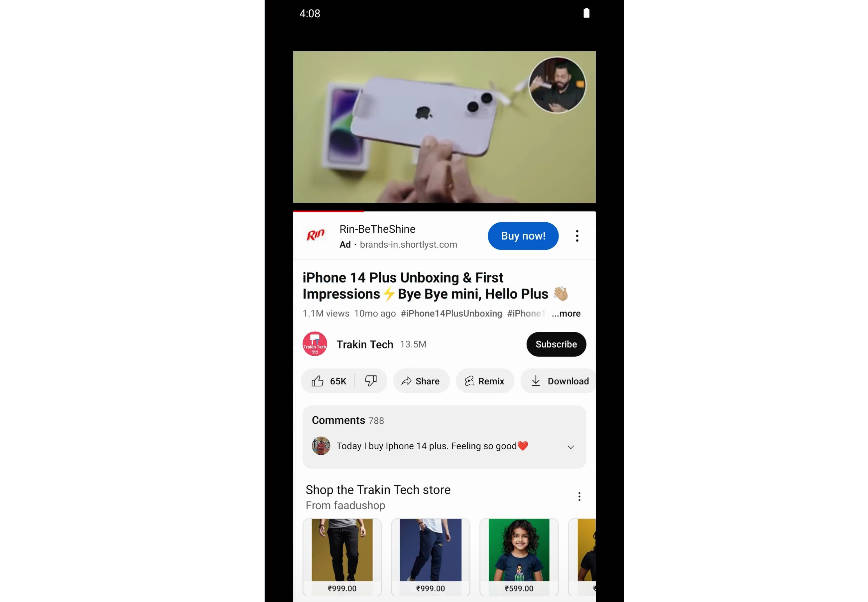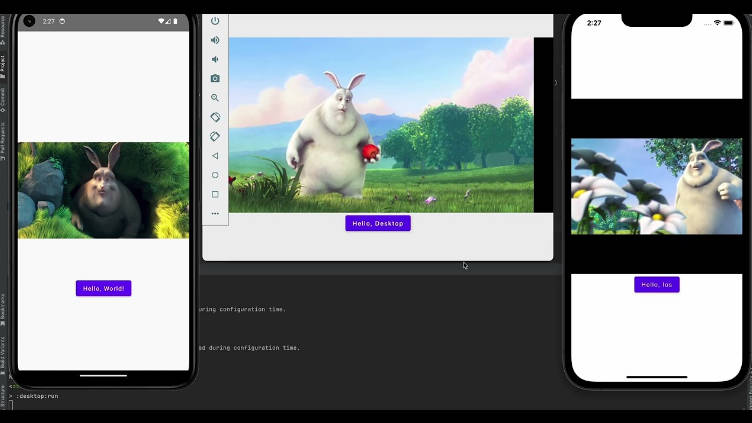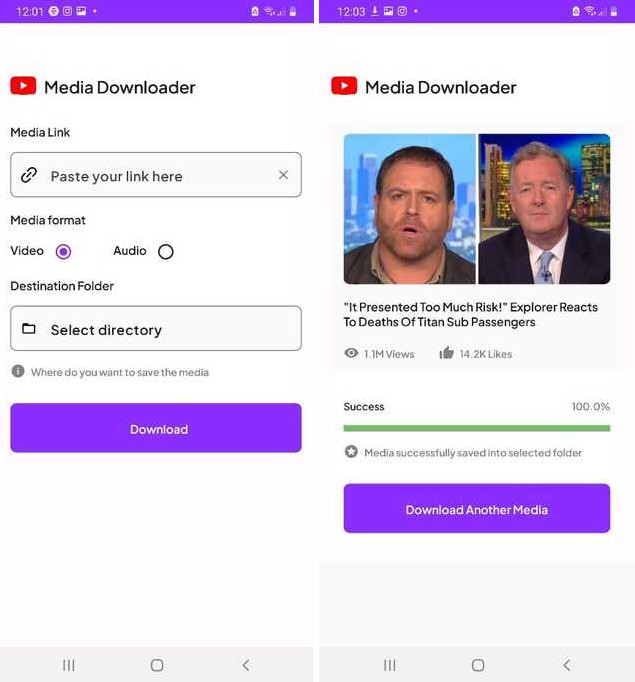LookAtMe
A VideoView that Detects your Face and Tracks your Eyes?
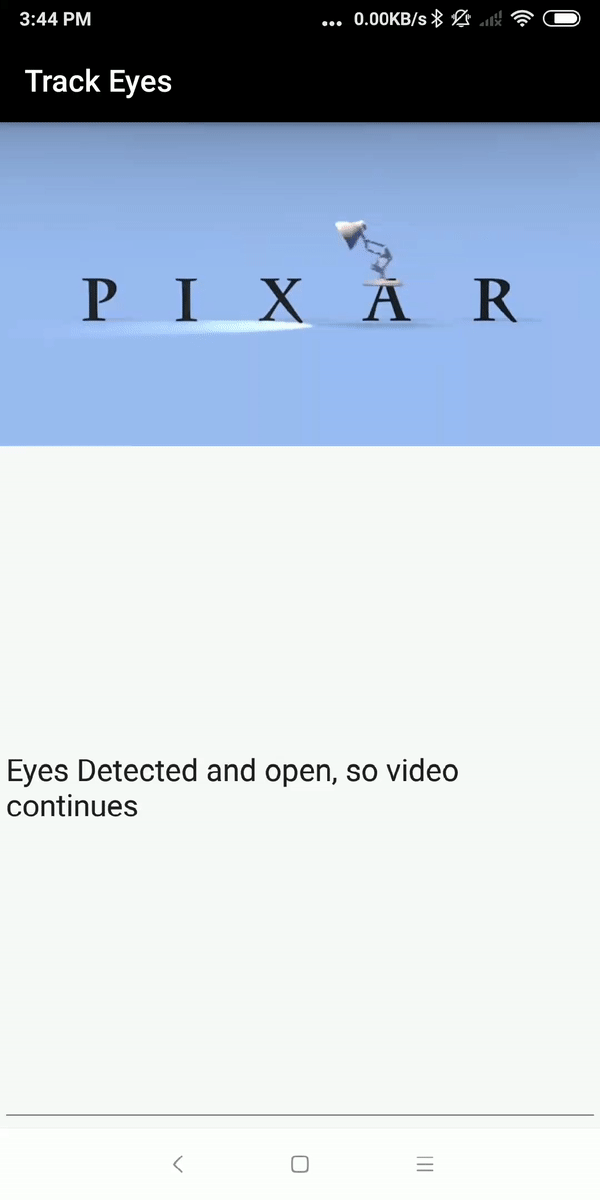
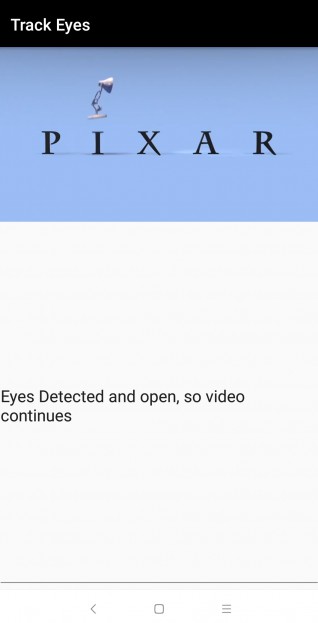
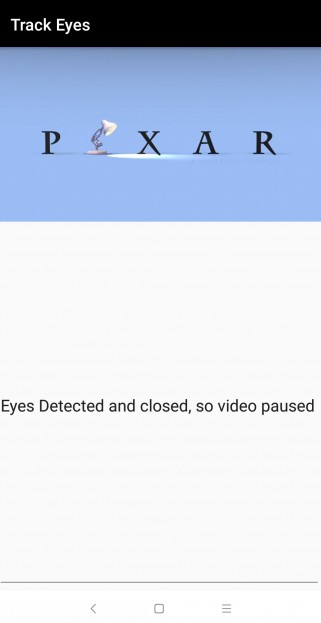
Prerequisites
Add this in your root build.gradle file (not your module build.gradle file):
Dependency
Add this to your module's build.gradle file (make sure the version matches the JitPack badge above):
Usage
LookAtMe is very easy to use and can be directly used in your application. You just need to first declare the LookAtMe variable in your activity, and add the following in layout of your activity (XML file).
After this, just initiallise LookAtMe variable with the activity context, add the video URI, start the video and just call setLookMe(), the whole code would look something like this:
You can also personalise the experience according to your need, using init(). In this method you can add if you want the eye-tracking mode to be FAST or ACCURATE, and also which camera to use, front or back. The method bodies look like this:
Pull Request
Have some new ideas or found a bug? Do not hesitate to open an issue and make a pull request.