StudyBuddy-android
A study buddy with features such as todos, resources and more!
Purpose
The purpose of this app is to help teens, especially students, with their studies.
Open source
This is a personal project that I created and is 100% open-source (well, except for cloud-syncing). It also uses the following dependencies (see build.gradlefor all the dependencies):
Downloads
Download the latest build here.
Older versions can be accessed here.
Current status
Currently, the project is in RC (Release candidate).
To download the latest pre-release, go to Releases.
Web app
If you want to access the web version, please head to http://studybuddy-e5f46.firebaseapp.com. The source code for the web app is available here.
Roadmap
Quarter 1 2019
- [ ] Improve navigation UX
- [x] Initial navigation UI
- [ ] Use Architecture components
- [x] Add working update functionality
- [x] Revamp/Redesign app (WIP)
- Note: This todo is currently blocked by a broken todo fragment
- [ ] Add working chat, tip and calendar
- [ ] Improve authentication logic
- [x] Add account management
- [ ] Improve UX/UI on sign in/sign up screen
- [ ] Add support for other platforms
- [ ] Migrate project to Kotlin
- [ ] Initial privacy policy
- [ ] Improve on contributing guide
- [ ] Add testing infrastructure
- [ ] Improve on code of conduct
- [ ] Reword/improve readme
- [ ] Use a linter to lint Markdown files
- [ ] Release v1.0.0
Screenshots
Login Activity
| Login Activity | Login > Forgot password | Register Activity |
|---|---|---|
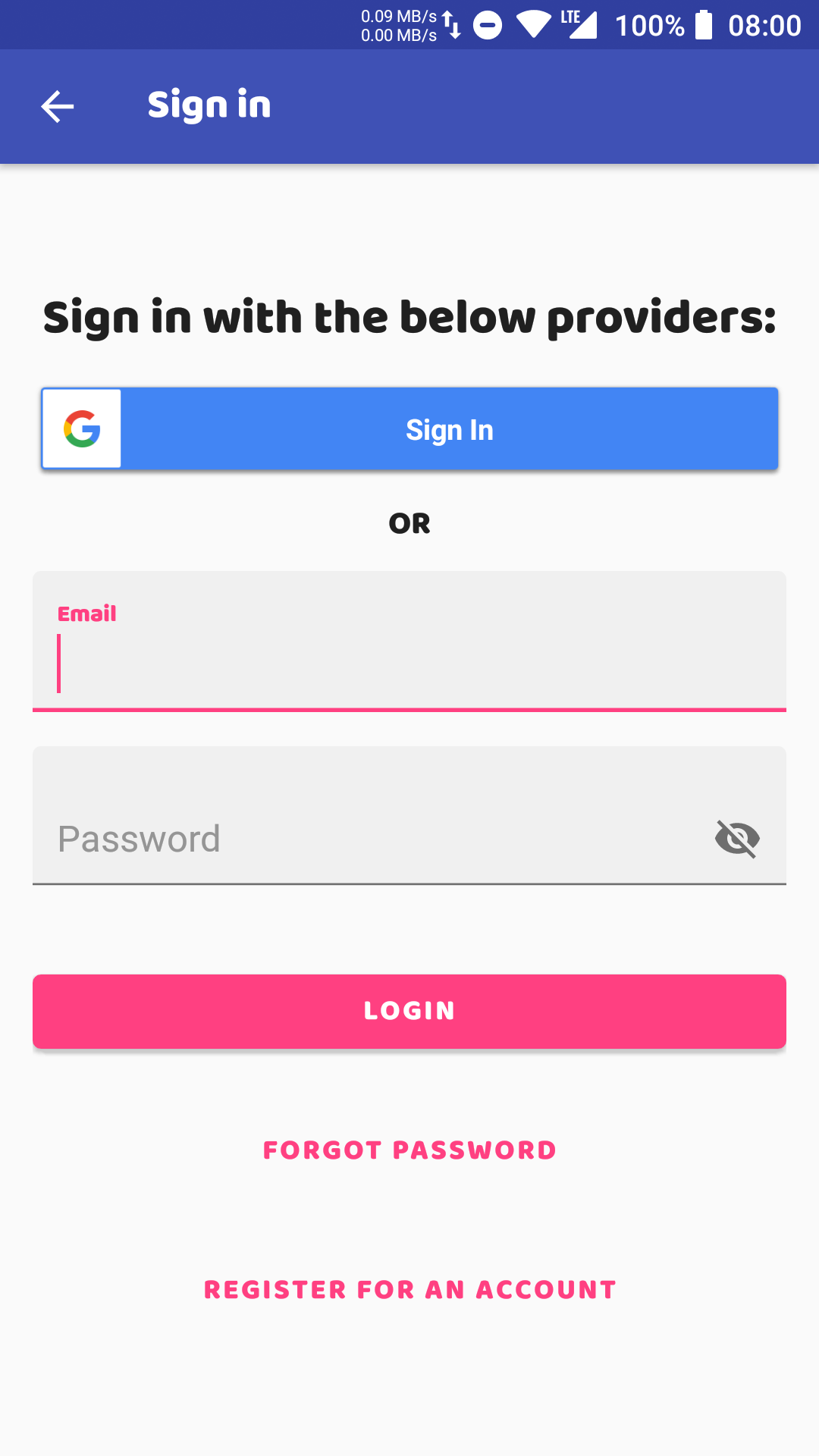 |
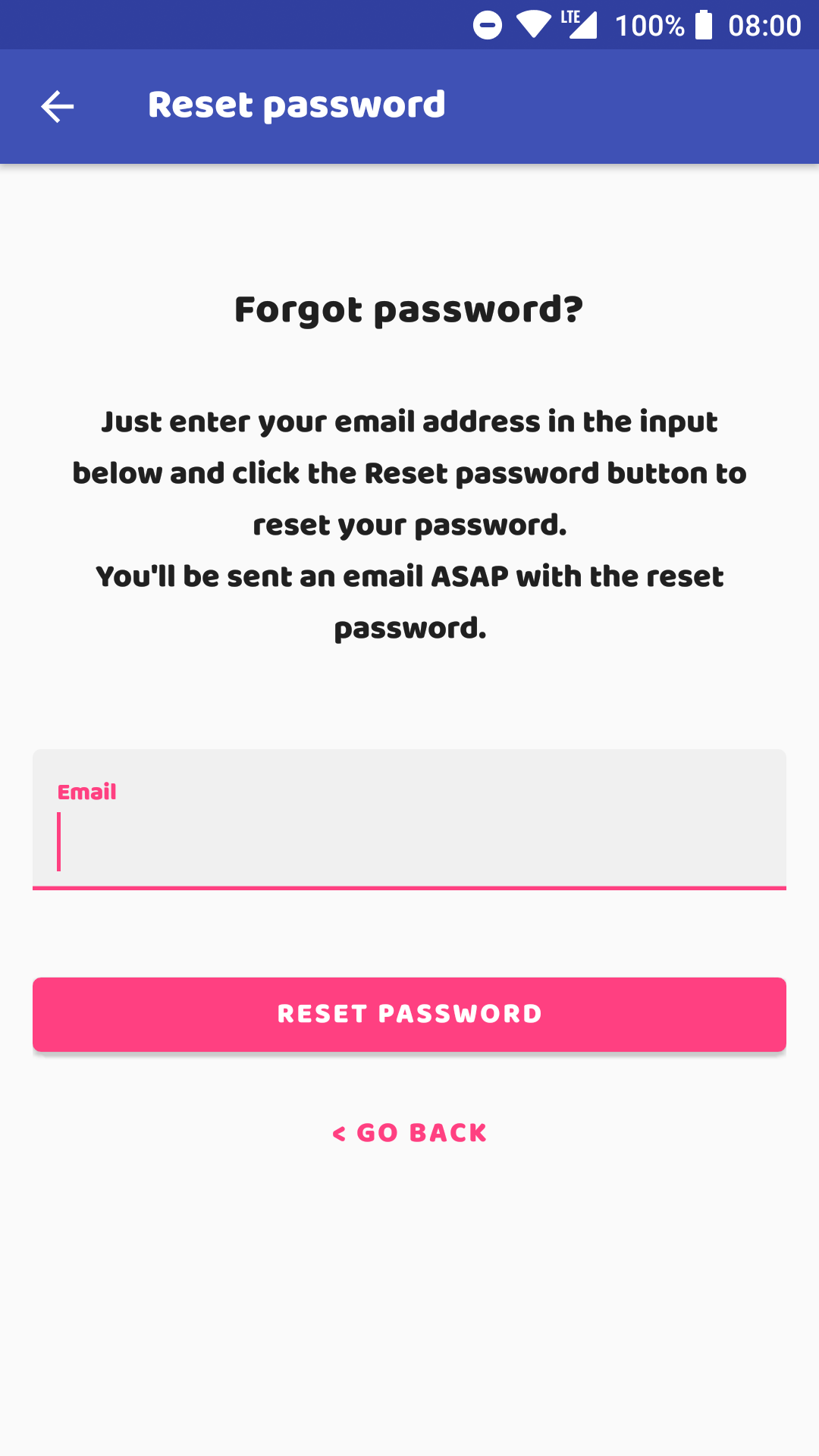 |
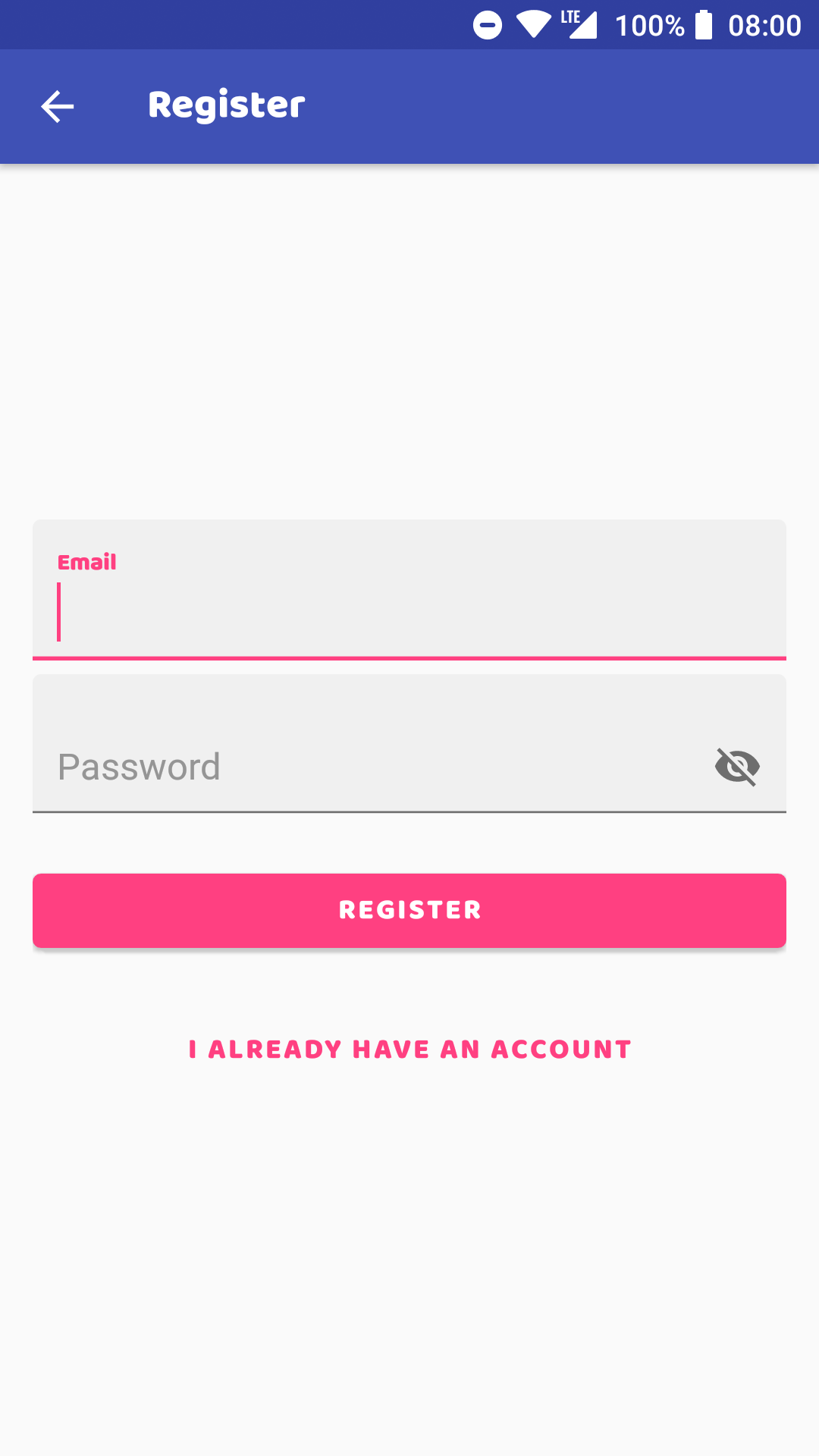 |
Main Activity
| Main Activity | Main Activity > Dialog (Add new task) |
|---|---|
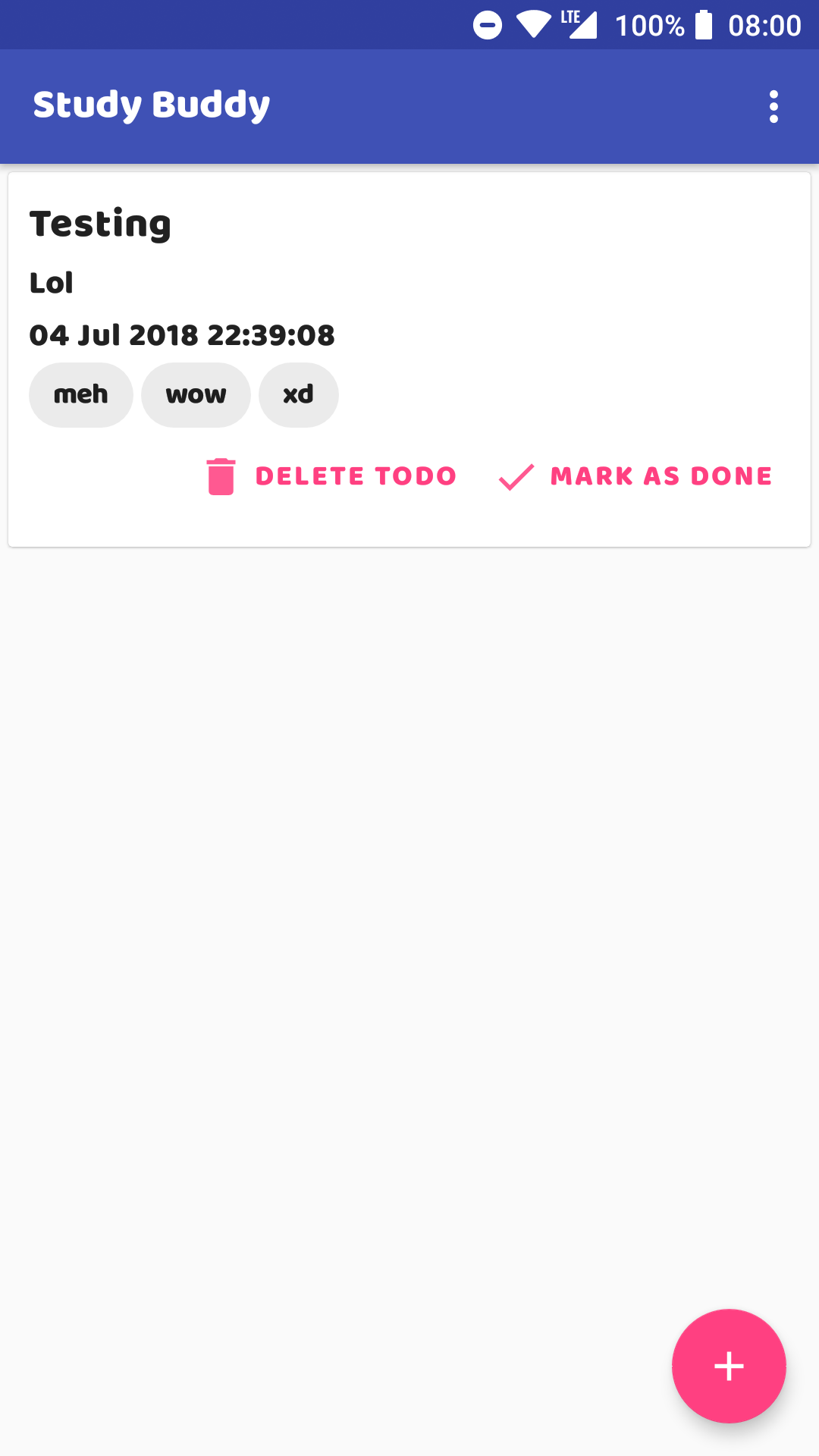 |
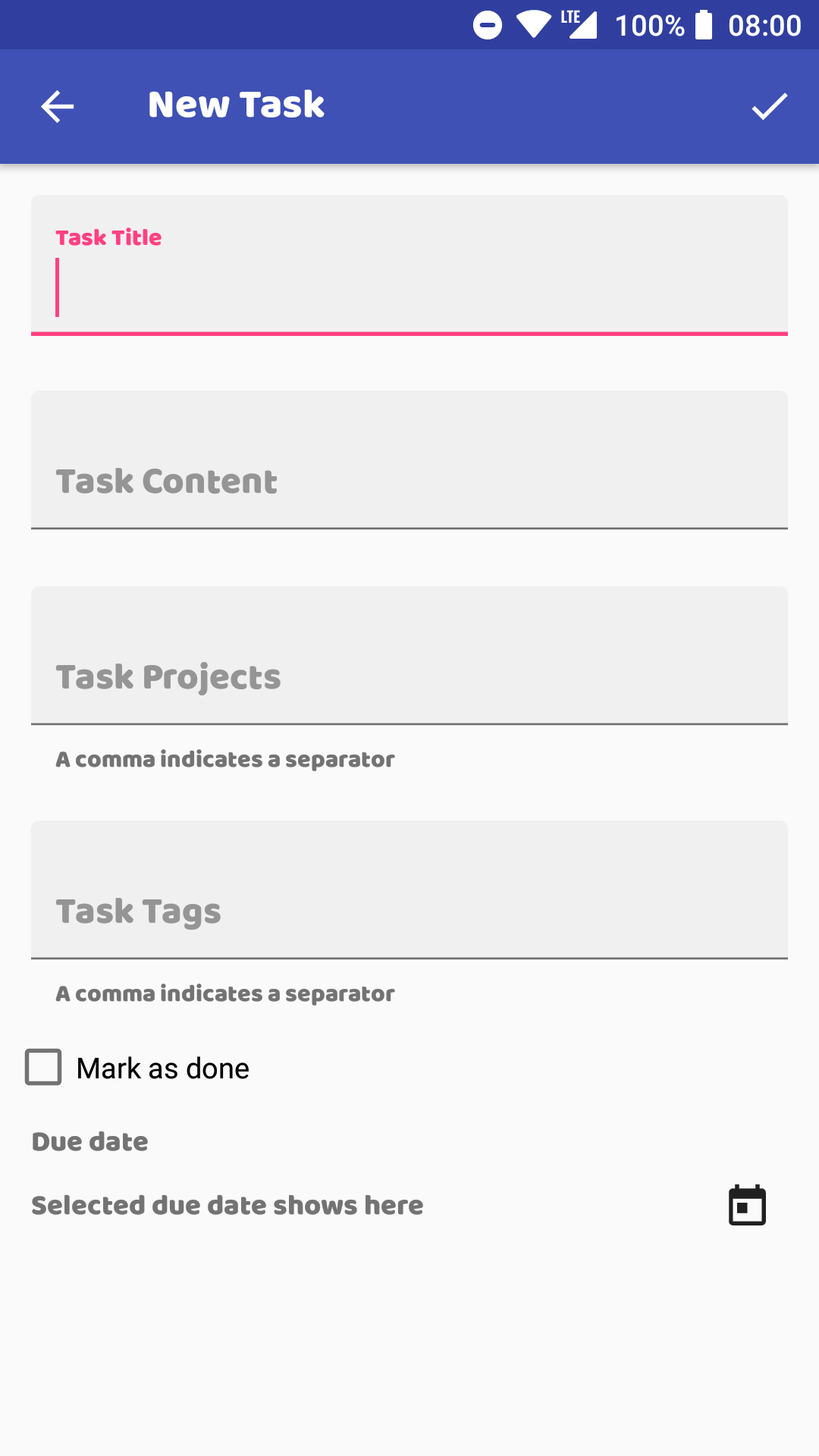 |
Settings
| Settings > Experimental | Settings > Notifications (Oreo devices) | Settings > Notifications (Pre-Oreo devices) |
|---|---|---|
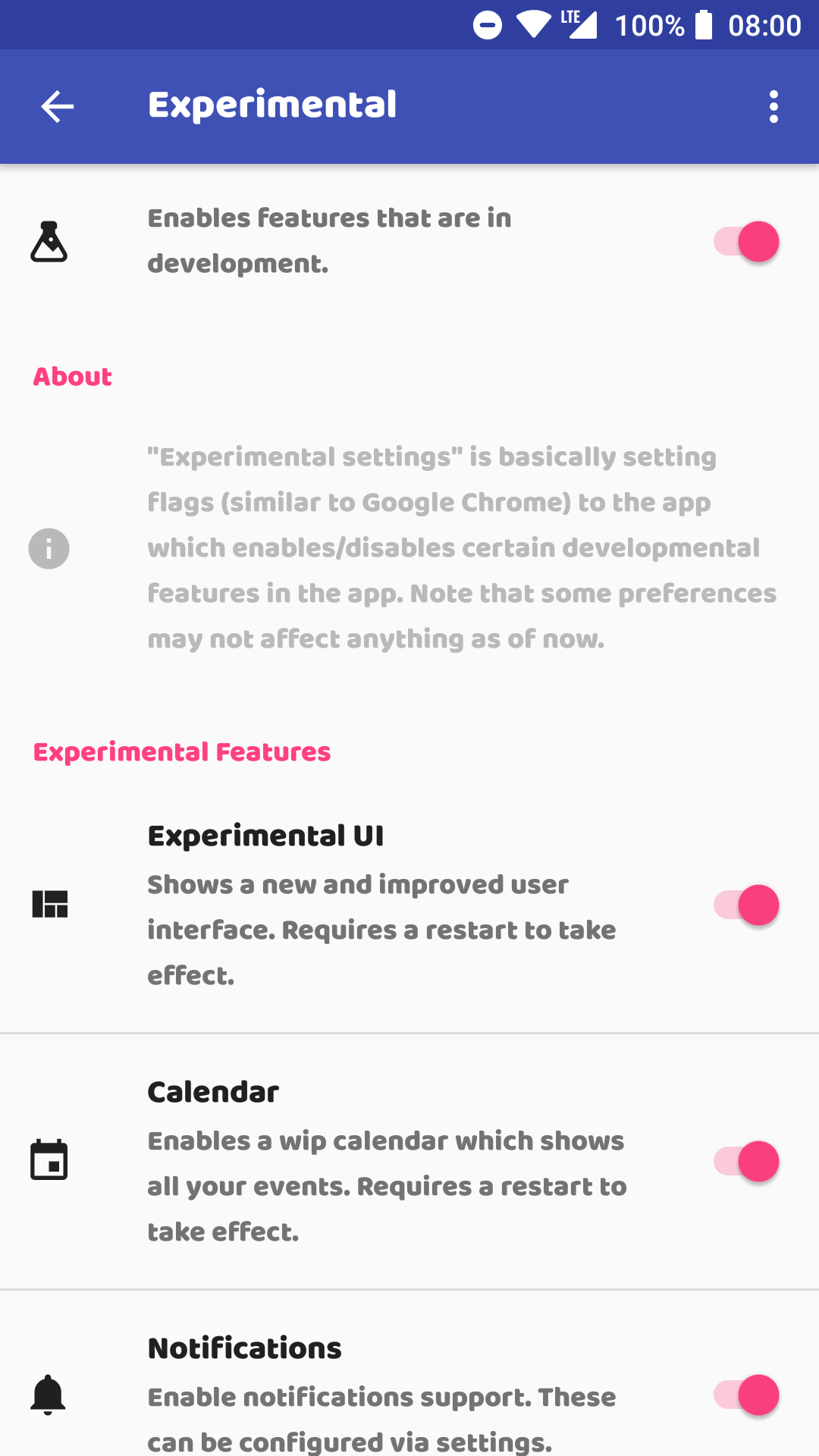 |
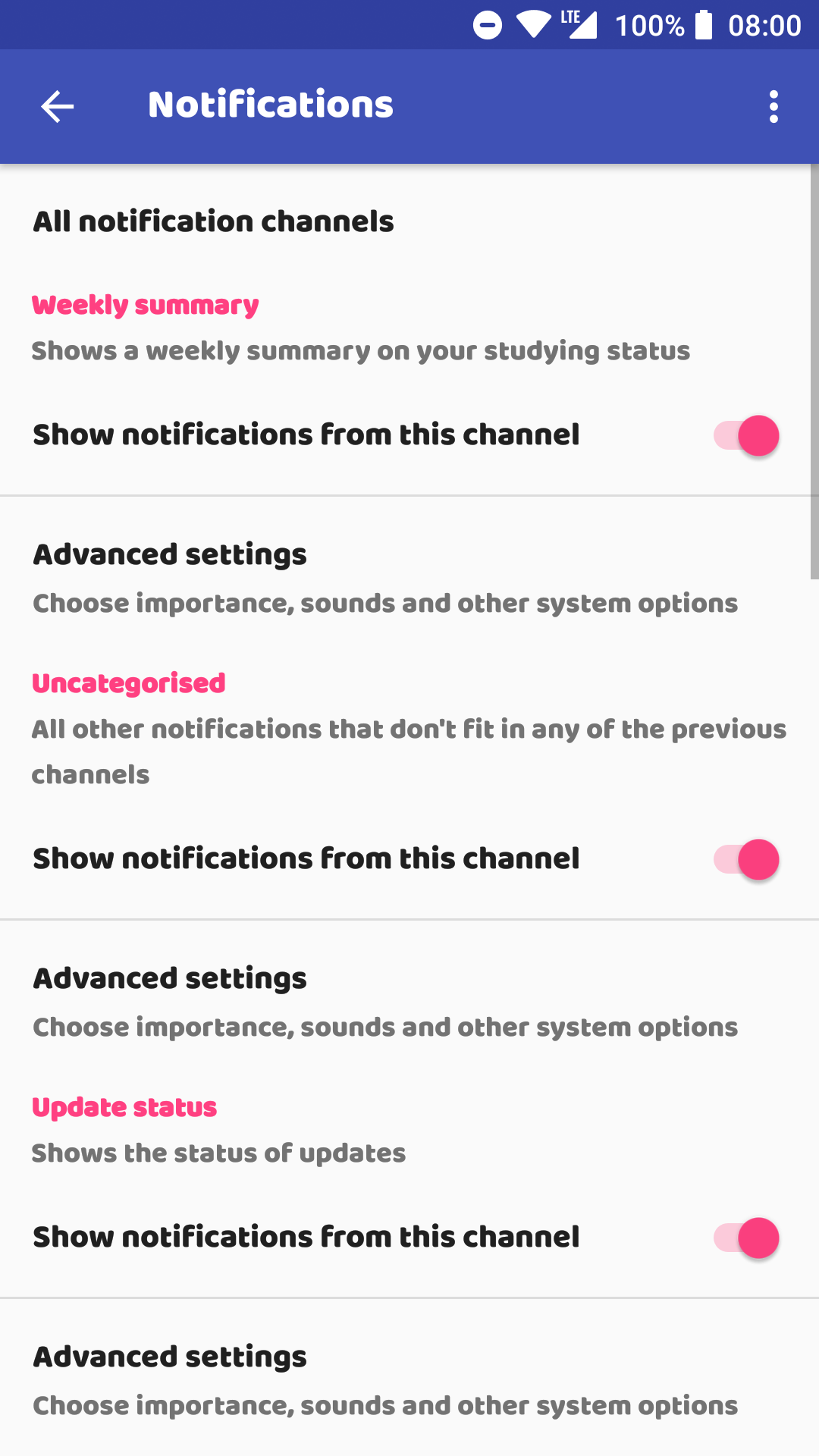 |
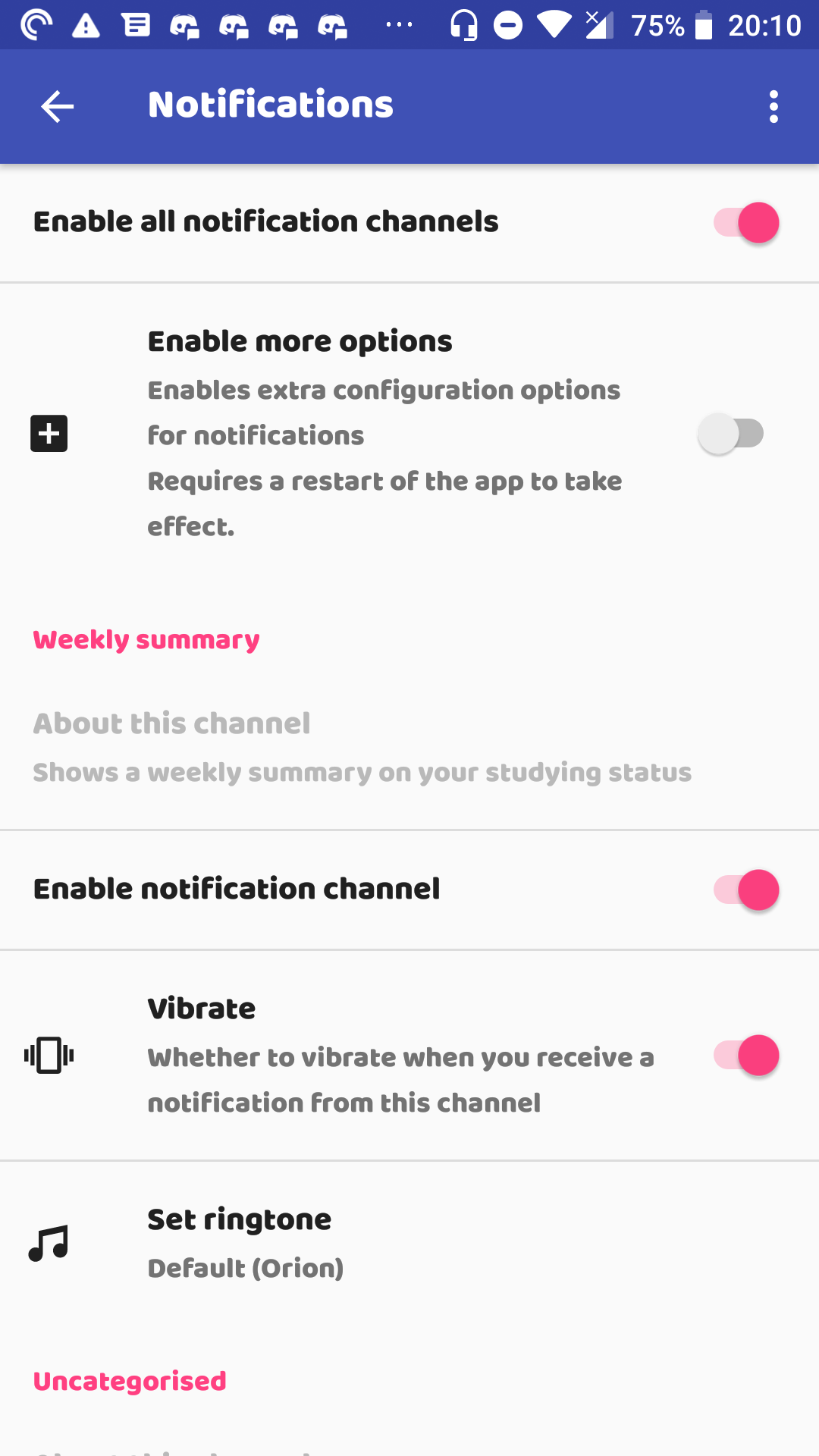 |
Building the source code (debug only)
If you would like to build the source code, follow these steps:
-
Clone the project locally by either clicking the
Clone or download>Download ZIPor by running the following commands: -
Run the following in your terminal:
macOS:
Windows:
-
The APK should be signed with the debug key and is available at
app/build/outputs/apk. See Build a debug APK for more info.





