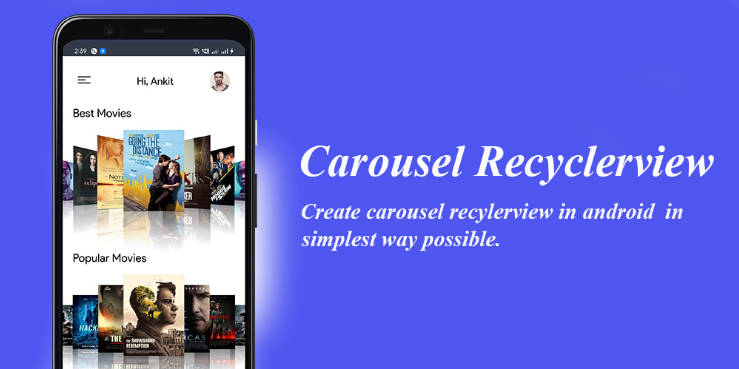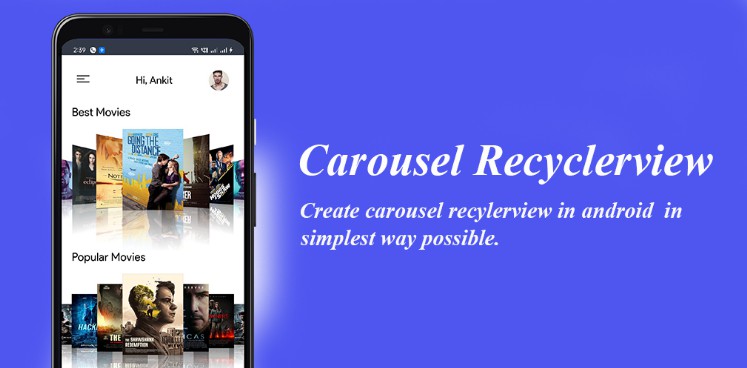Jubako
Jubako makes things super simple to assemble rich content into a RecyclerView such as a wall of carousels (Google Play style recycler in recyclers). Jubako can load content on the fly asynchronously, infinitely with pagination.

The simplest example - "Hello Jubako! x 100"
In this simple example we use some of Jubako's convenience extensions to compose a RecyclerView with
100 rows.
Firstly the extension function RecyclerView.withJubako expresses which RecyclerView we want to load into
(passing context) and then we follow up with a call to load describing what we want to load inside its lambda argument.
We can then make calls to Jubako's withView extension function to specify each view (just a regular android.view.View) we wish
to display for a row in our recycler that conveniently constructs the necessary boilerplate under the hood.
In the example we just print out 100 rows of static content, but Jubako was built to do much more than that.
Mostly this approach might work for simple applications, but under the hood Jubako offers more verbose
construction to support more complicated scenarios.
The best place to start right now with Jubako is to check it the examples in the jubako-sample app in this repository.
Documentation is rough right now so the best place to begin would be to run & study the examples https://github.com/justeat/jubako/tree/master/jubako-sample
Describing content
For each row in Jubako is a ContentDescription that defines which view holder to use and which data to bind (in the form of LiveData<T>).
With Jubako, when we assemble content for display using a ContentAssembler, we provide this content as a list of ContentDescription or more
precisely a list of ContentDescriptionProvider where a providers purpose is to produce a description.
The following example shows a basic implementation of a ContentDescriptionProvider.
A description has various properties of which some are required.
id: String (optional)
A unique ID that represents this row (use UUID to create one to keep things unique if a
specific name is not important)
viewHolderFactory: JubakoAdapter.HolderFactory (required)
A factory class that will create a ViewHolder that you want to use when rendering.
data: LiveData? (required)
The data that will be loaded where T can be any type, later on when rendering this data (when loaded) will be passed to your
ViewHolder's bind(T) that you can implement to render the loaded content.
Live Data Usage
Jubako makes use of LiveData<T>, the way in which you should provide your data from ContentDescription<T>::data.
When Jubako observes your data it expects you to postValue when your data is ready, the simplest implementation could be:-
In the example, as soon as our first observer observes data, we postValue("Hello, Jubako!") and in doing so your corresponding JubakoViewHolder will recieve the data in a call to bind(...).
You should always postValue regardless, because if you do not, then Jubako will think it needs to wait, and will wait currently wait for ever. The best strategy to employ would be to catch your exceptions and always deliver a result to postValue(...)
In an enterprise implementation it would be common to assign data with the result of repository method with live data.
Assembling content
Without the added convenience of Jubako load we can also load content with a derived implementation of JubakoAssembler.
An assembler (similar to an adapter) is used to compose a list of descriptions that we wish to render (carousels, cards, etc).
Its basic interface has a single function ::assemble() that will be called by Jubako when it is time to assemble this list.
Content is added with the assembler by creating and adding instances of ContentDescriptionProvider, and the purpose of a provider
is to construct an instance of ContentDescription where a content description defines which view holder to use and the data that
will be bound to the view holder where that data is a LiveData<T>.
The simplest usage of JubakoAssembler is using its derived type SimpleJubakoAssembler that adds convenience to
assembling simple lists of content, for example:-
Jubako will call JubakoAssembler::assemble() asynchronously (via coroutines) and this will give your implementation
the chance to perform initialisation work such as fetching data in order to construct this list of descriptions.
You can tell Jubako that your assembler produces even more content if ::assemble is called again
by implementing JubakoAssembler::hasMore you can control how much more content you want Jubako to consume
by returning true or false for more or no more content respectively.
Jubako's OOTB PaginatedContentLoadingStrategy will take care of loading more when demanded.
Waiting for assembly to complete
When Jubako calls JubakoAssembler::assemble it will do so asynchronously which we refer to as the Assembly Phase
During assembly you can respond to state changes from Assembling to Assembled and AssembleError
The first state Assembling tells you that your JubakoAssembler is currently waiting for assemble to return
before it goes into the Assembled state. You can respond to these state changes when observing content as follows:-
In the example above the common case for listening to Assembling is to show or hide loading indicators and handle
any exceptions from the call to ::assemble().
Although Assembled state will indicate the assembly phase completed, it may not be the best time to display content. As well as Jubako having the flexibility of an asynchronous assembly phase, once assembled, Jubako will proceed to fill up the screen with content by loading descriptions one by one filling down the screen and this could take time depending on what you assigned to each ContentDescription::data property - it would therefore be best to know when the screen is filled and can you do that by setting JubakoAdapter::onInitialFill described in the next section.
JubakoAdapter
Once you observe the state Jubako.State.Assembled you can go ahead and construct your JubakoAdapter, by default the adapter will use PaginatedContentLoadingStrategy.
If you use JubakoRecyclerView then you will not need to set a layout manager (and not a good idea either since Jubako
currently supports only LinearLayoutManager in vertical orientation).
Initial Fill
JubakoAdapter will invoke a callback onInitialFill that will when Jubako initially fills the screen with content. This callback can also be used to hide any loading indicatorsand show the content (the RecyclerView). The difference between this callback and Jubako.State.Assembledis that it occurs after data has loaded and the screen is filled for the first time
where Jubako.State.Assembled when data is first loaded.
If any of your content descriptions have live data that takes some time to load it may be more appropriate to
wait for the screen to fill by hooking into onInitialFill before transitioning from
loading indicators to showing content.
Reloading
sometimes you might need to reload a ContentDescription, you can do this from
either within the JubakoViewHolder or from the JubakoAdapter
Reloading from JubakoViewHolder
The following example shows how you can call the reload() function from within
a JubakoViewHolder.
Reloading from JubakoAdapter
Reloading from JubakoAdapter requires the id you assigned to the ContentDescription
when creating a given description, once this is done you can call reload, eg:-
You can also reload with some arbitrary data (payload) that will be passed onto the
onReload function of ContentDescription (see onReload in next section)
Handling a reload
Although you can call reload on the JubakoAdapter or JubakoViewHolder, you still
need to handle what happens when its called. You must implement the function
ContentDescription::onReload which in simplest case reassigns ContentDescription::data
with a new LiveData<T> as follows:-
The example shows that onReload provides a function that reassigns data,
JubakoAdapter will effectively call this before it observes data again.
JubakoViewHolder events
It is possible to propagate events from a JubakoViewHolder to JubakoAdapter
where integrations can listen for events by providing a callback function
to JubakoAdapter::onViewHolderEvent
First we need to fire an event from the JubakoViewHolder, eg:-
Then later we hook into JubakoAdapter and respond to the event:-
Resetting
In order to maintain state across configuration changes making another call to content.load(JubakoAssembler) will do nothing
unless you call jubako.reset() beforehand.