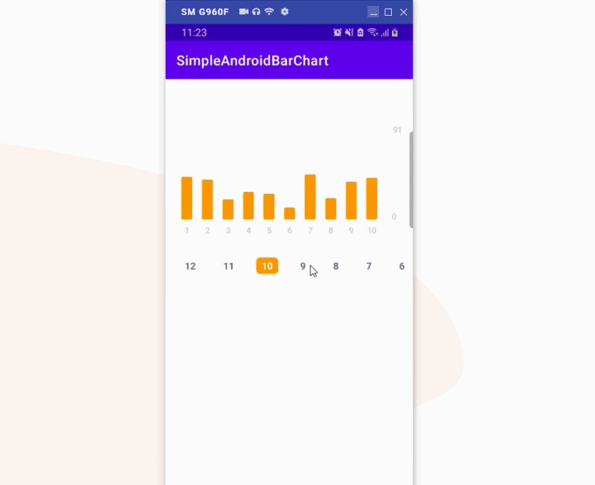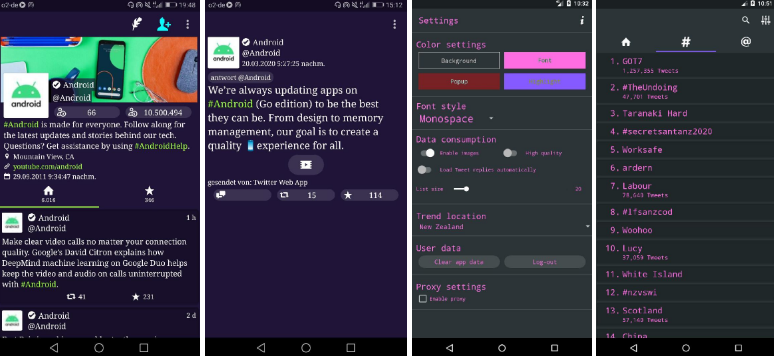QField for QGIS
The mobile GIS app from OPENGIS.ch combines a minimal design with sophisticated technology to get data from the field to the office in a comfortable and easy way.
QField is built on top of the professional QGIS open source project, allowing users to set up maps and forms in QGIS on their workstation, and deploy those in the field through QField. Leveraging QGIS' data providers - OGR, GDAL, PostGIS, and more - QField supports a wide variety of vector and raster formats.
Datasets can be locally stored or accessed remotely and synchronized with WiFi, USB cable or mobile network.
Build
For Android
Quick and dirty
Use the dockerized QField SDK.
# get the latest tag from https://hub.docker.com/r/opengisch/qfield-sdk/tags/
TAG=20191001
cd QField
git submodule init
git submodule update
docker run -v $(pwd):/usr/src/qfield docker.io/opengisch/qfield-sdk:$TAG /usr/src/qfield/scripts/docker-build.sh --rm
This will put the apk into a subfolder build-docker/out/build/outputs/apk
Go the hard way
Build OSGeo4A
The advantage of this is, you will be able to build and deploy directly from QtCreator.
For Desktop
To build QField for a desktop environment:
- Get QGIS development libraries.
- Open CMakeList.txt with QtCreator (installed during OSGeo4A installation).
- Hit build.
If you make your own QGIS build, use the following variables: QGIS_ANALYSIS_LIBRARY, QGIS_CORE_LIBRARY, QGIS_INCLUDE_DIR, and QGIS_PLUGIN_DIR.
On OS X
In addition to the steps above, in QtCreator's build environment (access via Projects > Build), add the following variables:
QGIS_INSTALL_PATH: the same value than in the config.pri (could be /usr/local/opt/qgis3/ or the installation folder of a local build)DYLD_FRAMEWORK_PATHadd_QGIS_INSTALL_PATH_/QGIS.app/Contents/Frameworks(replace_QGIS_INSTALL_PATH_)DYLD_LIBRARY_PATHadd:_QGIS_INSTALL_PATH_/QGIS.app/Contents/Frameworks/qgis_core.framework/Versions/Current(replace_QGIS_INSTALL_PATH_)
Invalid version number issue
If you get the error invalid version number in '-mmacosx-version-min=', you need to hardcode the minimum deployment target by setting version_min_flag = -m$${version_identifier}-version-min=10.10 in /usr/local/opt/qt/mkspecs/features/mac/default_post.prf.
One line command:
gsed -i "s/version_min_flag = -m\$\${version_identifier}-version-min=\$\$deployment_target/version_min_flag = -m\$\${version_identifier}-version-min=10\.10/" /usr/local/opt/qt/mkspecs/features/mac/default_post.prf
In Qt Creator > Projects > Run >
- Check
Use debug version of frameworks - Add a custom deployment step:
_QField_SOURCE_DIR_/scripts/mac_deploy.shwith${QGIS_INSTALL_PATH}as argument. - In Debugger settings, check
Enable QML
Other issues
If you have any issue with qmake not finding the proper SDK, in /usr/local/opt/qt/mkspecs/features/mac/default_post.prf, replace $$QMAKE_MAC_SDK_PATH (3 occurences) by /Applications/Xcode.app/Contents/Developer/Platforms/MacOSX.platform/Developer/SDKs/MacOSX10.14.sdk