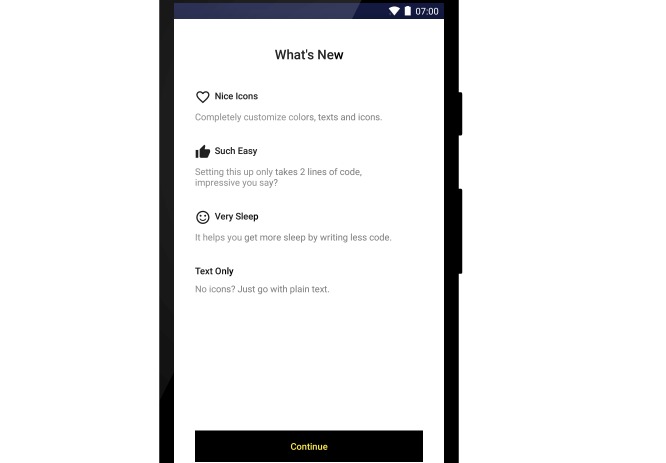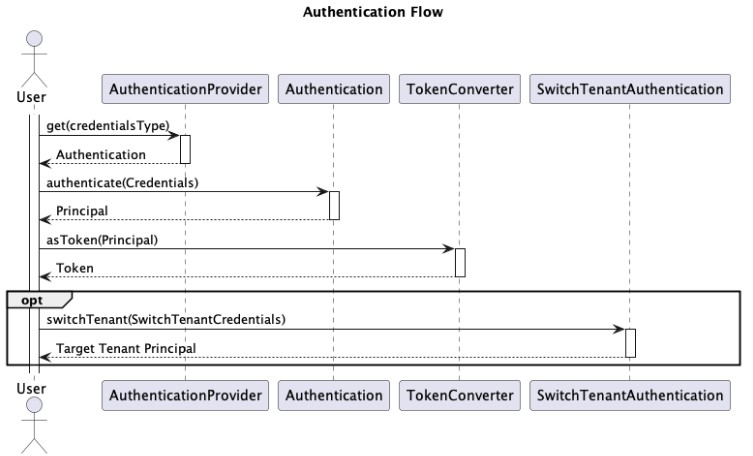Cipher so
Providing a simple way to keep your secure info safe for android app development.
A simple way to encrypt your secure data like passwords into a native .so library.
How it works?
All the key-values will be auto package into a native library during the compile time. Then your can obtain them from the Java interface generated by Cipher so.
Features
Encrypt secure info in a native library via easy configs
Reflection free
Usages
Installation
Step 1. in the root build.gradle:
Add maven { url 'https://jitpack.io' } resposity and classpath 'com.github.MEiDIK:Cipher.so:dev-SNAPSHOT' dependency into the buildscript:
Step 2. in the app module build.gradle:
Add apply plugin:'cipher.so' before(VERY IMPORTANT) apply plugin: 'com.android.application'
That's all, Cipher.so is ready to GO.
Configuration
In your app module build.gradle, add the follow-like configs to save key-values.
Then Rebuild to generate the Java Interface.
3. Call In Java/Kotlin
Todos
Encrypt data in .so-lib- Prevent dynamic attacks
Check Signature- More
- Support different Application varients