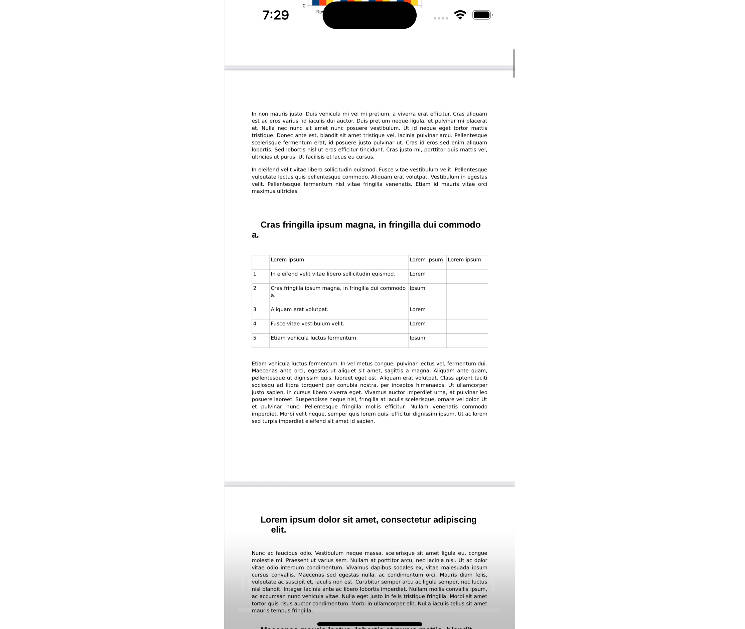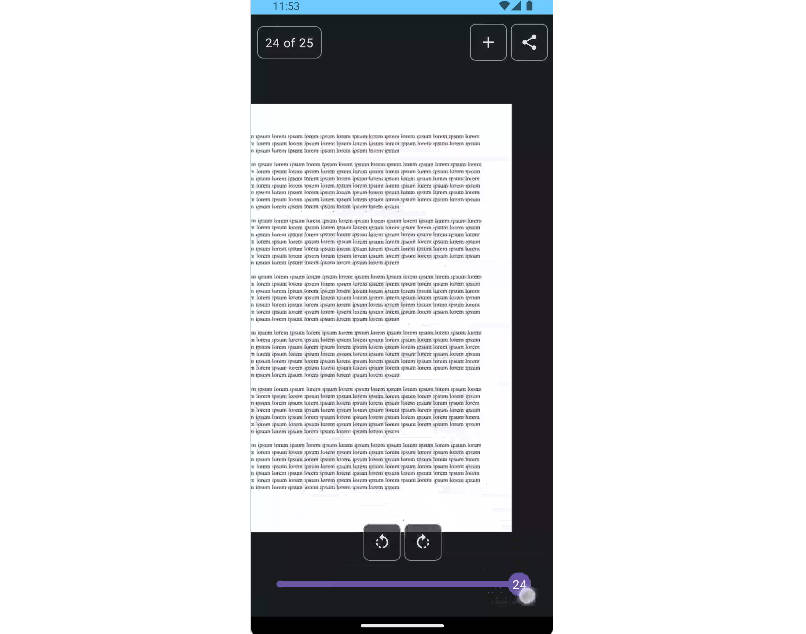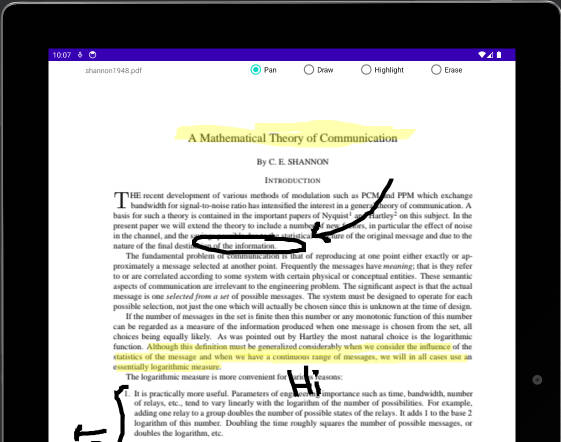Pdf Viewer For Android
A Simple PDF Viewer library which only occupies around 125kb while most of the Pdf viewer occupies upto 16MB space.
How to integrate into your app?
Integrating the project is simple, All you need to do is follow the below steps
Step 1. Add the JitPack repository to your build file. Add it in your root build.gradle at the end of repositories:
Step 2. Add the dependency
How to use the library?
Okay seems like you have integrated the library in your project but how do you use it? Well its really easy just launch the intent with in following way:
That's pretty much it and you're all wrapped up.
Author
Maintained by Rajat Mittal