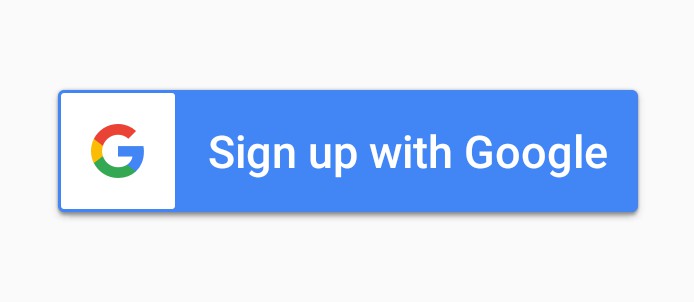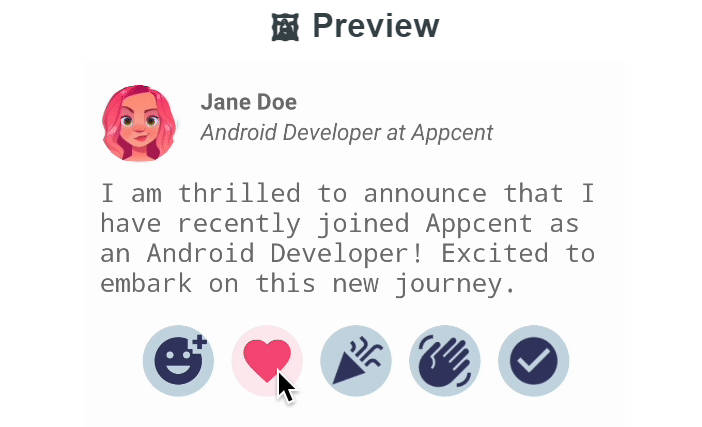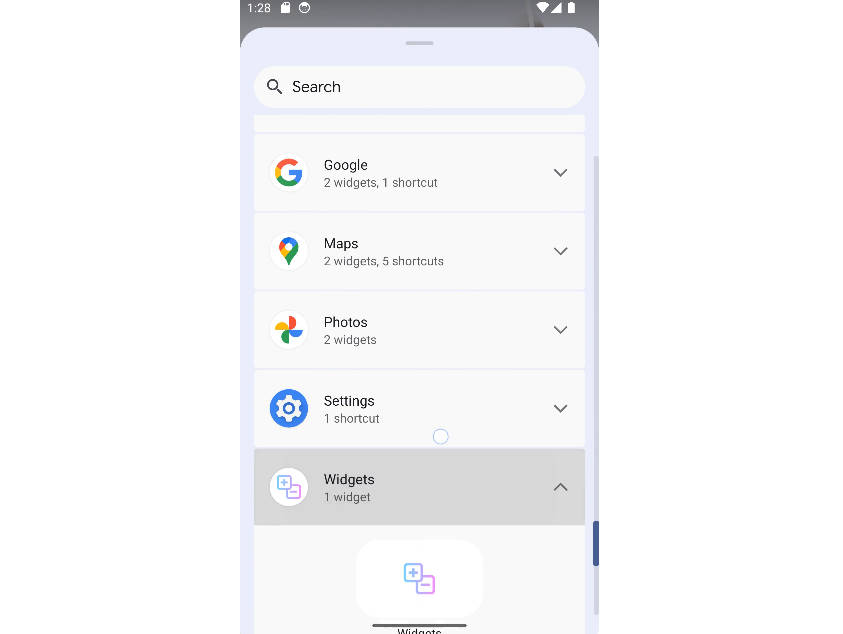GButtons
You want to add a Google Sign-In button to your Android application. But you want to change the text on the Google Sign-In button or provide custom localization? You would think setting android:text on the com.google.android.gms.common.SignInButton in your layout file would do the trick. However it turns out that that attribute is not available for SignInButton.
Solution
This library helps you add text to Google Sign-In Button easily using standard android:text attribute. It also allows you to set the button theme to dark or light using app:isDarkTheme="true" attribute. It does so following Google's guidelines to create sign-in button.
| Light Theme (White) | Dark Theme (Blue) |
|---|---|
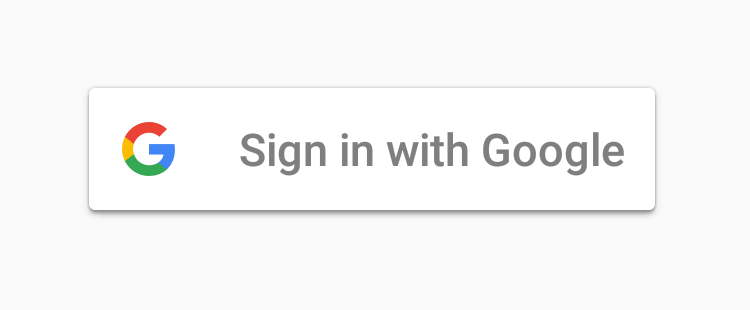 |
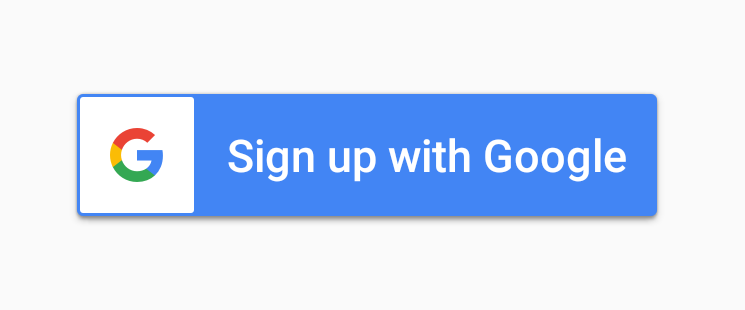 |
Usage
One-step install
Add it in your root build.gradle at the end of repositories:
Step 2. Add the dependency
Add the following to your app module level build.gradle file:
In your XML Layout, have the following:
Options
app:isDarkTheme="{Boolean}": To switch between blue theme and gray white for the button. The library handles changing of text color and background color. It also handles the change of color on button press or button clicks.android:text="{string}": As usual to set the text on the button.
Google's Suggestion
From documentation, Google suggests creating a custom button as mentioned on Customizing the Sign-In Button. Then it suggests using the branding guidelines as mentioned at Sign-In Branding Guidelines. It includes using custom icons and images int he button, setting text size to specifics, paddings and other do's and don'ts for the logo.
Doing as per Google's suggestion involves some custom work. This small 3.93 KB library does that for you. Please feel free to make pull requests to improve the library. I wanted to create a re-usable solution when I came across this problem while implementing the Sign-In button. Just wanted to share with everyone.