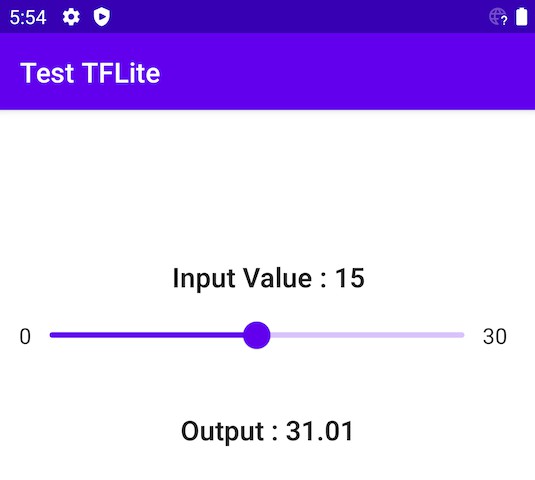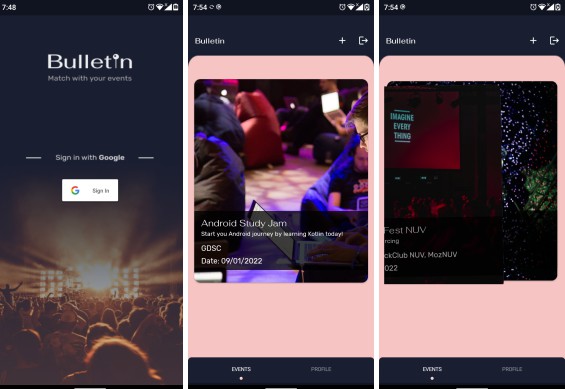EventBus
Simple event bus for event-driven programming. Taking advantage of kotlin language features instead of typical reflections
Usage
Unlike most ‘conventional’ annotation based event bus implementations, You instead register listeners on fields using kotlin functions
btw this still uses reflections, just not to call handlers
import com.gitlab.blue.api.client.event.Eventbus
val EVENT_BUS = EventBus()
class MyListener {
@Handler
val onKeypress = { event: EventKeypress ->
println("Key pressed: ${event.key}")
}
}
Btw. you can also create handlers like so if you don’t need the event itself
@Handler(EventKeypress::class)
fun onKeypress() {
println("A Key pressed")
}
This will register a listener on the event
EventKeypress
and will be called when the event is fired.
Events are completely normal java objects meaning you don’t have to extend a type to publish anything
An example of an event is
class EventKeypress(val key: Int)
To publish an event to all register listeners use code like this
fun `example publish`() {
EVENT_BUS.publish(EventKeypress(key))
}
Registering the listener is done by calling subscribe
with the instance of the class holding the listener
EVENT_BUS.subscribe(MyListenerInstance)
To unregister a listener, call unsubscribe
with the instance of the class holding the listener
EVENT_BUS.unsubscribe(MyListenerInstance)
That gives you a simple event bus loop that you can use to publish events and subscribe to them in your code.
import com.gitlab.blue.api.client.event.Eventbus
val EVENT_BUS = EventBus()
class EventKeypress(val key: Int)
class MyListener {
@Handler
val onKeypress = { event: EventKeypress ->
println("Key pressed: ${event.key}")
}
}
fun main() {
val MyListenerInstance = MyListener()
EVENT_BUS.subscribe(MyListenerInstance)
EVENT_BUS.publish(EventKeypress(1)) // prints "Key pressed: 1"
EVENT_BUS.unsubscribe(MyListenerInstance)
}
Look at Test cases for some more examples