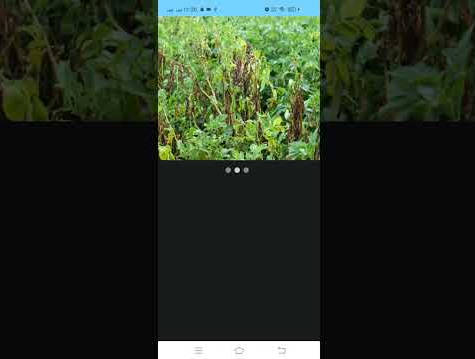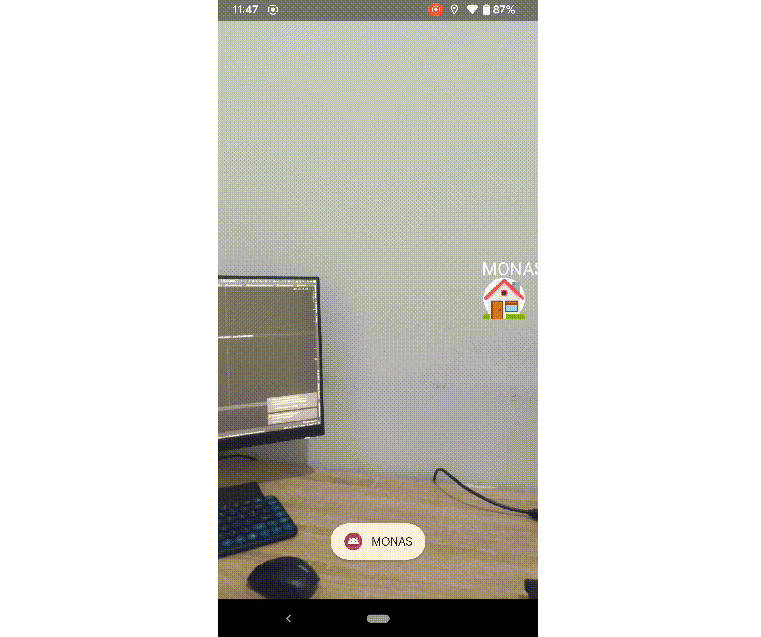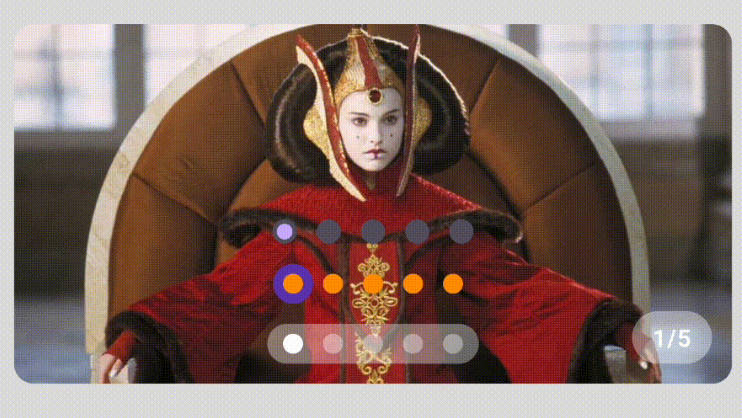Jetpack Compose Carousel
This is a simple Android app showcasing a carousel implemented using Jetpack Compose, a modern toolkit for building native UI in Android. The carousel displays a series of images that automatically scroll through at a specified interval.
Carousel in Action
Features
- Auto-scrolling carousel with images.
- Dots indicator at the bottom to show the current image position.
- Customizable delay time for automatic image changes.
- Option to show/hide dots indicator.
Tech Stack
- Jetpack Compose – Declarative UI framework for Android.
- Kotlin – Programming language for Android development.
- Coroutines – For handling asynchronous operations.
- Material3 – Material Design components for Android.
- AndroidX – Android Jetpack libraries.
Getting Started
To run the app on your local machine, follow these steps:
- Clone the repository:
git clone https://github.com/your-username/jetpack-compose-carousel.git
-
Open the project in Android Studio.
-
Build and run the app on an emulator or a physical device.
Usage
- The carousel will automatically start scrolling through the images.
- You can manually swipe left or right to change the displayed image.
- Dots at the bottom represent the current image position. Click on a dot to jump to the corresponding image.
Customization
To customize the carousel behavior, you can use the Carousel composable function in the MainActivity.kt file:
override fun onCreate(savedInstanceState: Bundle?) {
super.onCreate(savedInstanceState)
setContent {
JetpackComposeCarouselTheme {
// A surface container using the 'background' color from the theme
Surface(
modifier = Modifier.fillMaxSize(),
color = MaterialTheme.colorScheme.background
) {
Carousel(
carouselItems = listOf(
R.drawable.image1,
R.drawable.image2,
R.drawable.image3,
// Add more image resources here...
),
showDots = true, // Set this to true to show dots, false to hide dots
delayMillis = 3000L // Set the delay time in milliseconds (3 seconds in this case)
)
}
}
}
}