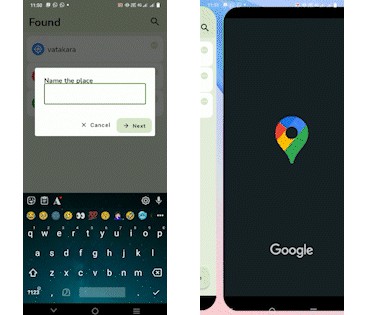Pisano Feedback Sample Application
It is a sample android application using the Feedback SDK.
How to use Feedback SDK
You can check the latest releases here.
Supported Android Versions
Pisano for Android supports Android API 16 and above.
Installation
The repository typically goes into the build.gradle file in the root of your project:
allprojects {
repositories {
...
mavenCentral()
}
}
Add the Pisano SDK dependency to the app/build.gradle file.
dependencies {
implementation 'co.pisano.feedback:feedback:1.2.16'
}
Permissions
In order to use Pisano Android SDK, you should include the following permissions in AndroidManifest.xml
<uses-permission android:name="android.permission.INTERNET" />
<uses-permission android:name="android.permission.ACCESS_NETWORK_STATE" />
If you would like your customers to upload a file together with their feedback, you should also include the following permissions.
<uses-permission android:name="android.permission.READ_EXTERNAL_STORAGE" />
<uses-permission android:name="android.permission.WRITE_EXTERNAL_STORAGE" />
Usage SDK
Initialize Method
Kotlin
import co.pisano.feedback.data.helper.ActionListener
import co.pisano.feedback.data.helper.PisanoActions
import co.pisano.feedback.managers.PisanoSDK
import co.pisano.feedback.managers.PisanoSDKManager
val manager = PisanoSDKManager.Builder(context)
.setApplicationId("")
.setAccessKey("")
.setApiUrl("")
.setFeedbackUrl("")
.setEventUrl("")
.setCloseStatusCallback(object : ActionListener {
override fun action(action: PisanoActions) {
when (action) {
PisanoActions.CLOSED -> {}
PisanoActions.OPENED -> {}
PisanoActions.OUTSIDE -> {}
PisanoActions.SEND_FEEDBACK -> {}
PisanoActions.DISPLAY_ONCE -> {}
PisanoActions.PREVENT_MULTIPLE_FEEDBACK -> {}
else -> {}
}
Log.d("ActionState", "action: $action")
}
})
.build()
PisanoSDK.init(manager)
Java
import co.pisano.feedback.data.helper.ActionListener;
import co.pisano.feedback.data.helper.PisanoActions;
import co.pisano.feedback.managers.PisanoSDK;
import co.pisano.feedback.managers.PisanoSDKManager;
PisanoSDKManager pisanoSDKManager = new PisanoSDKManager.Builder(this)
.setApplicationId("")
.setAccessKey("")
.setApiUrl("")
.setFeedbackUrl("")
.setEventUrl("")
.setCloseStatusCallback(new ActionListener() {
@Override
public void action(@NonNull PisanoActions pisanoActions) {
switch (pisanoActions) {
case CLOSED:
break;
case SEND_FEEDBACK:
break;
case OUTSIDE:
break;
case OPENED:
break;
case DISPLAY_ONCE:
break;
case PREVENT_MULTIPLE_FEEDBACK:
break;
default:
throw new IllegalStateException("Unexpected pisano action value: " + pisanoActions);
}
}
})
.build();
PisanoSDK.INSTANCE.init(pisanoSDKManager);
| Parameter Name | Require | Type | Description |
|---|---|---|---|
| setApplicationId | Yes | String | The application ID that can be obtained from Pisano Dashboard |
| setAccessKey | Yes | String | The access key can be obtained from Pisano Dashboard |
| setApiUrl | Yes | String | The URL of API that will be accessed |
| setFeedbackUrl | Yes | String | Base URL for survey |
| setEventUrl | No | String | Event Url for track |
| setCloseStatusCallback | No | ActionListener | Please check the table below for the details of this Pisano Actions Enum Class |
Show Method
Kotlin
import co.pisano.feedback.data.model.PisanoCustomer
import co.pisano.feedback.managers.PisanoSDK
PisanoSDK.show(
flowId = "",
language = "EN",
pisanoCustomer = PisanoCustomer(
name = null,
email = null,
phoneNumber = null,
externalId = null,
customAttributes = HashMap<String, Any>().apply {
// your map items
this["your_key"] = "your value"
}
)
)
Java
import java.util.HashMap;
import co.pisano.feedback.data.model.PisanoCustomer;
import co.pisano.feedback.managers.PisanoSDK;
HashMap<String, String> payload = new HashMap<>();
payload.put("your_key", "your value");
HashMap<String, Object> customerAttributes = new HashMap<>();
customerAttributes.put("your_key", "your value");
PisanoCustomer pisanoCustomer = new PisanoCustomer("name",
"external_id",
"email",
"phoneNumber",
customerAttributes);
PisanoSDK.INSTANCE.show(null,
"en",
payload,
pisanoCustomer);
| Parameter Name | Type | Description |
|---|---|---|
| flowId | String | The ID of related flow. Can be obtained from Pisano Dashboard. Can be sent as empty string “” for default flow |
| language | String | Language code |
| payload | HashMap<String, String> | Question and related answer in an array (mostly uses for pre-loaded responses to take transactional data(s)) |
| pisanoCustomer | PisanoCustomer | Please check the table below for the details of this PisanoCustomer |
Pisano Customer Class
| Property Name | Type | Description |
|---|---|---|
| String | The email of the customer | |
| phoneNumber | String | The phone number of the customer |
| name | String | The name of the customer |
| externalId | String | The external ID of the customer |
| customerAttributes | HashMap<String, String> | Your custom keys and values |
Pisano Actions Enum Class
| Event Name | Description |
|---|---|
| CLOSED | Closed Survey |
| OPENED | Opened Survey |
| SEND_FEEDBACK | Send Feedback |
| DISPLAY_ONCE | Survey won’t be shown due to the customer saw it before. |
| PREVENT_MULTIPLE_FEEDBACK | Survey won’t be shown due to customer already submitted a feedback in a given time period. |
| OUTSIDE | Others |