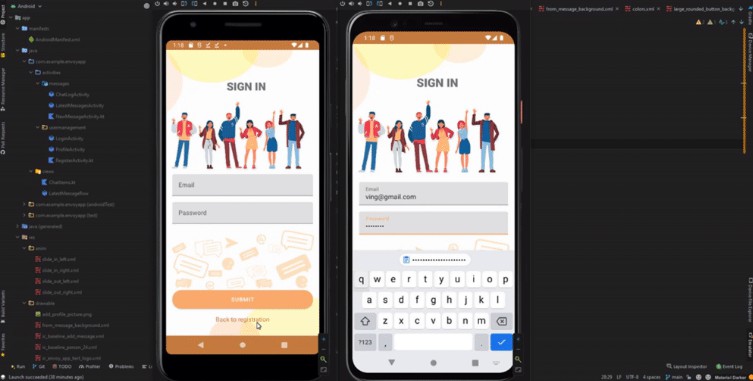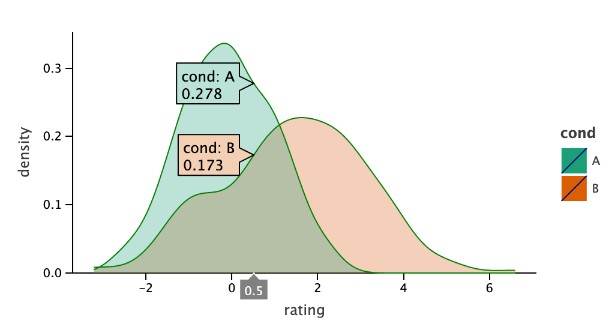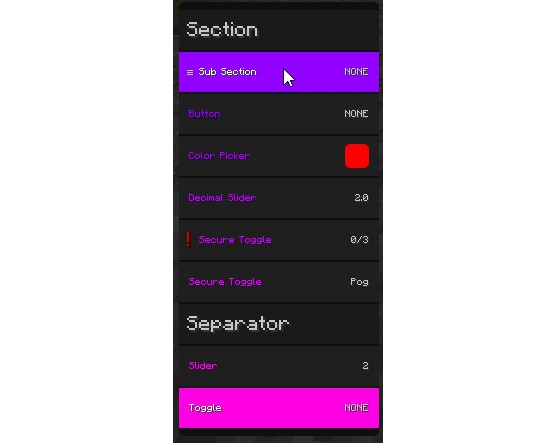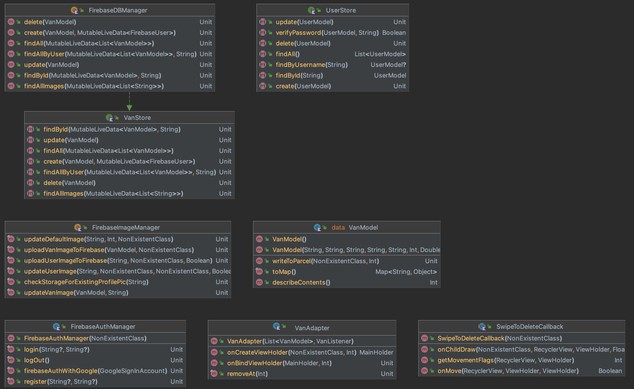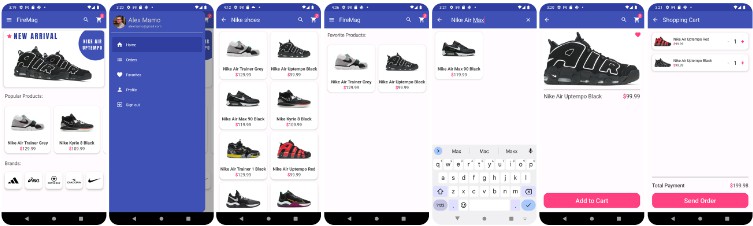A complete messaging application with Kotlin using Firebase Authentication for creating users, Firebase Storage for storing and accessing images, Firebase Realtime Database for storing data and updating live on devices. EnvoyApp uses hdodenhof/CircleImageView to render images with rounded edges, square/picasso to load the content of images given a URL and load into an ImageView, and lisawray/groupie to automatically configure RecyclerView adapters.
SIGN UP/ SIGN IN
You can create a new account from the Sign Up screen by adding a profile picture, status (can be up to 24 characters), username, email (valid emails only) and password. On the Sign In screen, it is possible to log in to an existing account, informing the email and password. If you fill in any incorrect data or leave it blank, the application will validate and inform the fields that are incorrectly filled.
User registration is performed with FirebaseAuth, using the following code:
FirebaseAuth.getInstance()
.createUserWithEmailAndPassword(email,password)
.addOnCompleteListener {
if(!it.isSuccessful) return@addOnCompleteListener
uploadProfilePictureToFirebaseStore()
};
And user login is performed using the following code:
FirebaseAuth.getInstance()
.signInWithEmailAndPassword(email,password)
.addOnCompleteListener {
if(!it.isSuccessful) return@addOnCompleteListener
val intent = Intent(this, LatestMessagesActivity::class.java)
startActivity(intent)
};
You can use some already created accounts for test purpose:
| Password | |
| girl@gmail.com | 12345678 |
| men@gmail.com | 12345678 |
| kid@gmail.com | 12345678 |
| otherkid@gmail.com | 12345678 |
| gothicgirl@gmail.com | 12345678 |
| gothicmen@gmail.com | 12345678 |
Latests messages/New message
The Last Messages screen contains all the chats you have interacted with. By clicking on the fab button, it loads the New Message screen with all registered users, their profile picture, username and status. Clicking on any of the users will open the chat log, and when sending a message, that message will instantly appear on the Latest Messages screen.
The instant update of the data on the screen is performed with the following code:
val ref = FirebaseDatabase.getInstance().getReference("/latest-messages/$fromId")
ref.addChildEventListener(object: ChildEventListener{
override fun onChildAdded(snapshot: DataSnapshot, previousChildName: String?) {
val chatMessage = snapshot.getValue(ChatMessage::class.java) ?: return
latestMessageMap[snapshot.key!!] = chatMessage
refreshRecyclerViewMessages()
}
override fun onChildChanged(snapshot: DataSnapshot, previousChildName: String?) {
val chatMessage = snapshot.getValue(ChatMessage::class.java) ?: return
latestMessageMap[snapshot.key!!] = chatMessage
refreshRecyclerViewMessages()
}
override fun onChildRemoved(snapshot: DataSnapshot) { }
override fun onChildMoved(snapshot: DataSnapshot, previousChildName: String?) { }
override fun onCancelled(error: DatabaseError) { }
})
Chat log
The Chat Log contains all messages from the user logged in with the user selected in Latest Messages/New Message. When sending a message, the RecyclerView that contains the messages is instantly updated for both the sender and the recipient, including an item in its adapter: ChatToItem if it is an incoming message or a ChatFromItem if it is a sent message. After the RecyclerView is incremented, it slides the screen to the last chat message.
Instant refresh is provided by FirebaseDatabase with following code:
val ref = FirebaseDatabase.getInstance().getReference("/user-messages/$fromId/$toId")
ref.addChildEventListener(object: ChildEventListener {
override fun onChildAdded(snapshot: DataSnapshot, previousChildName: String?) {
val chatMessage = snapshot.getValue(ChatMessage::class.java)
if(chatMessage != null){
if(chatMessage.fromId == FirebaseAuth.getInstance().uid){
val currentUser = LatestMessagesActivity.currentUser
adapter.add(ChatToItem(chatMessage.text, currentUser!!))
}else{
adapter.add(ChatFromItem(chatMessage.text,user!!))
}
}
}
override fun onCancelled(error: DatabaseError) {}
override fun onChildChanged(snapshot: DataSnapshot, previousChildName: String?) {}
override fun onChildMoved(snapshot: DataSnapshot, previousChildName: String?) {}
override fun onChildRemoved(snapshot: DataSnapshot) {}
})
User profile
The User Profile screen receives android:theme="@style/ProfileDialog" in the AndroidManifest.xml file, which in turn inherits from Theme.AppCompat.Dialog to open only part of the screen and behave like a custom dialog. The User Profile screen displays the logged in user’s profile picture, username and status. It also has a logout button that will log the user out and go to the Sign Up screen. When clicking the X button or outside the User Profile screen, this screen will close and return to the Latest Messages screen.
To get the logged in user, the following code is being used:
val uid = FirebaseAuth.getInstance().uid
val ref = FirebaseDatabase.getInstance().getReference("/users/$uid")
ref.addListenerForSingleValueEvent(object: ValueEventListener{
override fun onDataChange(snapshot: DataSnapshot) {
currentUser = snapshot.getValue(User::class.java)
}
override fun onCancelled(error: DatabaseError) { }
})
To log out, the following code is being used:
logout_button_profile.setOnClickListener {
FirebaseAuth.getInstance().signOut()
val intent = Intent(this, RegisterActivity::class.java)
intent.flags = Intent.FLAG_ACTIVITY_CLEAR_TASK.or(Intent.FLAG_ACTIVITY_NEW_TASK)
startActivity(intent)
}