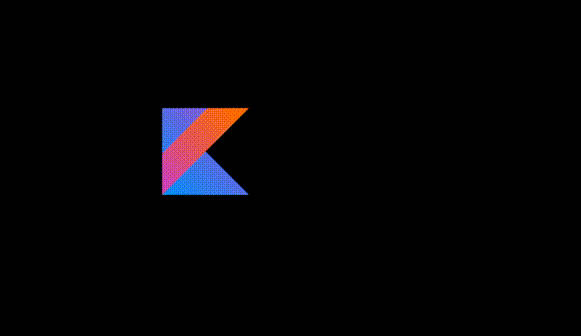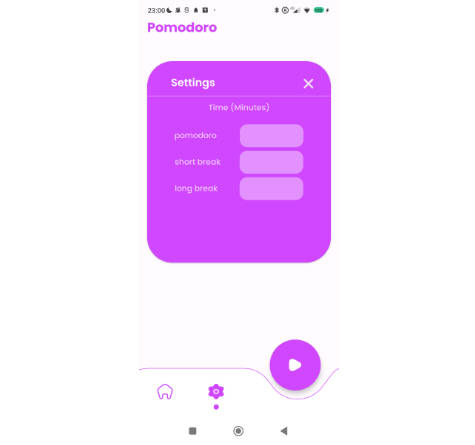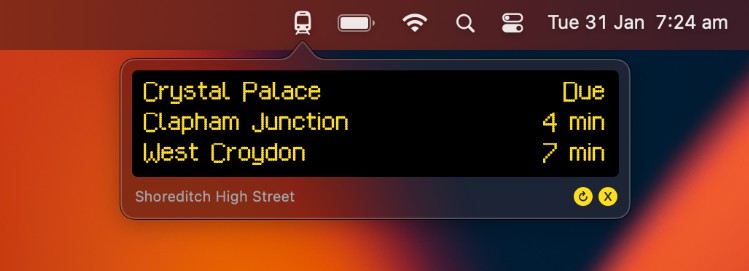Kotlin Logo screensaver for macOS

Installation
Configure parameters
Configure parameters by editing the values at the top of Main.kt:
LOGO_AREA: logo size in square pixels25 * 25–500 * 500
LOGO_COUNT: the number of logos to display1–1000
SPEED: logo speed in pixels / frame1.0–5.0
Build the project
cd KotlinLogos
xcodebuild -scheme KotlinLogos build
Install the screensaver:
-
Locate the output file:
- Open
KotlinLogosin XCode,Product -> Show Build Folder in Finder, browse toProducts/Debug/KotlinLogos.saver. - Full path should be
~/Library/Developer/Xcode/DerivedData/KotlinLogos-[...]/Build/Products/Debug/KotlinLogos.saver.
- Open
-
Install the screensaver by either
- Opening it to install it in System Settings OR
- Manually copying it to
~/Library/Screen Savers/
Backlog
- Move parameters to a proper ScreenSaver config
- Optimize PNG sizes, consider using vector images
- Create proper release builds
- Support other platforms?