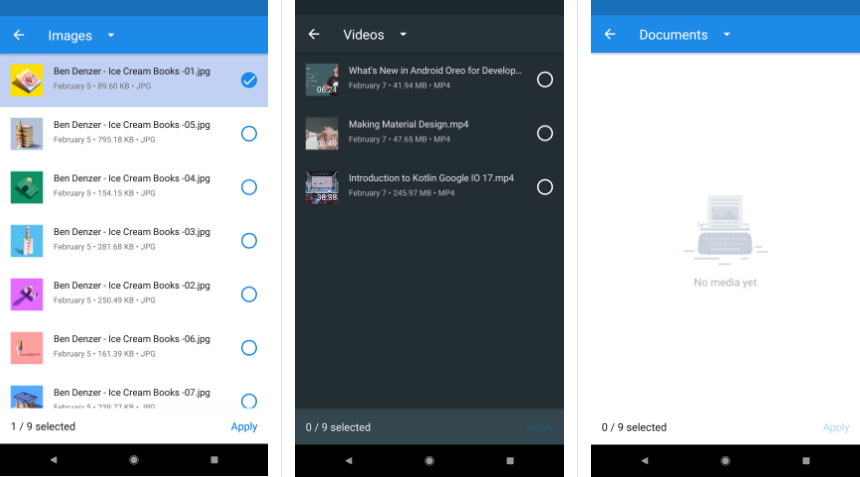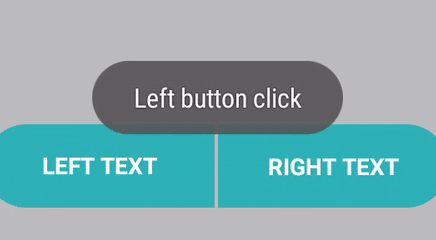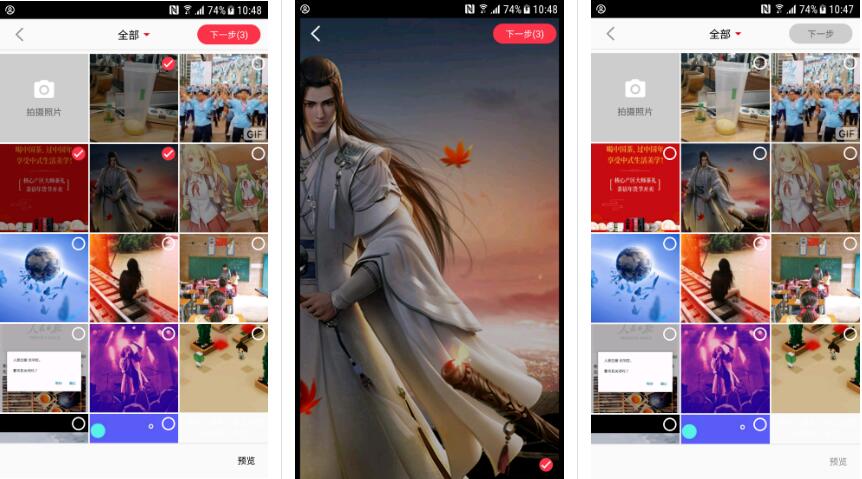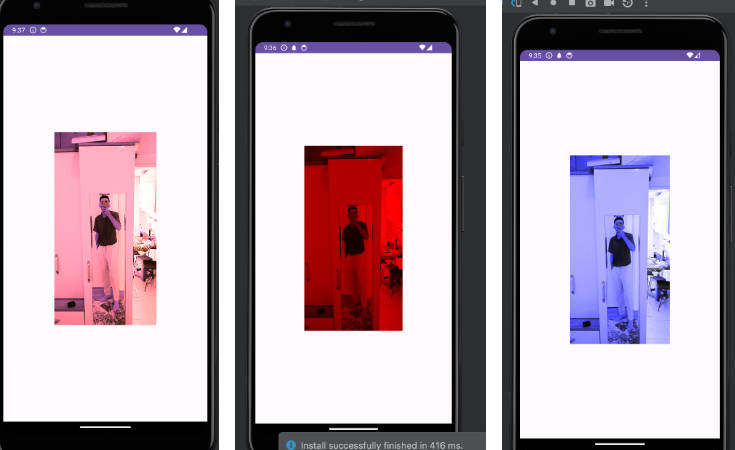Charles
Charles is a local file selector for Android. You can
- Use it in Activity or Fragment
- Select multi-media file including images, videos, audio and documents
- Apply different themes, including two built-in themes and custom themes
- Restrict different screen orientations
- Find more by yourself
| Charles Style | Charles Dark Style | Empty View |
|---|---|---|
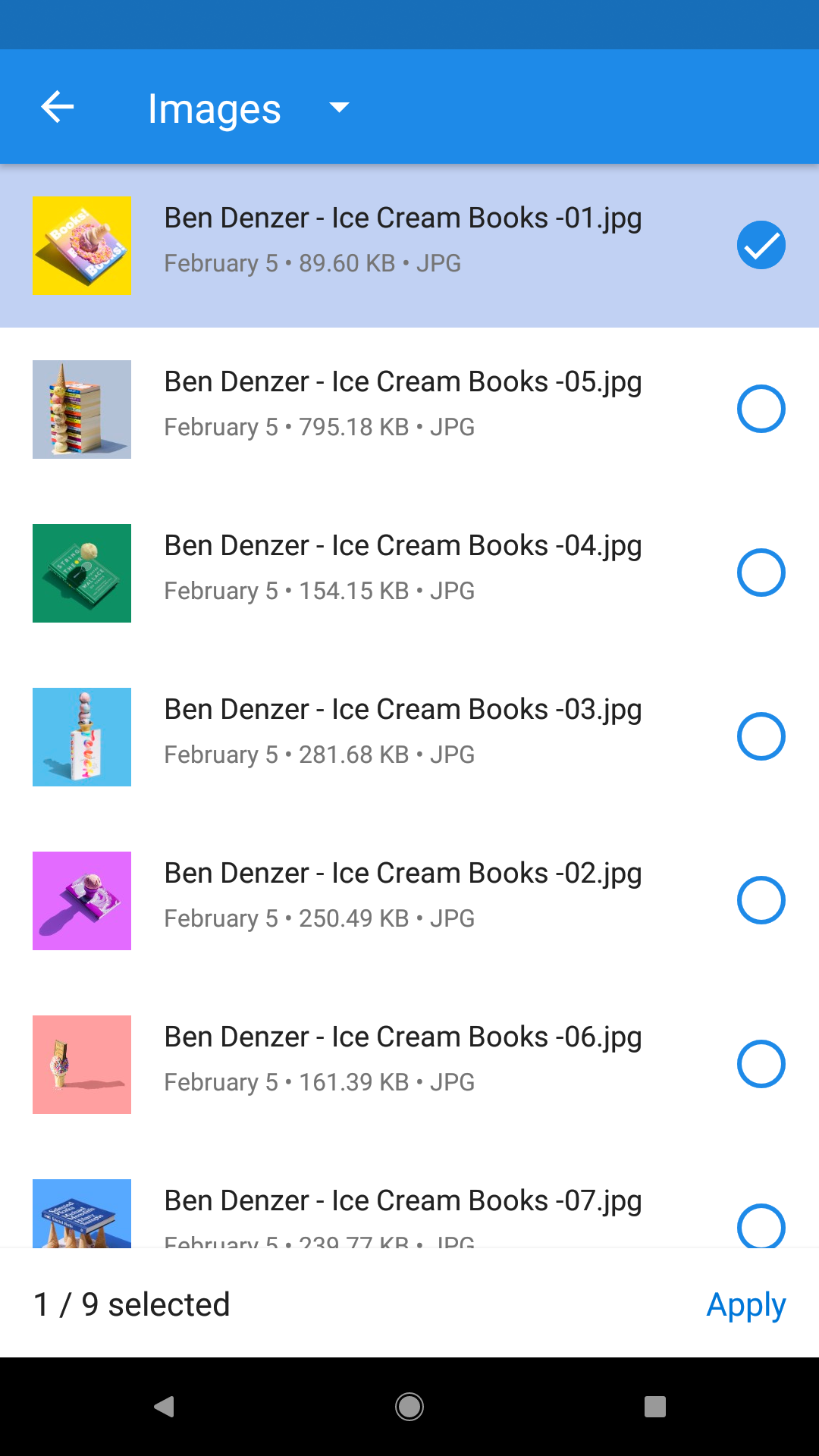 |
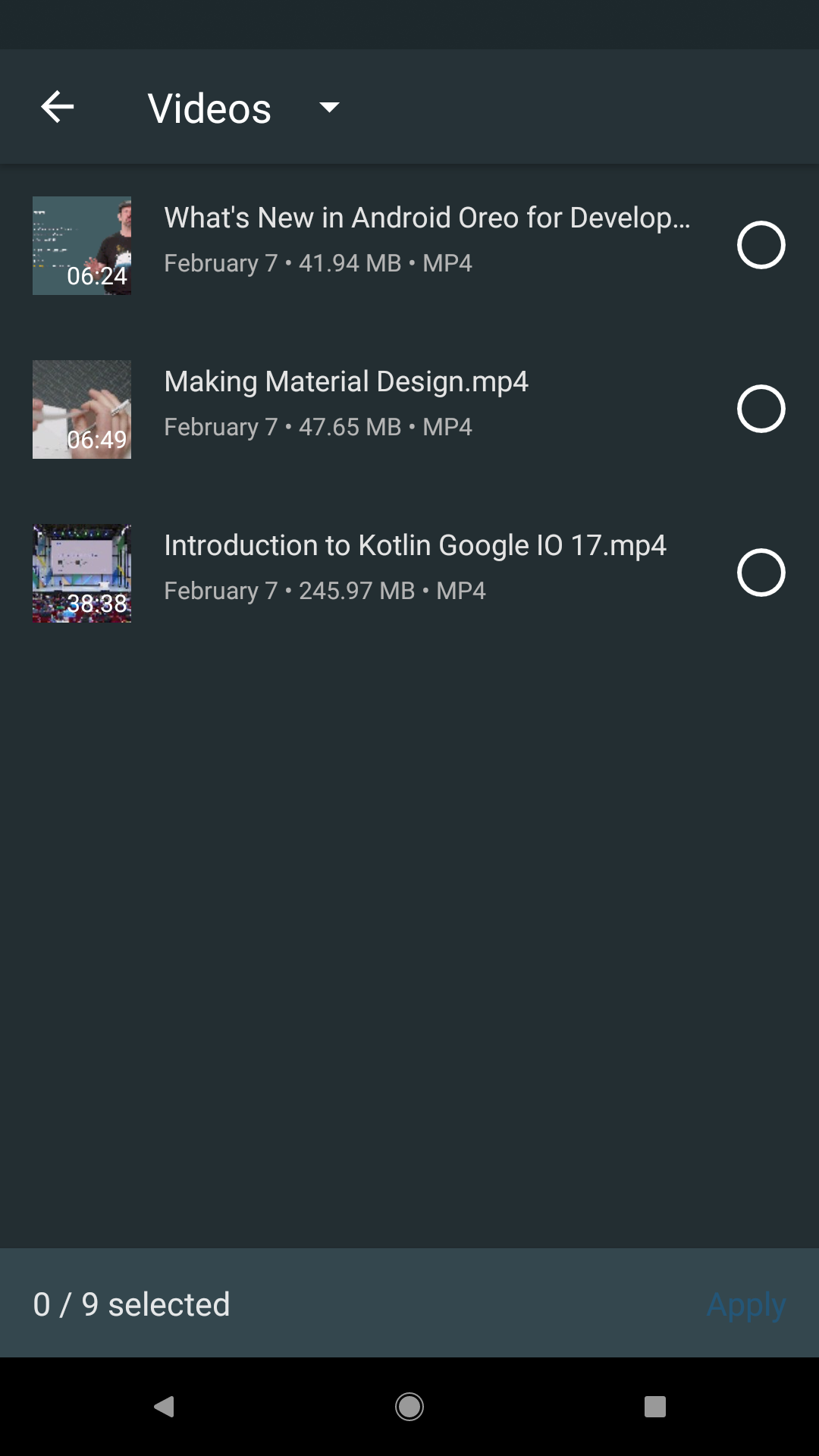 |
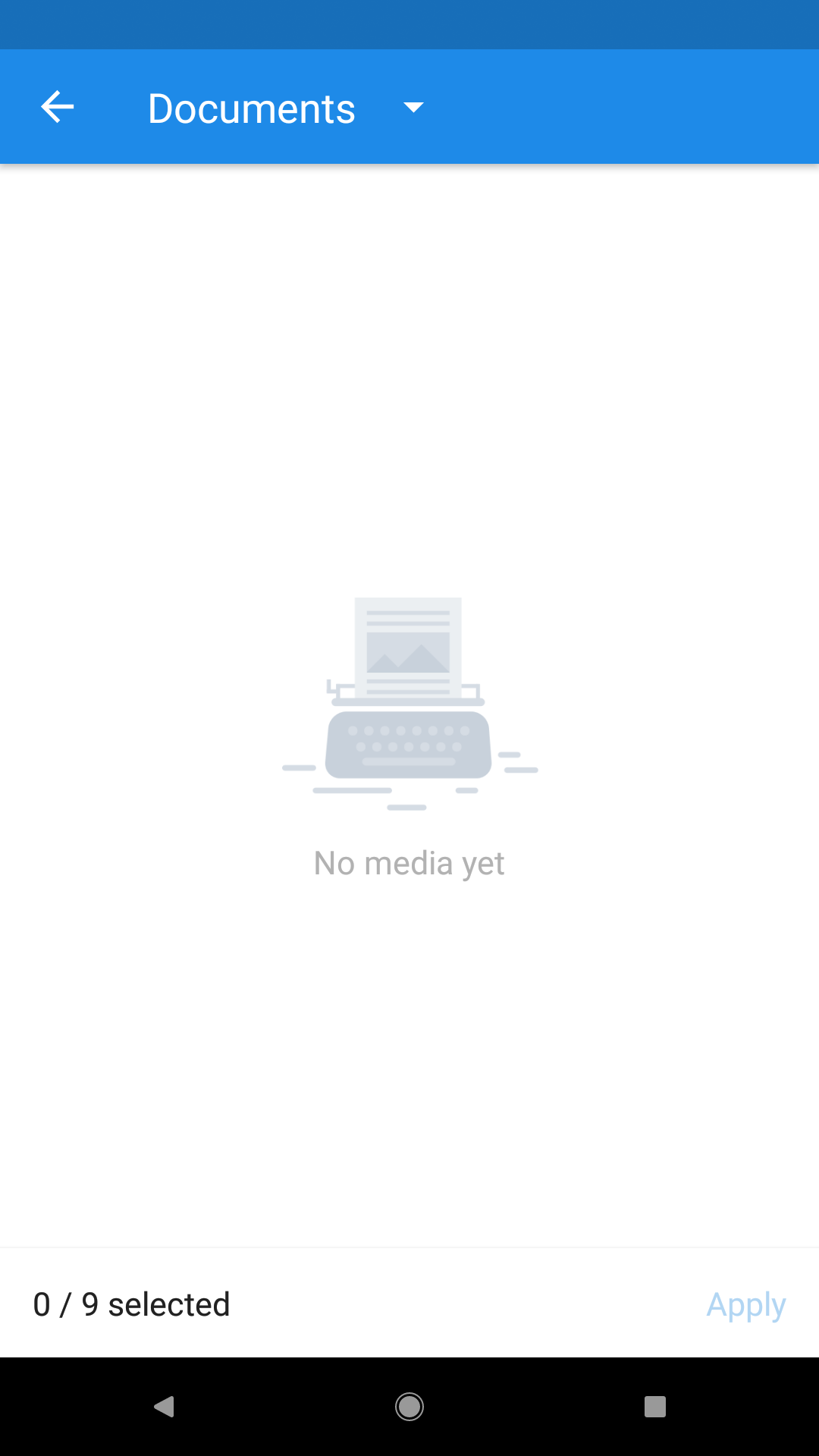 |
Download
Gradle
- Add the JitPack repository to your root build.gradle file:
- Add the code to your module's build.gradle file:
Maven
ProGuard
If you use Glide as your image engine, add rules as Glide's README says.
And add extra rule:
If you use Picasso as your image engine, add rules as Picasso's README says.
And add extra rule:
Attention: The above progurad rules are correct.
Usage
Permission
The library requires two permissions:
android.permission.READ_EXTERNAL_STORAGEandroid.permission.WRITE_EXTERNAL_STORAGE
So if you are targeting Android 6.0+, you need to handle runtime permission request before next step.
Simple Usage Snippet
Start CharlesActivity from current Activity or Fragment:
Themes
There are two built-in themes you can use to start CharlesActivity:
R.style.Charles(light mode)R.style.CharlesDark(dark mode)
And Also you can define your own theme as you wish.
Receive Result
In onActivityResult() callback of the starting Activity or Fragment: