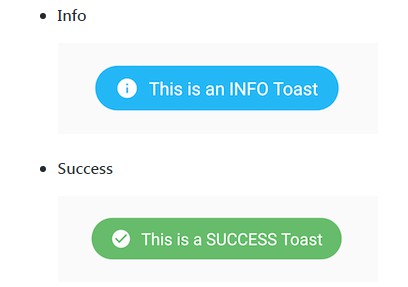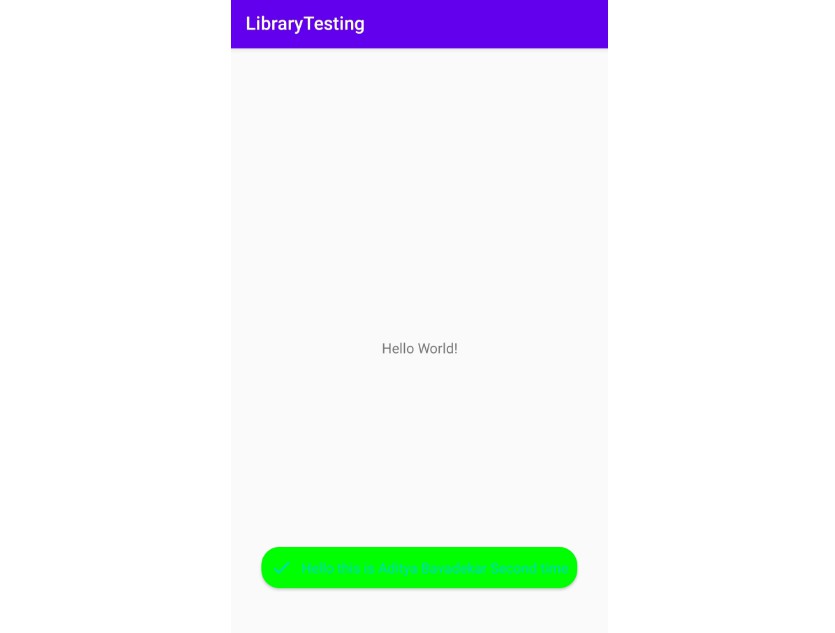Cookie
CookieBar is a lightweight library for showing a brief message at the top or bottom of the screen.
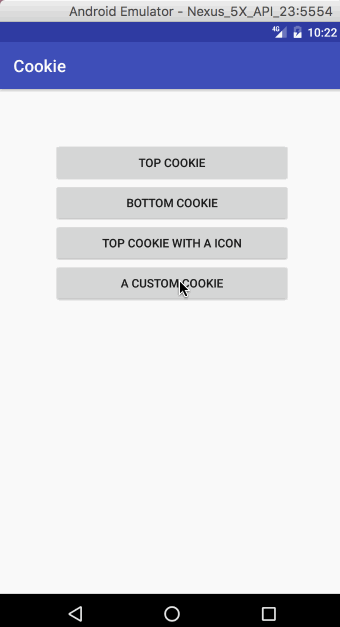
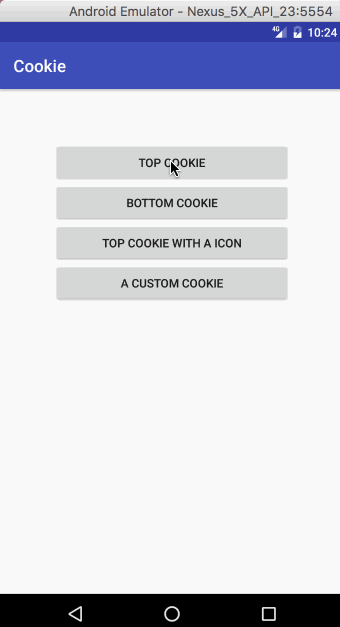
Usage
Gradle
dependencies {
compile 'com.liuguangqiang.cookie:library:1.0'
}
Maven
<dependency>
<groupId>com.liuguangqiang.cookie</groupId>
<artifactId>library</artifactId>
<version>1.0</version>
<type>aar</type>
</dependency>
A simple CookieBar.
new CookieBar.Builder(MainActivity.this)
.setTitle("TITLE")
.setMessage("MESSAGE")
.show();
A CookieBar with a icon and a action button.
new CookieBar.Builder(MainActivity.this)
.setTitle("TITLE")
.setIcon(R.mipmap.ic_launcher)
.setMessage("MESSAGE")
.setAction("ACTION", new OnActionClickListener() {
@Override
public void onClick() {
}
})
.show();
You can change the default style by set the Theme's attributes.
<style name="AppTheme" parent="Theme.AppCompat.Light.DarkActionBar">
<item name="cookieTitleColor">@color/default_title_color</item>
<item name="cookieMessageColor">@color/default_message_color</item>
<item name="cookieActionColor">@color/default_action_color</item>
<item name="cookieBackgroundColor">@color/default_bg_color</item>
</style>
Or dynamically change the style with a cookie builder.
- layoutGravity
- backgroundColor
- titleColor
- messageColor
- actionColor
- duration
New Features
1.0.0
- The action button could be replaced by a icon.