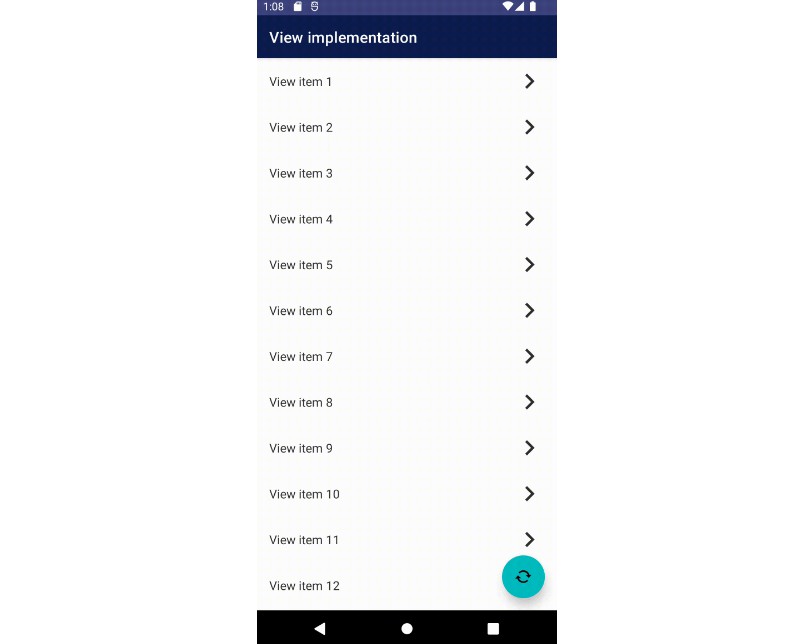SuspendActivityResult
A lightweight library for requesting and
consuming Activity Results
using coroutines, it’s usage is as simple as:
val uri = ActivityResultManager.getInstance().requestResult(
contract = GetContent(),
input = "image/*"
)
or using the built-in extensions:
val uri = ActivityResultManager.getInstance().getContent("image/*")
For more information check the
articles: Part 1
and Part 2
Runtime Permissions
The library offers a utility class for requesting runtime permissions with access to
the shouldShowRequestPermissionRationale‘s
value:
val result = PermissionManager.getInstance()
.requestPermission(Manifest.permission.ACCESS_COARSE_LOCATION)
when (result) {
PermissionGranted -> {
// TODO
}
is PermissionDenied -> {
if (result.shouldShowRationale) {
// TODO
} else {
// TODO
}
}
}
This class uses internally ActivityResultManager.getInstance().requestPermission(), so everything
below applies to it as well.
Download
implementation 'dev.hichamboushaba.suspendactivityresult:suspendactivityresult:0.1.1'
The default artifact uses App Startup
for the initialization.
If you don’t want this dependency added, you can use the other variant:
implementation 'dev.hichamboushaba.suspendactivityresult:suspendactivityresult-no-startup:0.1.1'
And initialize the library manually
class App : Application() {
fun onCreate() {
super.onCreate()
ActivityResultManager.init(this)
}
}
Testing
ActivityResultManager is an interface, so for better testability, it’s recommended to
inject ActivityResultManager.getInstance()
into your components, for easier swapping to a fake or mocked implementation for tests.
Process-death
The implementation of requestResult takes into account process-death scenarios, and keeps track of
the pending operation using the
Activity’s SavedStateRegistry
, which means calling requestResult after a process-death, will not re-launch the activity result
caller, and instead, it will only register the callback to allow receiving the result. And to make
this work as expected, the application need to keep the screen’s state across this process-death, to
call requestResult afterwards, check
the example app for
how we can implement this
using SavedStateHandle
.