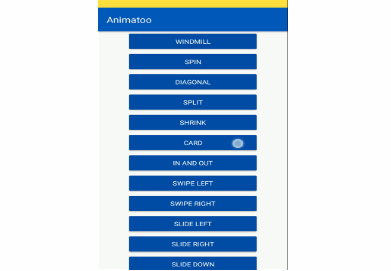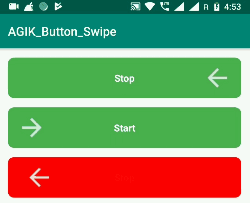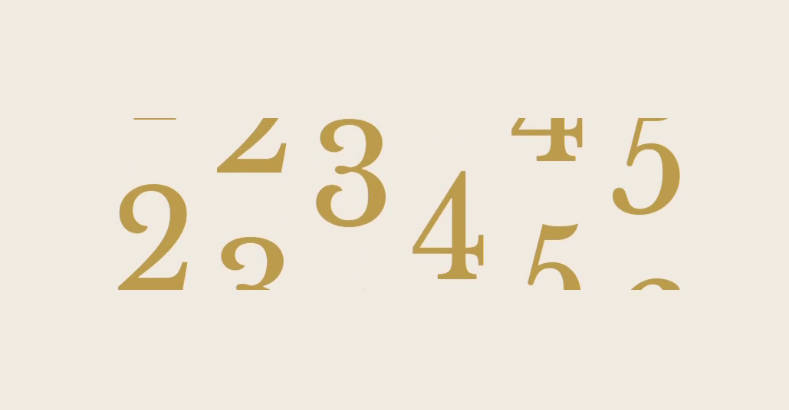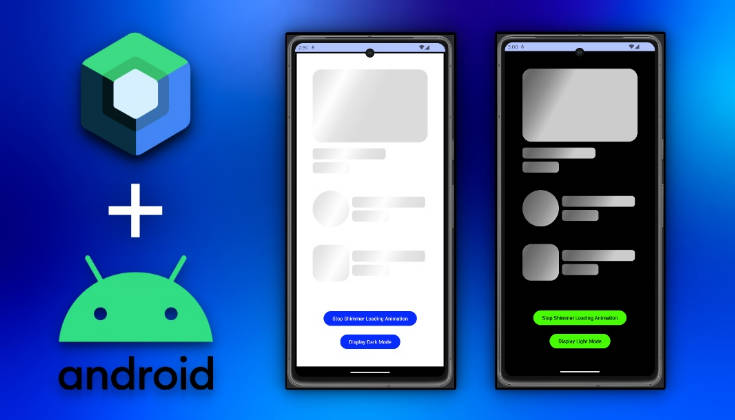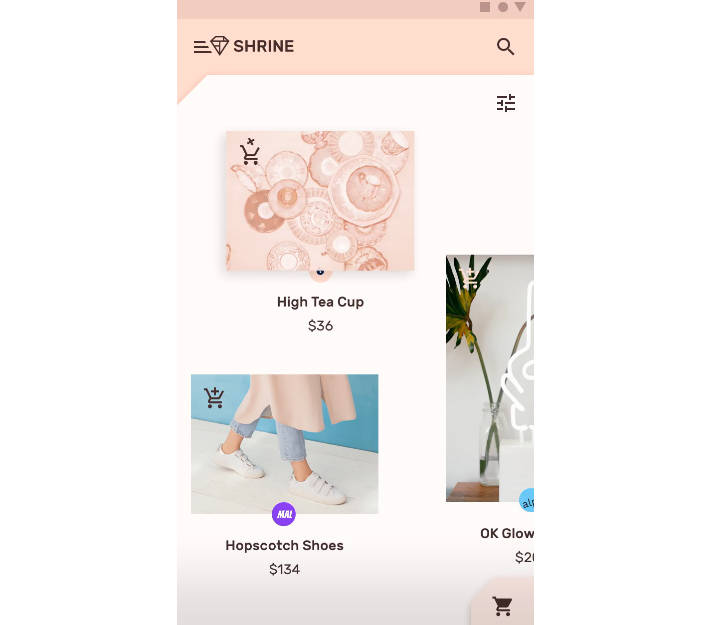Animatoo
A lightweight and easy to use Android library that provides many activity transition animations
- min SDK 16 (Android Jellybean 4.1)
- written in Java
A lightweight, easy-to-use Android library that provides awesome activity transition animations
To download the demo app for this library from Google Playstore so you can see it in action, click here:
Screenshots
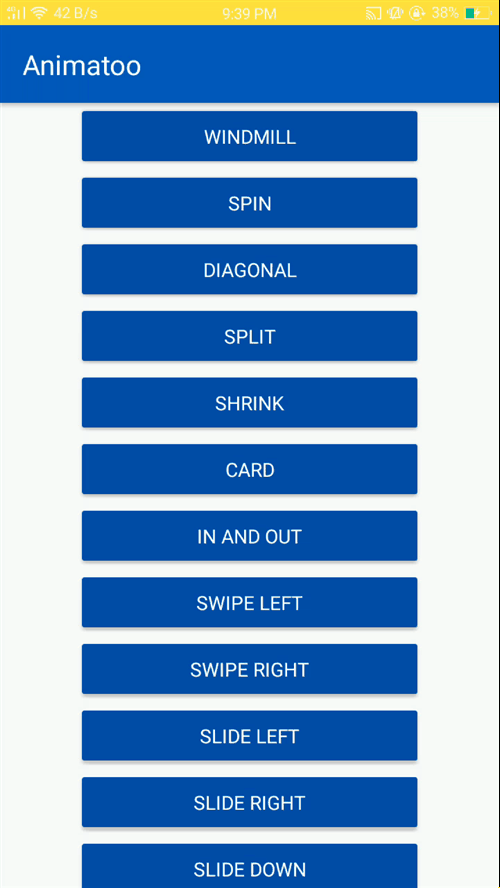
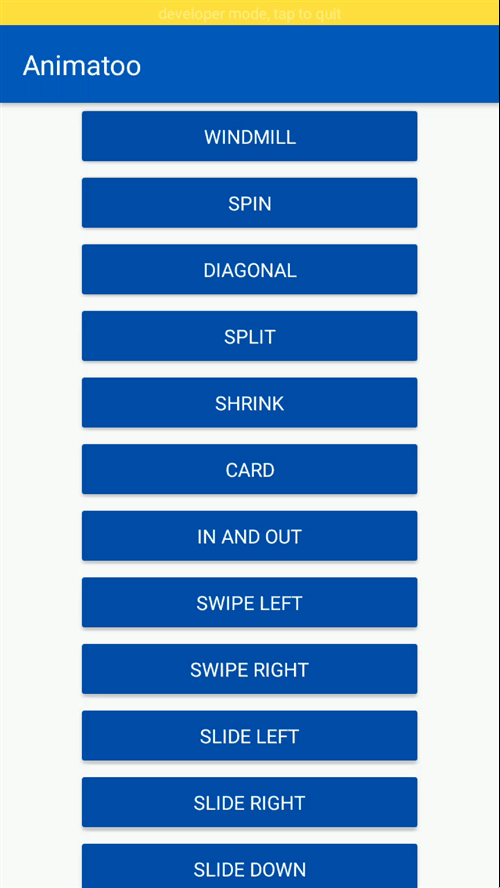
Installation
Add this into your root build.gradle file:
Add the dependency to your module build.gradle:
Usage
Animatoo has 15 different activity transition animations:
- in and out.
- swipe left.
- swipe right.
- split.
- shrink.
- card.
- zoom.
- fade.
- spin.
- diagonal.
- windmill.
- slide up.
- slide down.
- slide left.
- slide right.
Using Animatoo is extremely simple, A single short line of code following startActivity(...) is all that's needed, for example:
Another example, this time firing the animation when the back button is pressed:
All the available methods for this library: