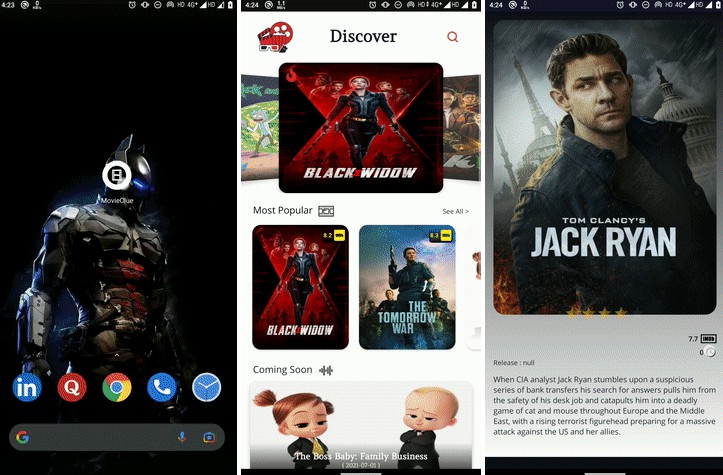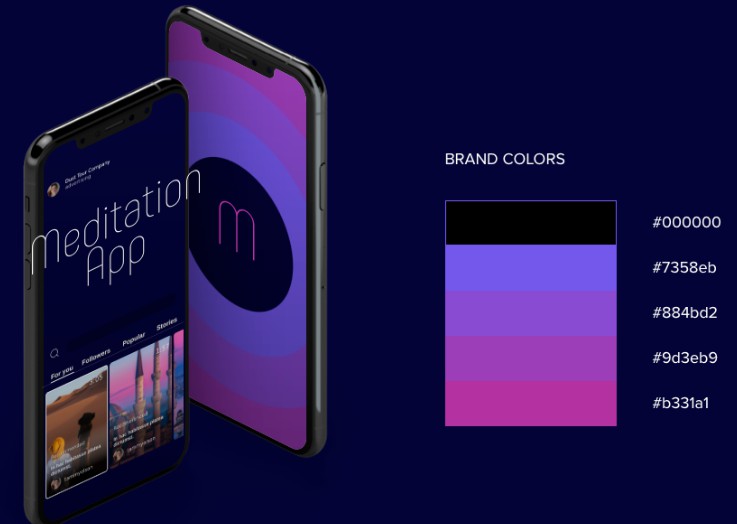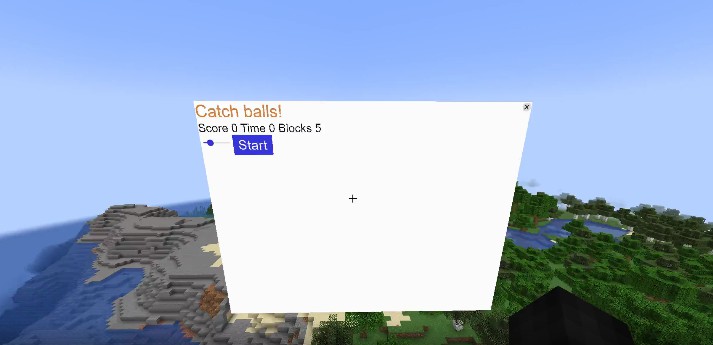SwingUI
A slight Java Swing library support form with material design, construct same with Android UI Framework writen in Kotlin
Supported:
1. Screen:
Like Activity in Android, enable display a frame with default close action, support movable in status bar.
Using by implement Screen class:
2. Widget:
Like View in Android, support some common widget with re-defined UI.
Currently, support 2 widgets:
org.cuongnv.swingui.widget.TextVieworg.cuongnv.swingui.widget.EditText
3. Material UI:
Support flat button style and flat scrollbar UI with 3 build-in UIs: FlatButtonUI, FlatCircleButtonUI and FlatScrollBarUI.
4. Animation:
Like with ValueAnimator in Android, SwingUI support play animation on property of Swing Component.
Currently, supported 2 Interpolator: LinearInterpolator and SinInterpolator.
Future Update:
SwingUI in development phase, too much thing must update, if you have any ideas, please contribute with me.
License
Copyright 2021 Cuong V. Nguyen (github.com/cuongnv126).
Licensed under the Apache License, Version 2.0 (the "License");
you may not use this file except in compliance with the License.
You may obtain a copy of the License at
http://www.apache.org/licenses/LICENSE-2.0
Unless required by applicable law or agreed to in writing, software
distributed under the License is distributed on an "AS IS" BASIS,
WITHOUT WARRANTIES OR CONDITIONS OF ANY KIND, either express or implied.
See the License for the specific language governing permissions and
limitations under the License.