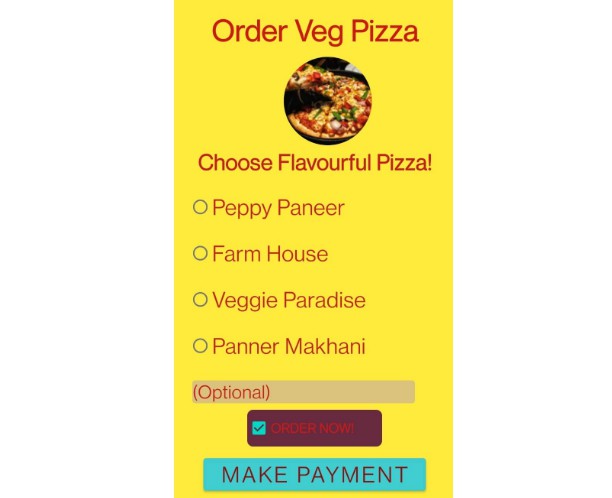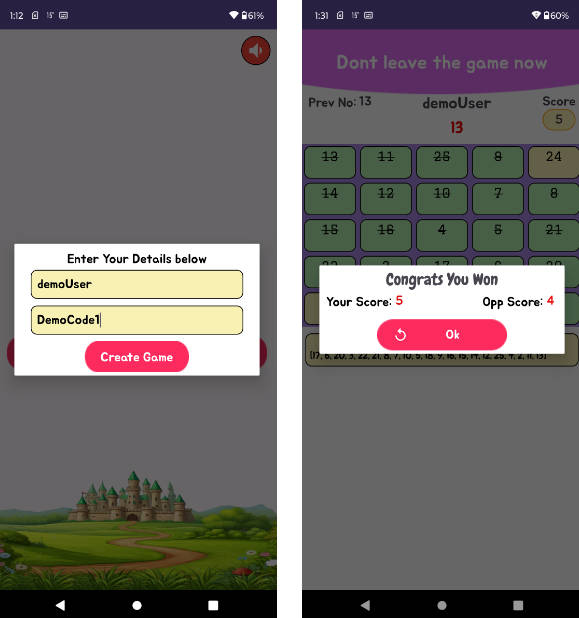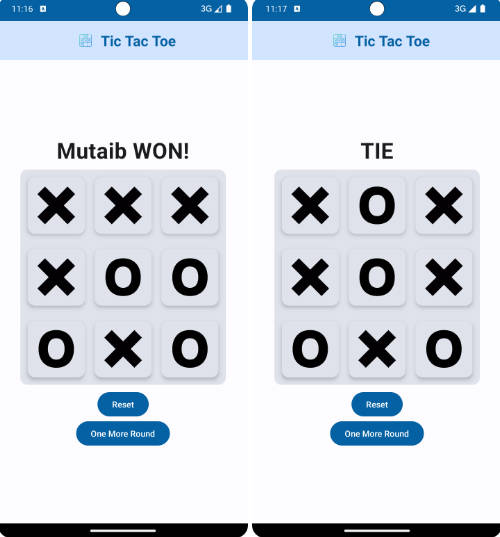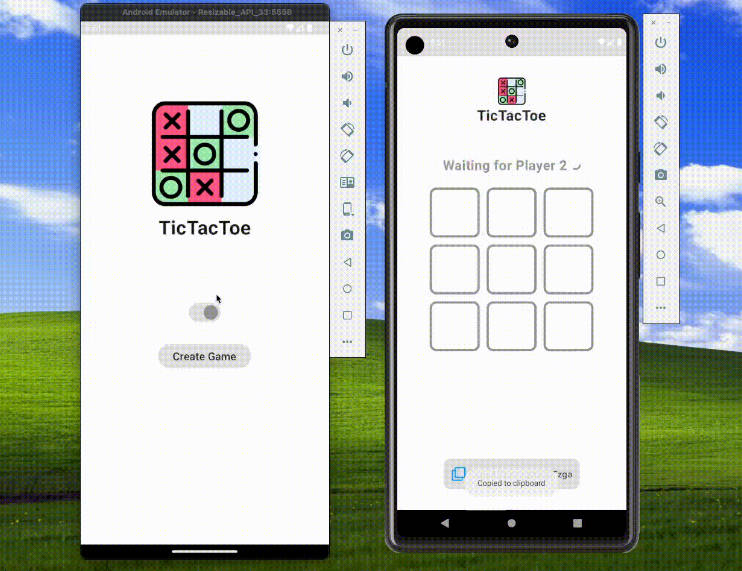DarkMatter (Clone)
Based on a tutorial series by @Quillraven on https://www.youtube.com/watch?v=25_xCStxi9g&list=PLTKHCDn5RKK-8lZmjZoG4rFywN_SLbZR8&index=25. Check it out, it rocks the proverbial socks.
Other stuff
A libGDX project generated with gdx-liftoff.
This project was generated with a template including simple application launchers and a main class extending Game that sets the first screen.
Gradle
This project uses Gradle to manage dependencies.
The Gradle wrapper was included, so you can run Gradle tasks using gradlew.bat or ./gradlew commands.
Useful Gradle tasks and flags:
--continue: when using this flag, errors will not stop the tasks from running.--daemon: thanks to this flag, Gradle daemon will be used to run chosen tasks.--offline: when using this flag, cached dependency archives will be used.--refresh-dependencies: this flag forces validation of all dependencies. Useful for snapshot versions.build: builds sources and archives of every project.cleanEclipse: removes Eclipse project data.cleanIdea: removes IntelliJ project data.clean: removesbuildfolders, which store compiled classes and built archives.eclipse: generates Eclipse project data.idea: generates IntelliJ project data.lwjgl3:jar: builds application’s runnable jar, which can be found atnet.steamshard.darkmatter.lwjgl3.lwjgl3/build/libs.lwjgl3:run: starts the application.test: runs unit tests (if any).
Note that most tasks that are not specific to a single project can be run with name: prefix, where the name should be replaced with the ID of a specific project.
For example, core:clean removes build folder only from the core project.