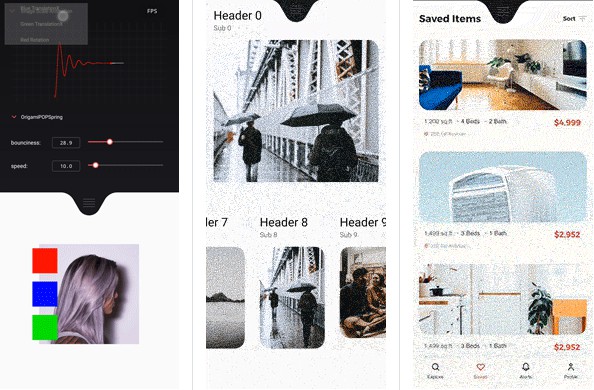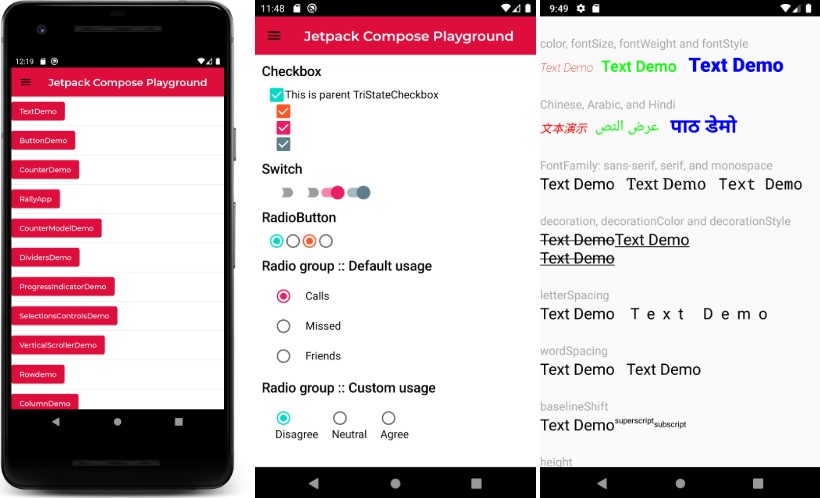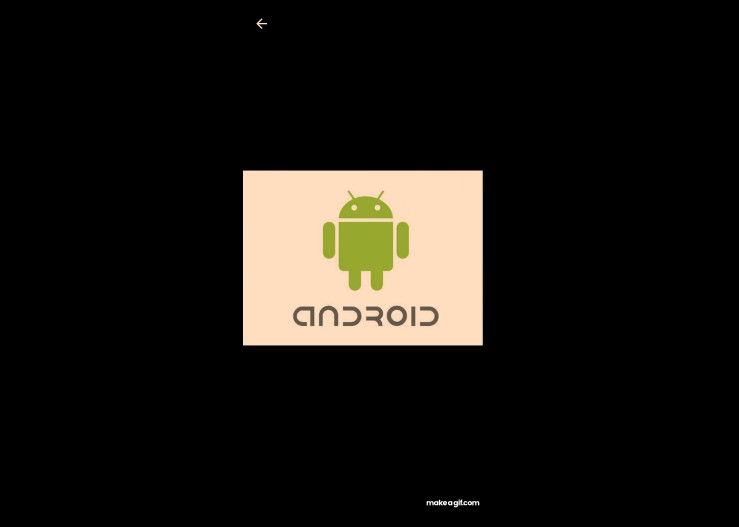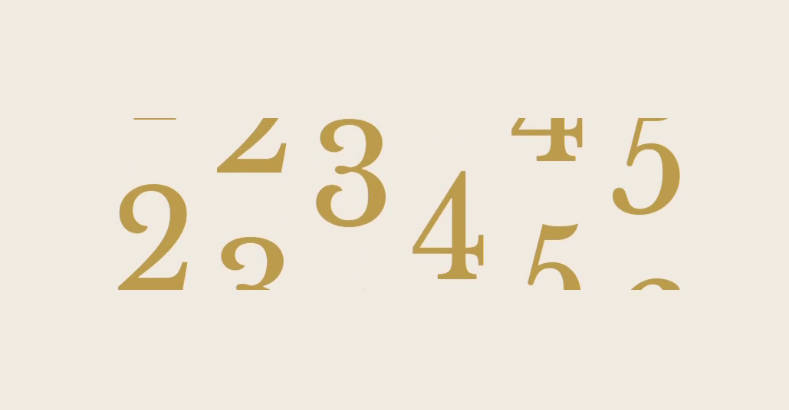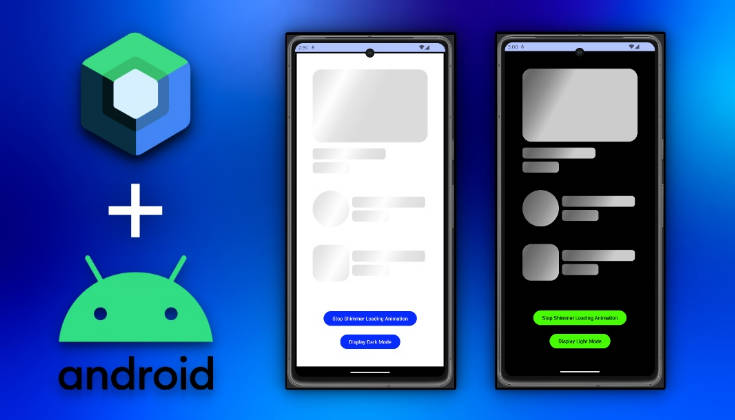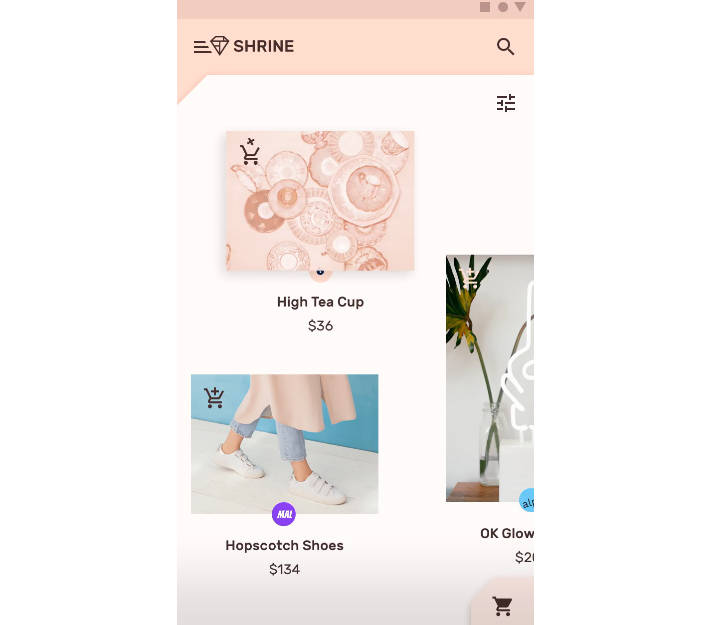Animer
Animer is a java library which designed for a better Android animation experience.(Currently is more like a view animation controller)
It contains animation curves in Android iOS Origami(POP or Rebound in Client) Principle Protopie FramerJS
All these animation algorithm will be translated into Android's native implementation like DynamicAnimation & TimingInterpolator,which can improve the performance of animation.
It also provides a real-time controller & graph UI for tweaking parameters.
| MonitorUI Example | Scroller Example | View Prototype |
|---|---|---|
 |
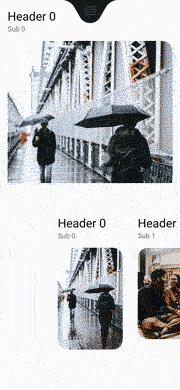 |
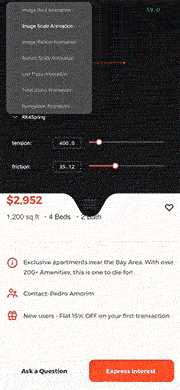 |
Download
dependencies {
implementation 'com.martinrgb:animer:0.1.5.8'
}
Usage
Animer supports multiple ways of animating:
Android Native Style
FramerJS State Machine Style
Facebook Rebound Style
Add animers to configUI
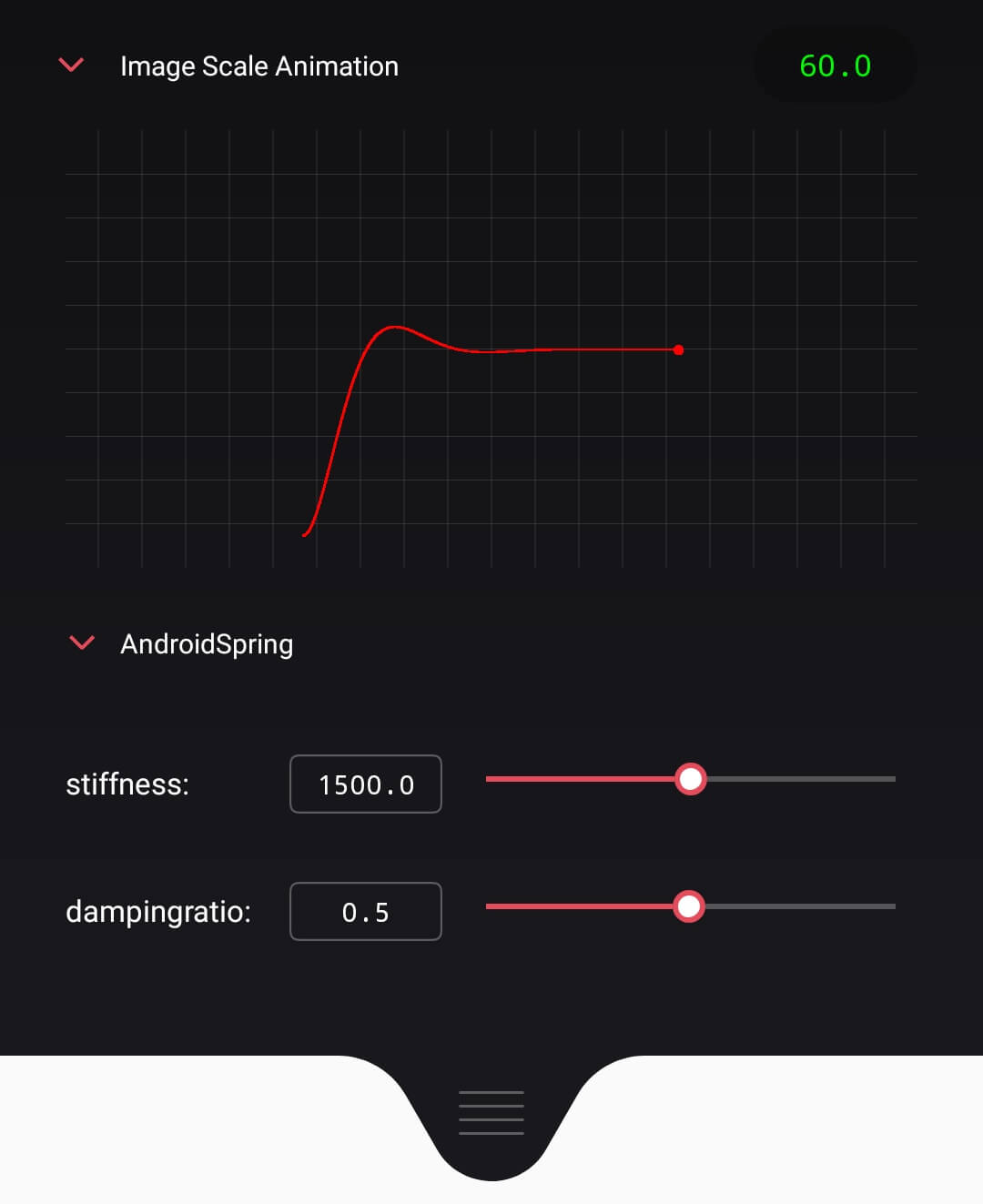
init in xml
add animers' config in java
Supported View Propertys:
Animer.TRANSLATION_X
Animer.TRANSLATION_Y
Animer.TRANSLATION_Z
Animer.SCALE // equal to SCALE_X + SCALE_Y
Animer.SCALE_X
Animer.SCALE_Y
Animer.ROTATION
Animer.ROTATION_X
Animer.ROTATION_Y
Animer.X
Animer.Y
Animer.Z
Animer.ALPHA
Supported Animators(as AnimerSolver):
TODO
- Redesign the API
- Rewrite the glsl shader
- Consider scences in activity/fragment transition
- Hook mechanism
Core concpet:

Data
- State machine concpet from FramerJS ✅
- Aniamtion converter from my Animation Converter ✅
- Support external JSON to edit animation data
Althogrim
- Physics animation concept from Rebound & Android DynamicAnimation ✅
- LookupTable Interpolation Animator + RK4 Solver + DHO Solver ✅
- Physics simulation from Flutter Physics & UIKit Dyanmic
- Momentum
Advanced Animation Setting
- Addtive animation (compose mulitple animation)
- Chained animation (one by one)
- Parallax animation (same duration but differnt transition)
- Sequencing animation (same transition but different startDelay)
User-Control
- Gesture-Driven animation,you can interact with the animation even it is animating(Like iOS's
CADisplayLinkOr Rebound'sSetEndValue) ✅ - Package a gesture animator for interactive animation,attach gesture's velocity to animation system,make a flawess experience.
- Easy2use animation listener for controlling other element when the object is interacting or animating ✅
Performance
- Use android framework native DyanmicAniamtion And TimingInterpolator ✅
- Pre-save animation's data for less calculation
- Hardware Acceleration ✅
Design Component
- Scrollview|Scroller|PageViewer Component & Example
- Drag | DND Component & Example
- Button Component & Example
- Transition Component & Example(Maintain different element's property in state machine)
- Scroll-selector Component & Example(Scroll to fixed position)
- Swipe to delete Component & Example
Dev Tools
- Data-bind graph to modify and preview animation in application ✅
- Data-bind selctor to change animation-type in application ✅(Still has some bugs)
Utils
- AE Plugin for converting curves & revealing codes ✅(Will update GUI later)