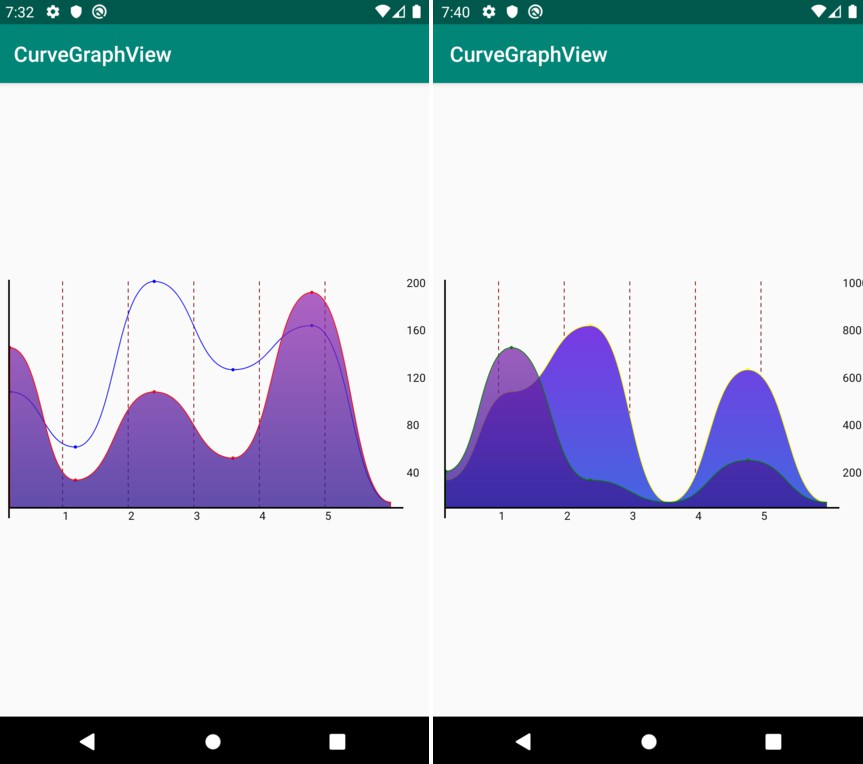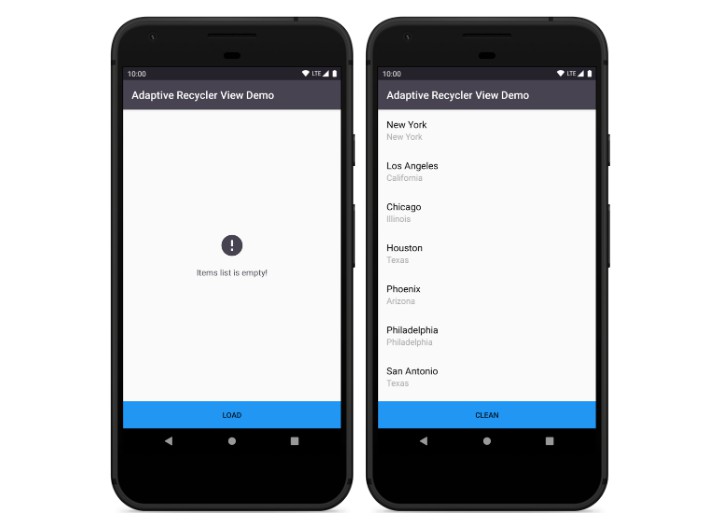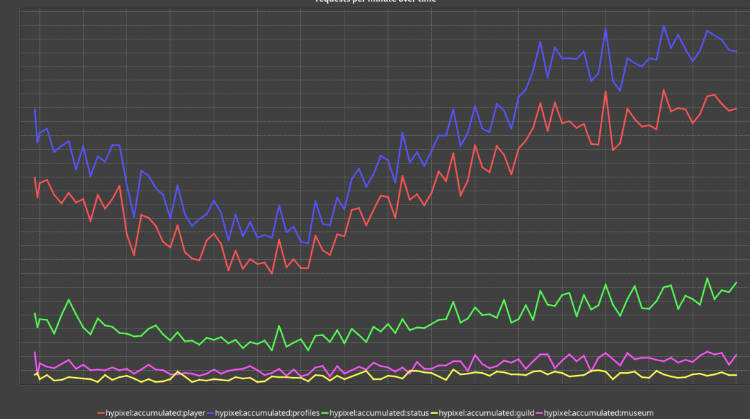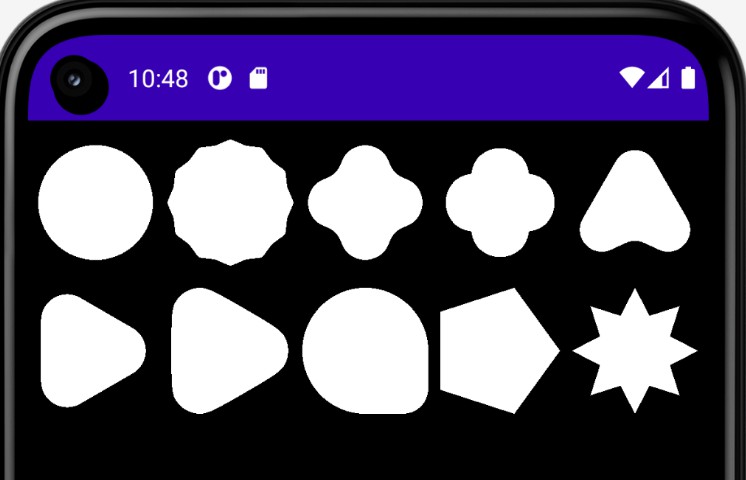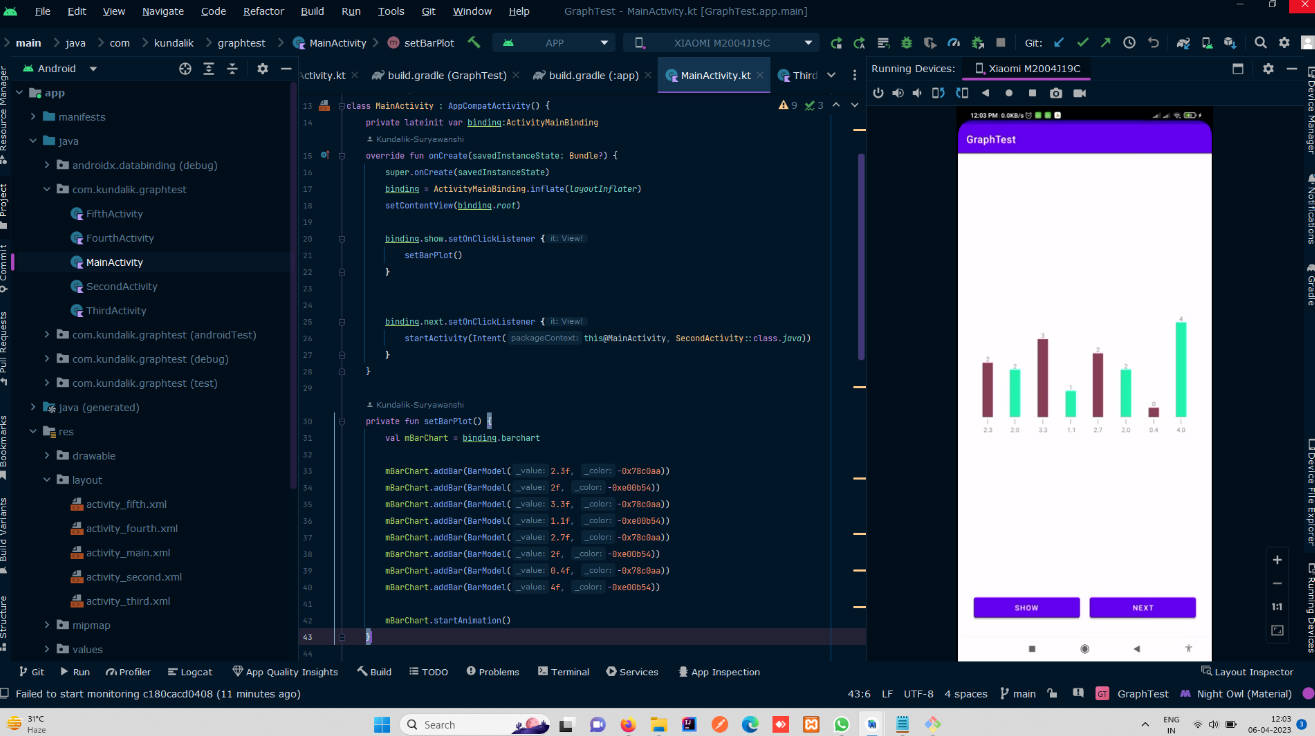CurveGraphView
A highly customizable and performant custom view to render curved line graph.
Packed with features
- Add multiple line graphs within one graph plane.
- Extensible styling options.
- Performant and light weight.
How to integrate the library in your app?
Step 1: Add it in your root build.gradle at the end of repositories:
allprojects {
repositories {
maven { url "https://jitpack.io" }
}
}
Step 2. Add the dependency
dependencies {
implementation 'com.github.swapnil1104:CurveGraphView:{current_lib_ver}'
}
Step 3. Add CurveGraphView to your layout file
<com.broooapps.graphview.CurveGraphView
android:id="@+id/cgv"
android:layout_width="0dp"
android:layout_height="250dp"
app:layout_constraintBottom_toBottomOf="parent"
app:layout_constraintEnd_toEndOf="parent"
app:layout_constraintStart_toStartOf="parent"
app:layout_constraintTop_toTopOf="parent" />
How to customize the view.
curveGraphView = findViewById(R.id.cgv);
curveGraphView.configure(
new CurveGraphConfig.Builder(this)
.setAxisColor(R.color.Blue) // Set X and Y axis line color stroke.
.setIntervalDisplayCount(7) // Set number of values to be displayed in X ax
.setGuidelineCount(2) // Set number of background guidelines to be shown.
.setGuidelineColor(R.color.GreenYellow) // Set color of the visible guidelines.
.setNoDataMsg(" No Data ") // Message when no data is provided to the view.
.setxAxisScaleTextColor(R.color.Black) // Set X axis scale text color.
.setyAxisScaleTextColor(R.color.Black) // Set Y axis scale text color
.build()
););
How to provide data to the view.
Create PointMap object
The graph view points the plot with keeping 2 values in mind, span and value
span relates to the x-coordinate, and value relates to the y-coordinate.
Create the object by providing values as shown below.
PointMap pointMap = new PointMap();
pointMap.addPoint(0, 100);
pointMap.addPoint(1, 500);
pointMap.addPoint(5, 800);
pointMap.addPoint(4, 600);
Create GraphData object for each PointMap
A GraphData object expects a PointMap, strokeColor of the graph, and an optional gradientColor.
Create a GraphData object as shown below.
GraphData gd = GraphData.builder(this)
.setPointMap(pointMap) // PointMap datqa
.setGraphStroke(R.color.Black) // Graph line stroke color
.setGraphGradient(R.color.BlueViolet, R.color.RoyalBlue) // Graph fill gradient color
.setStraightLine(true) // true for straight line; false for curved line graph
.setPointRadius(10) // set point radius
.setPointColor(R.color.Red) // set point color
.build();
Provide the array of GraphData to CurveGraphView
Provide the above constructed data to CurveGraphView via the curveGraphView.setData(int span, int maxVal, GraphData... gds) method.
dscription of the params:
- span: is the range from 0...<span_value> i.e. this is the range of x-axis.
- maxVal: is the maximum plottable value for Y axis.
- gds... : is the array of GraphData objects.
Sample Code
curveGraphView = findViewById(R.id.cgv);
curveGraphView.configure(
new CurveGraphConfig.Builder(this)
.setAxisColor(R.color.Blue) // Set X and Y axis line color stroke.
.setIntervalDisplayCount(7) // Set number of values to be displayed in X ax
.setGuidelineCount(2) // Set number of background guidelines to be shown.
.setGuidelineColor(R.color.GreenYellow) // Set color of the visible guidelines.
.setNoDataMsg(" No Data ") // Message when no data is provided to the view.
.setxAxisScaleTextColor(R.color.Black) // Set X axis scale text color.
.setyAxisScaleTextColor(R.color.Black) // Set Y axis scale text color
.build()
);
PointMap pointMap = new PointMap();
pointMap.addPoint(0, 100);
pointMap.addPoint(1, 500);
pointMap.addPoint(4, 600);
pointMap.addPoint(5, 800);
GraphData gd = GraphData.builder(this)
.setPointMap(pointMap)
.setGraphStroke(R.color.Black)
.setGraphGradient(R.color.BlueViolet, R.color.RoyalBlue)
.build();
PointMap p2 = new PointMap();
p2.addPoint(0, 140);
p2.addPoint(1, 700);
p2.addPoint(2, 100);
p2.addPoint(3, 0);
p2.addPoint(4, 190);
GraphData gd2 = GraphData.builder(this)
.setPointMap(p2)
.setGraphStroke(R.color.Green)
.setGraphGradient(R.color.gradientStartColor, R.color.gradientEndColor)
.build();
curveGraphView.setData(5, 1000, gd, gd2);