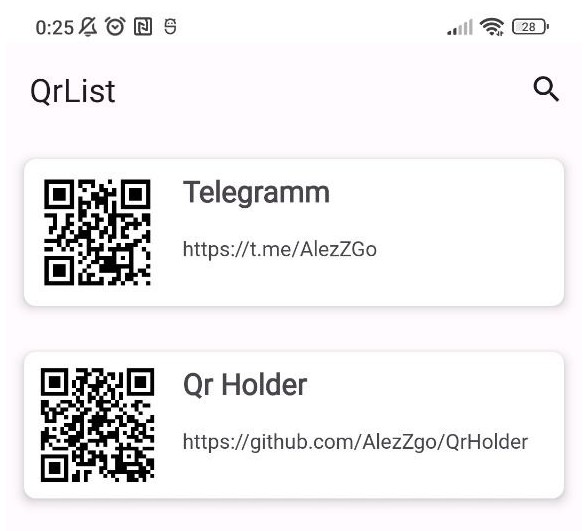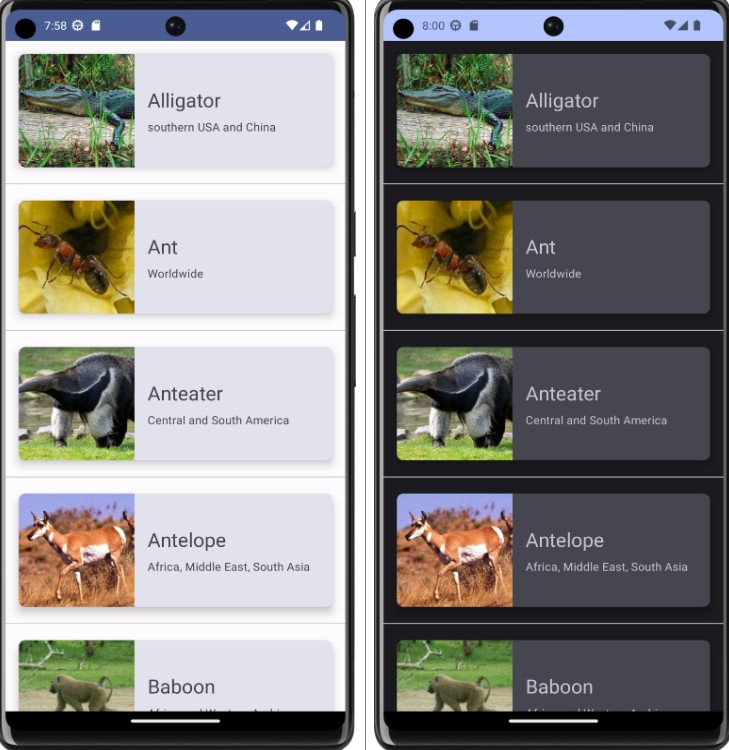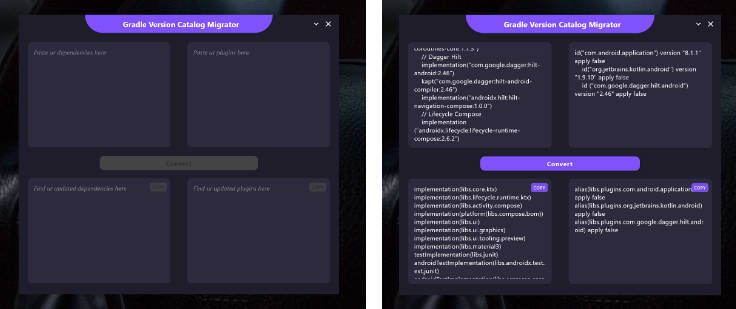gradle-kmp-configuration-plugin
A Gradle Plugin for setting up Kotlin Multiplatform projects.
- Automatically configures hierarchical source sets.
- Enables passing of build targets via command line to control what gets configured (great for CI).
Hierarchical Source Set Structure
Will automatically configure project with a hierarchical source set structure
common
|-- jvmAndroid
| |-- jvm
| '-- android
'-- nonJvm
|-- js
|-- wasm
'-- native
|-- androidNative
| |-- androidNativeArm32
| |-- androidNativeArm64
| |-- androidNativeX64
| '-- androidNativeX86
|-- unix
| |-- darwin
| | |-- ios
| | | |-- iosArm32
| | | |-- iosArm64
| | | |-- iosX64
| | | '-- iosSimulatorArm64
| | |-- macos
| | | |-- macosArm64
| | | '-- macosX64
| | |-- tvos
| | | |-- tvosArm64
| | | |-- tvosX64
| | | '-- tvosSimulatorArm64
| | '-- watchos
| | |-- watchosArm32
| | |-- watchosArm64
| | |-- watchosDeviceArm64
| | |-- watchosX64
| | |-- watchosX86
| | '-- watchosSimulatorArm64
| '-- linux
| |-- linuxArm32Hfp
| |-- linuxArm64
| |-- linuxMips32
| |-- linuxMipsel32
| '-- linuxX64
|-- mingw
| |-- mingwX64
| '-- mingwX86
'-- wasmNative
'-- wasm32
Target Properties
You can control what targets are enabled via passing of properties at build time.
Only enable the linuxX64 target when building
./gradlew :samples:native:runDebugExecutableLinuxX64 -PKMP_TARGETS=LINUX_X64
Only configure the jvm target when building
./gradlew :samples:javafx:run -PKMP_TARGETS=JVM
Override any KMP_TARGETS property that may be configured (note the usage of -D instead of -P)
./gradlew build -DKMP_TARGETS_ALL
This helps with fine-tuning CI builds. For example, if you want to run tests for Java 11, 16, 17, 18,
you can configure things to build all targets for Java 11, then pass only -PKMP_TARGETS=JVM
for the Java 16, 17, 18 builds such that you are not wasting resources by compiling, say, all the
darwin targets (iOS, macOS, tvOS, watchOS).
List of all KMP_TARGETS
ANDROID,ANDROID_ARM32,ANDROID_ARM64,ANDROID_X64,ANDROID_X86
JVM
JS
LINUX_ARM32HFP,LINUX_ARM64,LINUX_MIPS32,LINUX_MIPSEL32,LINUX_X64
MINGW_X64,MINGW_X86
IOS_ARM32,IOS_ARM64,IOS_SIMULATOR_ARM64,IOS_X64
MACOS_ARM64,MACOS_X64
TVOS_ARM64,TVOS_SIMULATOR_ARM64,TVOS_X64
WATCHOS_ARM32,WATCHOS_ARM64,WATCHOS_DEVICE_ARM64,WATCHOS_SIMULATOR_ARM64,WATCHOS_X64,WATCHOS_X86
WASM,WASM_32
Example usage (comma separated list)
./gradlew build -PKMP_TARGETS="JVM,JS,ANDROID,MACOS_ARM64,MACOS_X64,WASM,WASM_32"
This is useful in projects that contain multiple modules which support different targets.
- Module A:
jvm,js - Module B:
js - Module C:
jvm
Module B depends on A Module C depends on A
Passing -PKMP_TARGETS=JVM when building means no targets are enabled for Module B. In
this event, the Kotlin Multiplatform plugin will not be applied and nothing will be
configured (i.e. the build will not fail due to kotlin multiplatform plugin requiring
at least 1 target being enabled).
Extension Usage
kmpConfiguration {
configure {
jvm {
target {
}
sourceSetMain {
dependencies {
// Jvm only dependencies
}
}
sourceSetTest {
// ...
}
// Will automatically set
// KotlinJvmCompilation.kotlinOptions.jvmTarget
kotlinJvmTarget = JavaVersion.VERSION_1_8
// If you aren't using android and have elected for `withJava()`
// in the `target` block above setting this will automatically
// configure for you:
//
// JavaPluginExtension.sourceCompatibility
// JavaPluginExtension.targetCompatibility
compileSourceCompatibility = JavaVersion.VERSION_1_8
compileTargetCompatibility = JavaVersion.VERSION_1_8
}
// Android.
// Note that only 1 android example below will be utilized b/c
// you can only have 1 android target in a multiplatform module.
// The `com.android.application` plugin will be applied automatically
// if this target is enabled.
androidApp {
// Plugins to be applied if this target is being configured. In other
// words, these plugins will not be applied in the event KMP_TARGETS
// is passed via command line and does not contain ANDROID
//
// `pluginIds` are available for all targets for selectively applying
// them based on needs
pluginIds("org.jetbrains.kotlin.kapt", "androidx.navigation.safeargs")
target {
// ..
}
android {
// configure BaseAppModuleExtension
}
// See jvm lambda above for explanation, works the same
kotlinJvmTarget = JavaVersion.VERSION_1_8
compileSourceCompatibility = JavaVersion.VERSION_1_8
compileTargetCompatibility = JavaVersion.VERSION_1_8
}
// Will automatically apply the `com.android.library` plugin
// if this target is enabled.
androidLibrary {
target {
publishLibraryVariant("release")
}
android {
// configure LibraryExtension
}
// Additional sourceSet lambda for androidLibrary and androidApp
sourceSetTestInstrumented {
// ...
}
}
// The `*All` shortcuts enable all targets for that platform type.
//
// NOTE: If more targets become available in future Kotlin
// releases, this will automatically add them. If that behavior
// is undesired, consider not utilizing the `*All` shortcuts.
iosAll()
macosAll()
tvosAll()
watchosAll()
androidNativeAll()
linuxAll()
// All androidNative targets are enabled from above, but say you only
// need to configure the X64 variant. This will return the same lazy
// container that was created in `androidNativeAll` above so you can
// do that.
androidNativeX64 {
target {
// ...
}
}
// Add another with a non-default name
androidNativeX64("androidNativeX64Awesome") {
// ...
}
js()
wasm()
wasmNativeAll() // Currently only wasm32
// The `common` block is for configuring common source sets.
// This will only be invoked if there is at least 1 target
// being configured.
common {
pluginIds("kotlinx-atomicfu")
sourceSetMain {
dependencies {
// ...
}
}
sourceSetTest {
dependencies {
implementation(kotlin("test"))
}
}
}
// This will only be invoked if there is at least 1 target
// being configured.
kotlin {
// Additional configuration via the KotlinMultiplatformExtension
with(sourcSets) {
// Want to use `findByName` in the event KMP_TARGETS is
// set and does not include ANDROID or JVM, which means
// the `jvmAndroid` intermediate source set will not be
// created.
val jvmAndroidMain: KotlinSourceSet? = findbyName("jvmAndroidMain")?.apply {
}
// More intermediate source sets, as depicted above in
// section `Hierarchical Source Set Structure`
val nativeMain: KotlinSourceSet? = findbyName("nativeMain")?.apply {
}
val darwinMain: KotlinSourceSet? = findbyName("darwinMain")?.apply {
}
val iosMain: KotlinSourceSet? = findbyName("iosMain")?.apply {
}
// setup additional source set configurations
val linuxMain = findByName("linuxMain")
val androidNativeMain = findByName("androidNativeMain")
if (linuxMain != null || androidNativeMain != null) {
val linuxAndroidMain = maybeCreate("linuxAndroidMain").apply {
// `linux` and `androidNative` intermediate source sets
// inherit from native, so it will always be available
// if either of them are configured. So, we can use
// `getByName` safely.
dependsOn(getByName("nativeMain"))
}
val linuxAndroidTest = maybeCreate("linuxAndroidTest").apply {
dependsOn(getByName("nativeTest"))
}
linuxMain?.apply { dependsOn(linuxAndroidMain) }
findByName("linuxTest")?.apply { dependsOn(linuxAndroidTest) }
androidNativeMain?.apply { dependsOn(linuxAndroidMain) }
findByName("androidNativeTest")?.apply { dependsOn(linuxAndroidTest) }
}
}
}
}
}
Gradle
Using the plugins block
Kotlin
plugins {
// If you are using androidApp (as depicted in the above example)
id("com.android.application") version("x.x.x") apply(false)
// If you are using androidLibrary (as depicted in the above example)
id("com.android.library") version("x.x.x") apply(false)
id("org.jetbrains.kotlin.multiplatform") version("x.x.x") apply(false)
id("io.matthewnelson.kmp.configuration") version("0.1.0-alpha01")
}
Groovy
plugins {
// If you are using androidApp (as depicted in the above example)
id 'com.android.application' version 'x.x.x' apply false
// If you are using androidLibrary (as depicted in the above example)
id 'com.android.library' version 'x.x.x' apply false
id 'org.jetbrains.kotlin.multiplatform' version 'x.x.x' apply false
id 'io.matthewnelson.kmp.configuration' version '0.1.0-alpha01'
}
Using the apply plugin (the old way)
Kotlin
top-level build file:
buildscript {
repositories {
mavenCentral()
}
dependencies {
// kotlin gradle
// android gradle (if you have an android target)
classpath("io.matthewnelson:gradle-kmp-configuration-plugin:0.1.0-alpha01")
}
}
project module:
plugins {
id("io.matthewnelson.kmp.configuration")
}
kmpConfiguration {
configure {
// ...
}
}
Groovy
top-level build file:
buildscript {
repositories {
mavenCentral()
}
dependencies {
classpath 'io.matthewnelson:gradle-kmp-configuration-plugin:0.1.0-alpha01'
}
}
project module:
plugins {
id 'io.matthewnelson.kmp.configuration'
}
kmpConfiguration {
configure {
// ...
}
}