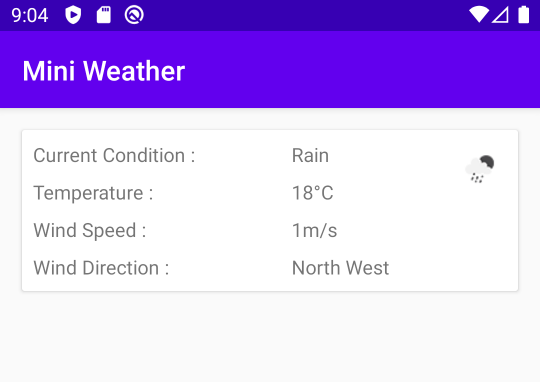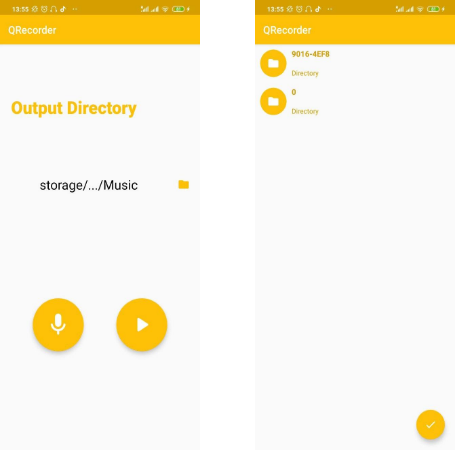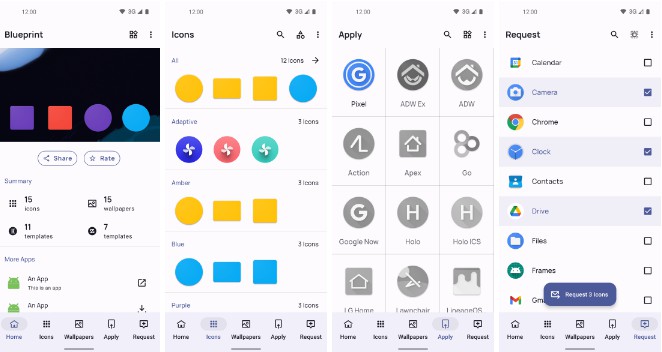IconDivvy
IconDivvy is a Gradle plugin that converts a high-resolution raster source image into appropriate Android drawable resources at various sizes and places them in their corresponding resource directories. The resized images are generated using Thumbnailator.
Usage
Add IconDivvy as a build script dependency:
Import the plugin and configure how to distribute the resized icon files:
Then run the Gradle task divvyIcons (located in the build group). There is also a divvyIconsLogOnly task for
previewing which files will be written without actually writing them.
Source high resolution images should be placed in a staging directory in the project. Each staging directory corresponds
to one job. Each job finds all the image files in the source staging directory, resizes them for all the different drawable
densities, and places them in their appropriate directories in the app resources.
Each job's name is used only for logging purposes. In the example above, there are two jobs named "launcherLegacy" and
"launcherAdaptive". There are separate jobs (and staging directories) because Android legacy and adaptive icon images
have different sizes, and legacy icons should preferably be mipmap resources.
sizeDip is the drawable size in Android density-independent-pixel units, e.g., its size in pixels at mdpi
density. If the image is not square, its aspect ratio is preserved and sizeDip corresponds with the width. The image
will be resized for each input density and placed in corresponding resource directories with the same file name as the
source image file. By default, the densities mdpi through xxxdpi are produced. These can be customized with the
densities property:
The default Android resources directory is set to "app/src/main/res". This can be customized using the resourceDir
property, which may be necessary for an unconventional project structure, resource directories for specific flavors,
or a multi-module project:
There is also a Boolean property, overwriteExisting (default true), which can be set to false to avoid
overwriting existing files.