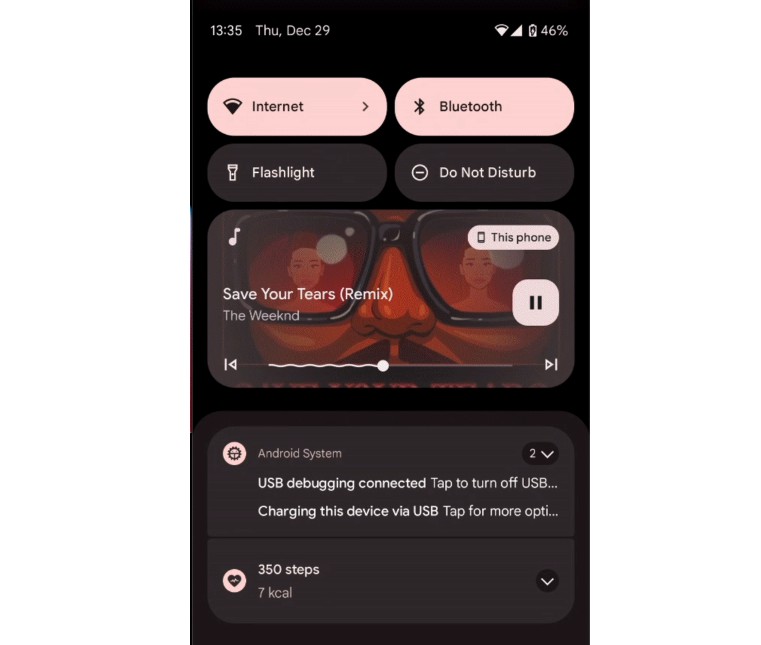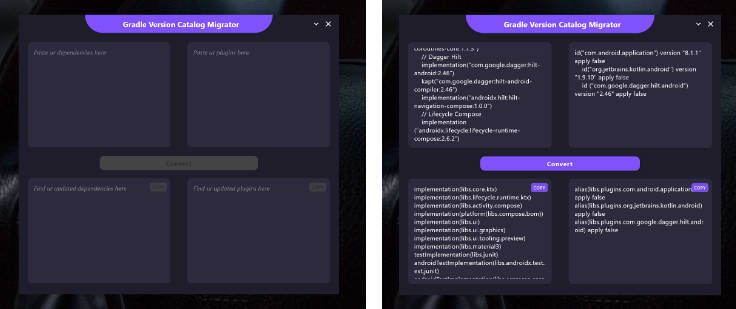Locator
An Android Gradle plugin for automating the new localization features introduced together with Android 13.
What this library does
- Generating
locale-config.xmlfiles for each variant and flavor.
What this library (still) doesn’t
- Configure the manifest automatically to take the created locale config file (#1).
Using
First, add the plugin to your project’s classpath:
buildscript {
dependencies {
classpath("com.arnyminerz.locator:locator:1.0.0")
}
}
And to the plugins section of your build.gradle(.kts) file:
plugins {
id("com.arnyminerz.locator")
}
Now go to your application’s manifest, and select the locale-config, for example:
<?xml version="1.0" encoding="utf-8"?>
<manifest xmlns:android="http://schemas.android.com/apk/res/android"
xmlns:tools="http://schemas.android.com/tools">
<application
android:allowBackup="true"
android:dataExtractionRules="@xml/data_extraction_rules"
android:fullBackupContent="@xml/backup_rules"
android:icon="@mipmap/ic_launcher"
android:label="@string/app_name"
android:roundIcon="@mipmap/ic_launcher_round"
android:supportsRtl="true"
android:theme="@style/Theme.Locator"
android:localeConfig="@xml/locales_config"
tools:targetApi="31">
<activity
android:name=".MainActivity"
android:exported="true">
<intent-filter>
<action android:name="android.intent.action.MAIN"/>
<category android:name="android.intent.category.LAUNCHER"/>
</intent-filter>
</activity>
</application>
</manifest>
Now build the project, and everything should be ready to go. You can access the locales keys with
BuildConfig.TRANSLATION_ARRAY. There’s also BuildConfig.LOCALES, which provides the same options, already converted
into Locale.