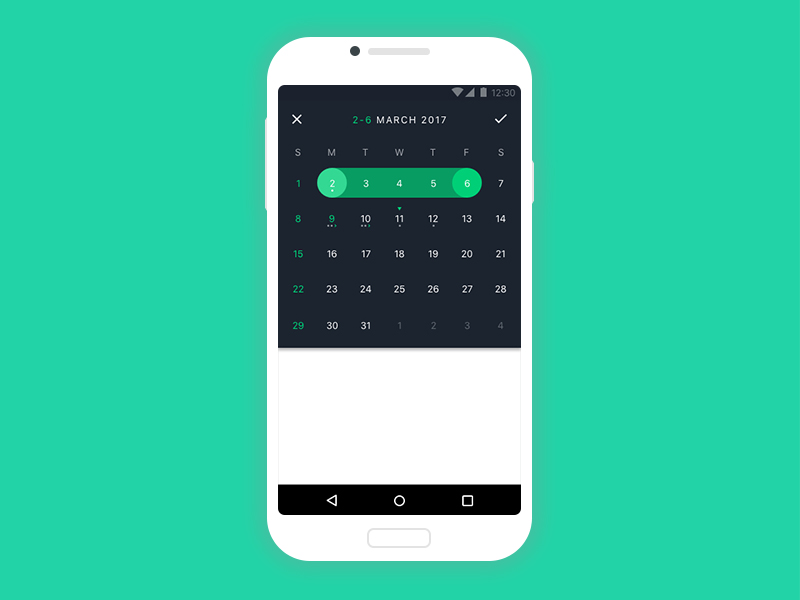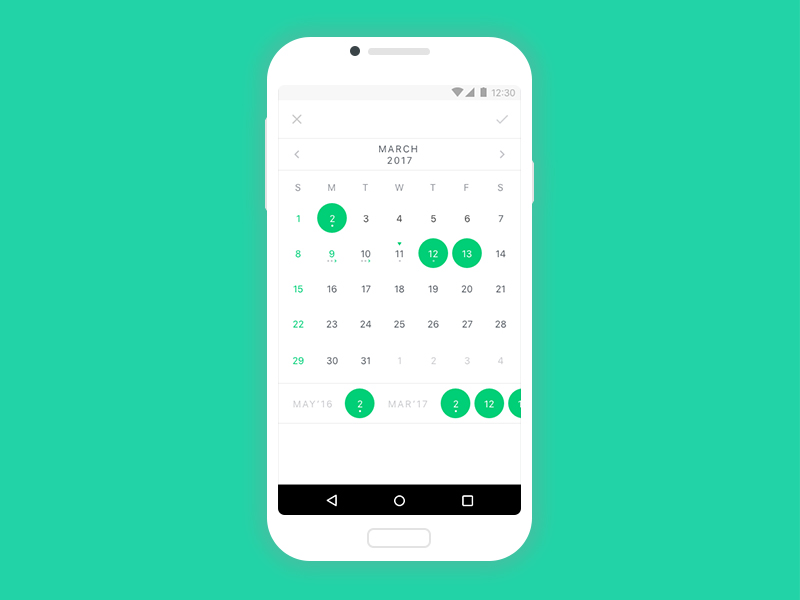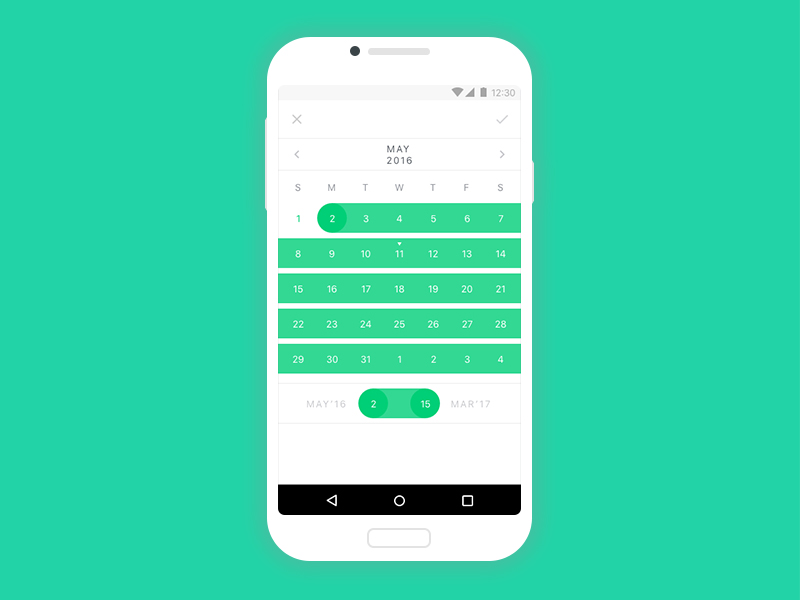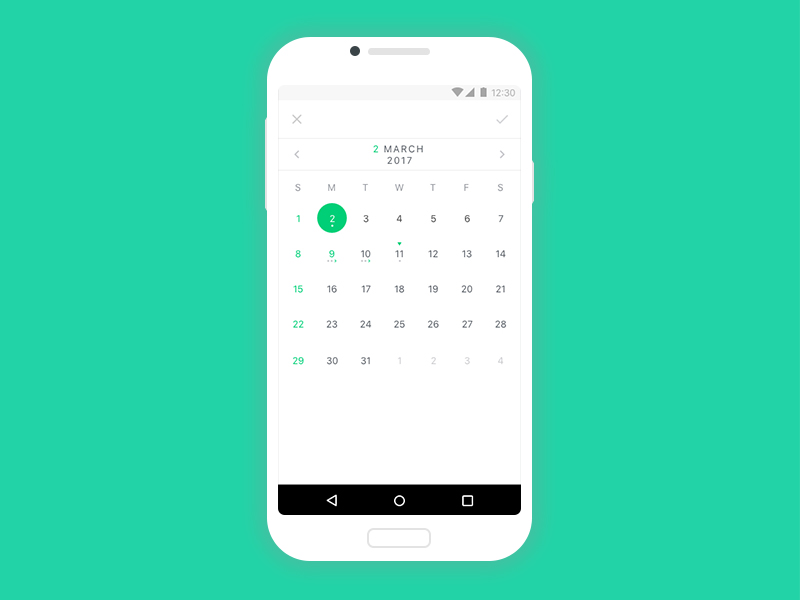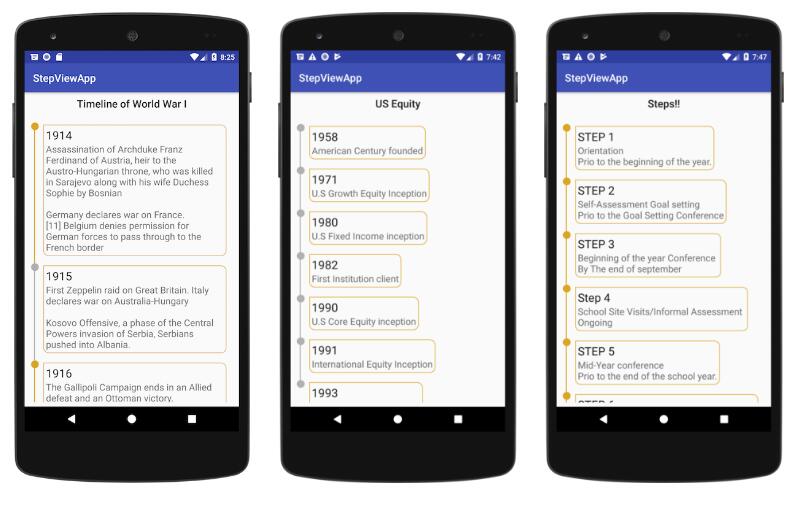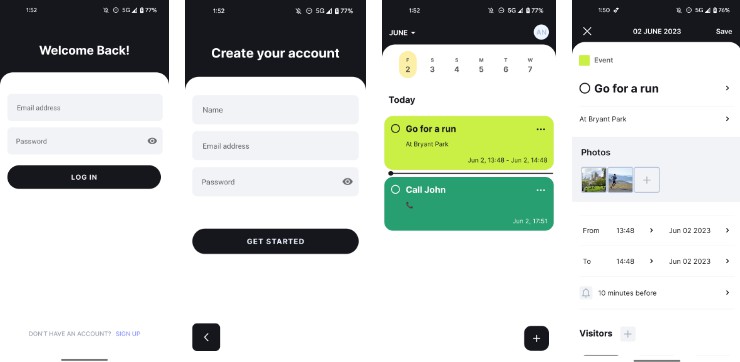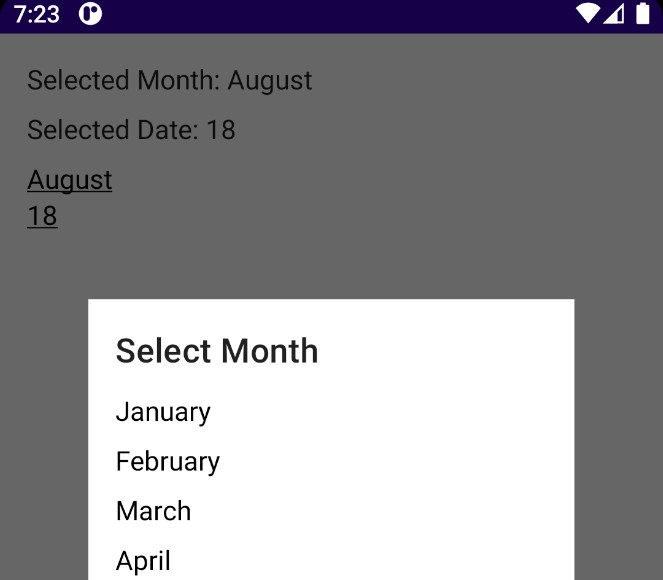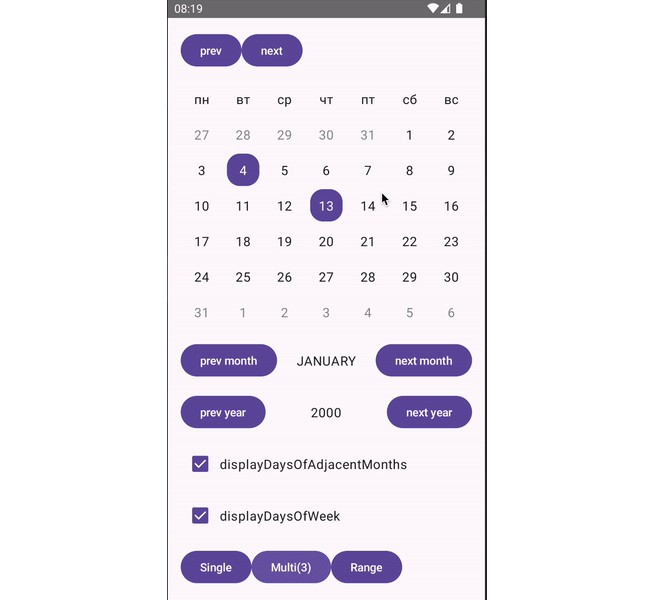CosmoCalendar
CosmoCalendar is a fully customizable calendar with a wide variety of features and displaying modes.
Usage
Customization
Common
- calendarOrientation - Possible values: HORIZONTAL, VERTICAL
- calendarBackgroundColor
- monthTextColor
- otherDayTextColor
- dayTextColor
- firstDayOfTheWeek
- weekDayTitleTextColo
- showDaysOfWeek - Defines if we need to display week day titles for every month
- showDaysOfWeekTitle - Defines if we need to display week day title for whole calendar
Selection
- selectionType - Possible values: SINGLE, MULTIPLE, RANGE, NONE
- selectedDayTextColor
- selectedDayBackgroundColor
- selectedDayBackgroundStartColor - Background color of START day from selected range
- selectedDayBackgroundEndColor - Background color of END day from selected range
- selectionBarMonthTextColor
Current day
- currentDayTextColor
- currentDayIconRes
- currentDaySelectedIconRes
Navigation buttons
- previousMonthIconRes
- nextMonthIconRes
Weekend days
- weekendDays
- weekendDayTextColor
Connected days
You can add some days for example holidays:
and customize them:
- connectedDayIconRes;
- connectedDaySelectedIconRes;
- connectedDayIconPosition (TOP/BOTTOM);
Disabled days
You can add days so that you can not select them:
Disabled days criteria
- month criteria range:
- week criteria range:
- disabledDayTextColor - Text color of disabled day
Month change listener
Calendar dialog