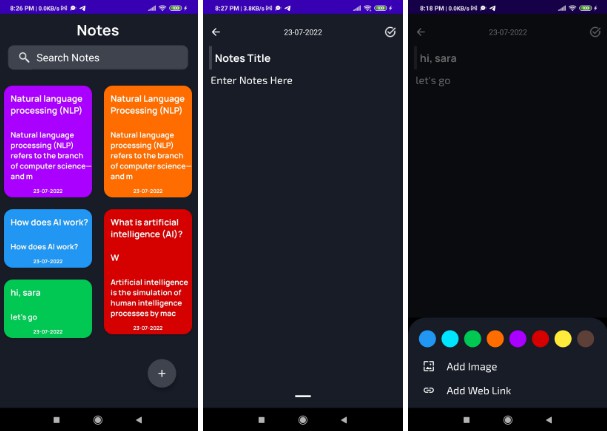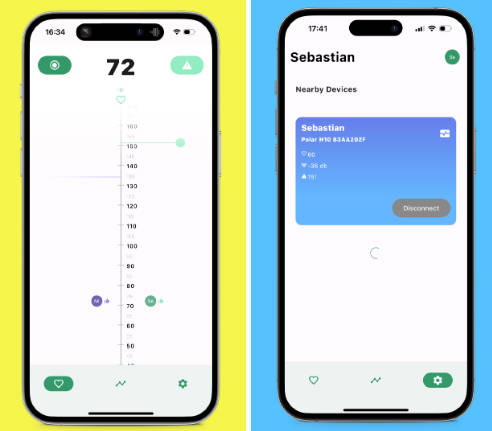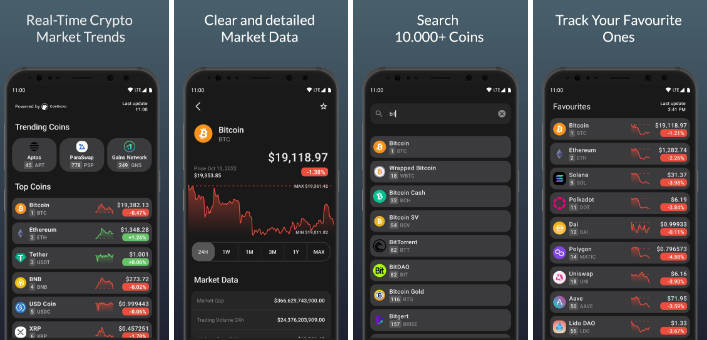Volume Regulator
A Flutter plugin to monitor and adjust device volume from 0 to 100%.
Installation
To use this package, add volume_regulator as a dependency in your pubspec.yaml file.
dependencies:
volume_regulator:
git:
url: https://github.com/cheebeez/volume_regulator.git
ref: main
iOS
To hide the volume HUD edit your AppDelegate.swift and add self.window?.insertSubview(MPVolumeView(), at: 0)
import UIKit
import Flutter
import MediaPlayer
@UIApplicationMain
@objc class AppDelegate: FlutterAppDelegate {
override func application(
_ application: UIApplication,
didFinishLaunchingWithOptions launchOptions: [UIApplication.LaunchOptionsKey: Any]?
) -> Bool {
self.window?.insertSubview(MPVolumeView(), at: 0)
GeneratedPluginRegistrant.register(with: self)
return super.application(application, didFinishLaunchingWithOptions: launchOptions)
}
}
Simulator does not process all events, unlike a real device.
Usage
// Import package
import 'package:volume_regulator/volume_regulator.dart';
// Set the new volume, between 0-100.
VolumeRegulator.setVolume(50);
// Get the current volume.
VolumeRegulator.getVolume().then((value) {
print(value);
});
Volume Event
This event is fired when the volume has changed.
VolumeRegulator.volumeStream.listen((value) {
print(value);
});
Requirements
- iOS: SDK 10.0 (or later)
- Android: API Level 23 (or later)