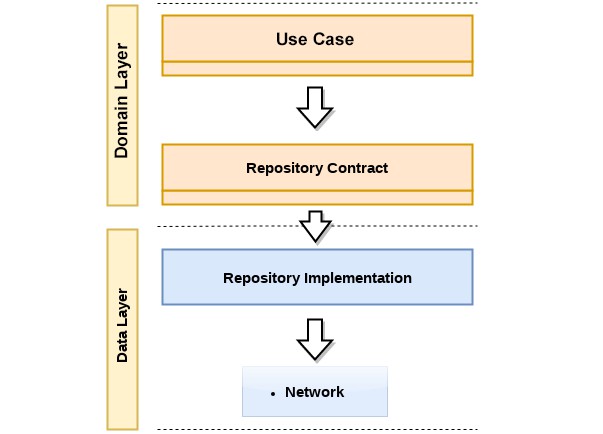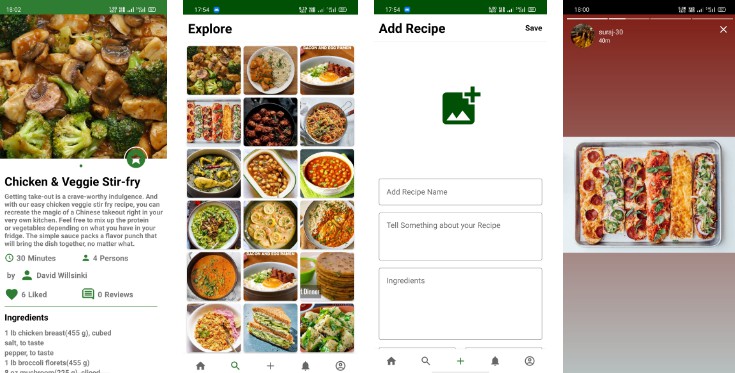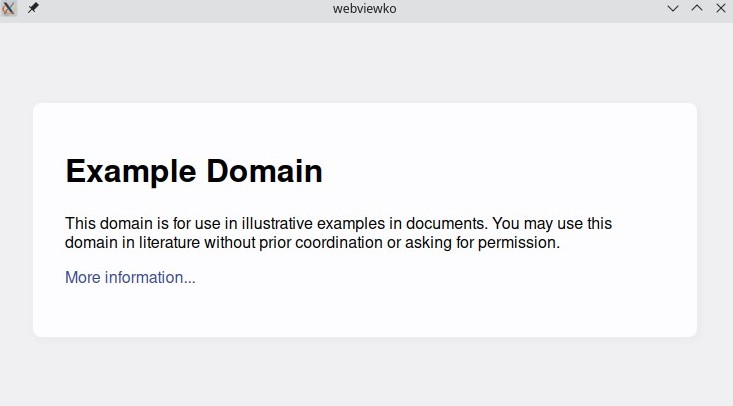SuperWebView
SuperWebView is a ready-to-use WebView template to create an Android app from your own website with minimal customizations required.
Features
- Support Android 5.0+
- Show error page in times of connectivity issues.
- Swipe down to refresh current webpage.
- Protect WebView’s state from configuration changes. (e.g. screen orientation and keyboard availability changes)
Build
- Click the Code button, which brings up a dialog.
- In the dialog, click the Download ZIP button to save the project to your computer. Wait for the download to complete.
- Locate the file on your computer (likely in the Downloads folder).
- Double-click the ZIP file to unpack it. This creates a new folder that contains the project files.
- Start Android Studio.
- In the Welcome to Android Studio window, click Open an existing Android Studio project.
- In the Import Project dialog, navigate to where the unzipped project folder is located.
- Double-click on that project folder.
- Wait for Android Studio to open the project.
- Click the Make Project button to build the app.
Customize
- In
MainActivity.kt, put your own website URL as the value ofWEBSITEconstant. - Replace default app icons with your own.
Optional: Change the value of javaScriptEnabled to false in MainActivity.kt if your website doesn’t contain any JavaScript elements.
License
Filester is licensed under GNU General Public License v3.0.