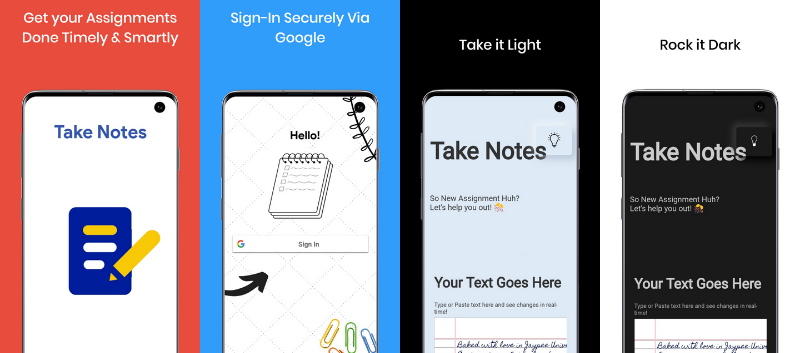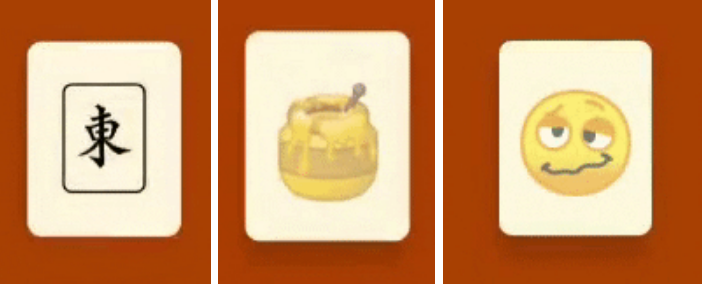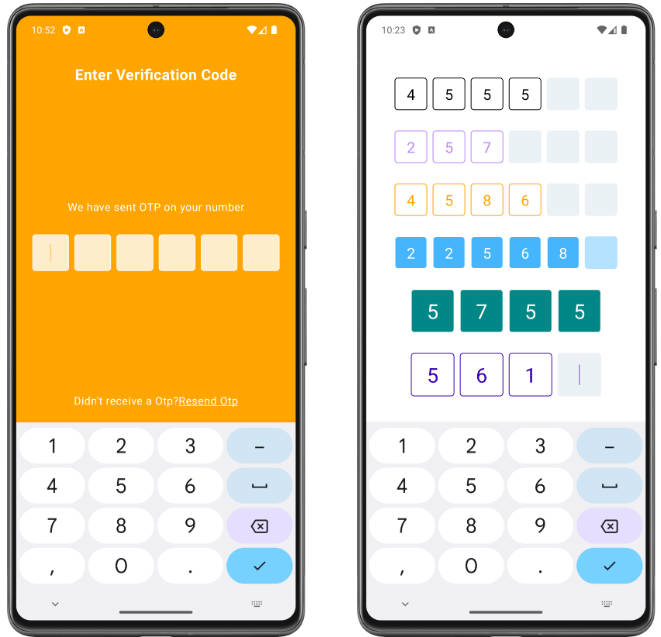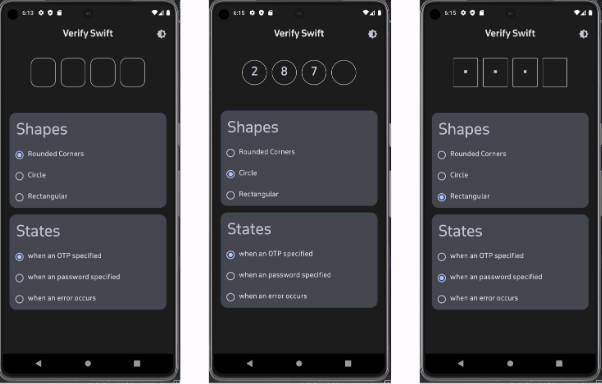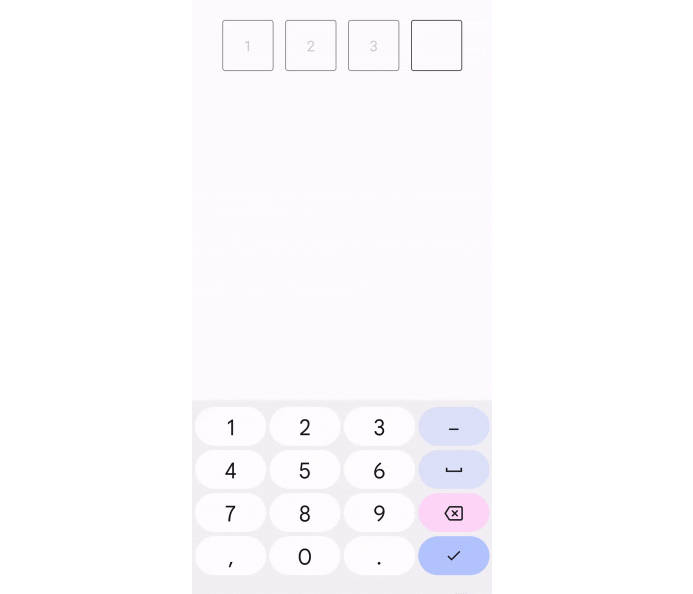SmsConfirmationView
A custom Android's View implementing all the necessary UI for a typical "enter SMS / PIN code" flow. Can be used for verification of any digit-based codes (SMS verification, PIN verification, etc.).
Installation
Step 1. Add the JitPack repository to your build file. Add it in your root build.gradle at the end of repositories:
Step 2. Add the dependency
Usage
Add SmsConfirmationView to your XML layout:
...and then just listen for its updates in your Activity or Fragment:
You cal also get/set the code using the enteredCode property.
DataBinding
This SMS verification view supports Android's DataBinding framework, including its two-way version. The list of available adapters can be found here.
Customization
Here's the list of available XML attributes:
scv_codeLength: expected confirmation code length. Default value = 4scv_symbolsSpacing: gap between individual symbol subviews. Default value = 8dpscv_symbolWidth: width of each individual symbol cell. Default value = 42dpscv_symbolHeight: height of each individual symbol cell. Default value = 48dpscv_symbolTextColor: text color used to draw text within symbol subviews. Default value =?attr/colorOnSurfaceorColor.BLACKif such attribute is not defined in your app's theme.scv_symbolTextSize: text size used within symbol subviews. Default value = 22spscv_symbolBackgroundColor: filler color for symbol subviews. Default value =?attr/colorSurfaceorColor.BLACKis such attribute is not defined in your app's theme.scv_symbolBorderColor: color to use for symbol subview's stroke outline. Default value =?attr/colorSurfaceorColor.BLACKif such attribute is not defined in your app's theme.scv_symbolBorderWidth: thickness of the stroke used to draw symbol subview's border. Default value = 2dpscv_symbolBorderCornerRadius: corner radius for symbol subview's border. Default value = 2dp
All of these attributes can also be changed programatically (XML customization is the preferred way though), check out the list of available extensions here.