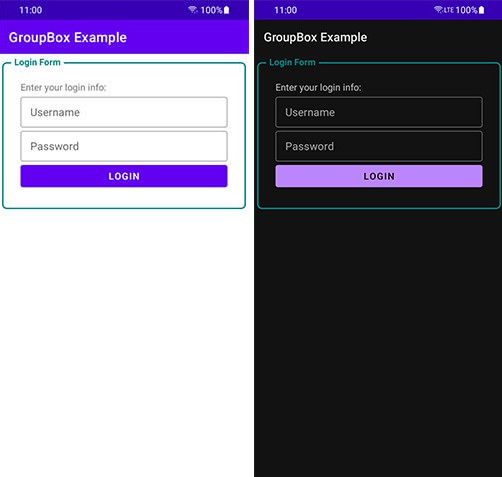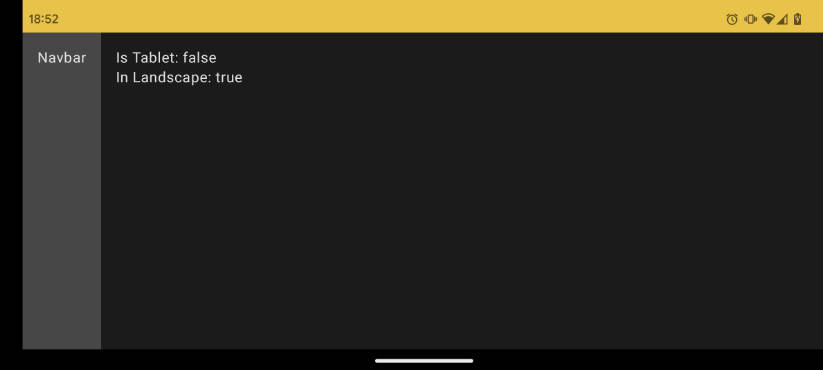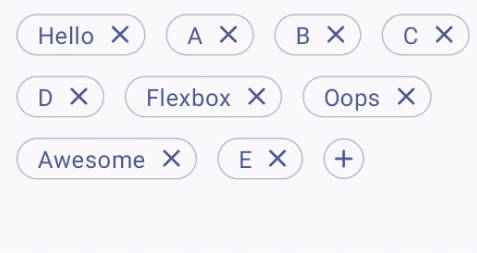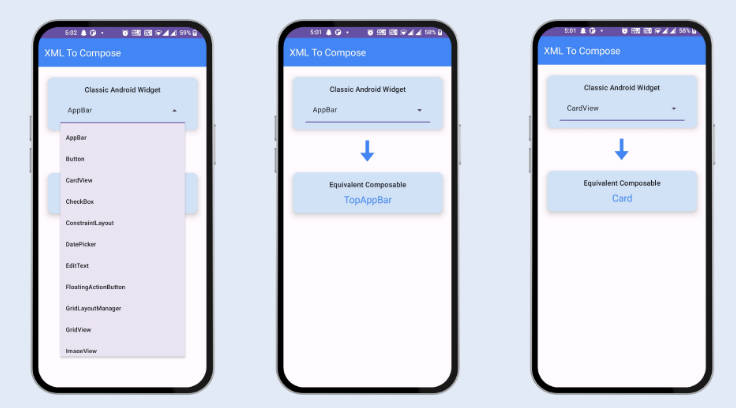GroupBoxLayout
GroupBoxLayout is a container layout that has a title label and draws a rounded border over the parent view.
- supports rtl and ltr directions (using layoutDirection attribute)
- prevents label text overflow (by ellipsize the label text)
- is compatible with background colors or any drawables
- it doesn’t use any white or other color backgrounds for hiding border under the label.
Screenshots:
How to add dependency:
Step 1. Add the JitPack repository to your build.gradle file
allprojects {
repositories {
maven { url 'https://jitpack.io' }
}
}
Step 2. Add the dependency
dependencies {
implementation 'com.github.homayoonahmadi:GroupBoxLayout:1.1'
}
How to use
- In XML:
<ir.programmerplus.groupbox.GroupBoxLayout
android:layout_width="match_parent"
android:layout_height="wrap_content"
android:layout_margin="5dp"
android:layoutDirection="ltr"
android:padding="30dp"
app:borderColor="@color/teal_700"
app:borderCornerRadius="8dp"
app:borderStrokeWidth="2.2dp"
app:labelStyle="@style/GroupBoxLabel"
app:labelText="Form Title"
app:labelTextColor="@color/teal_700"
app:labelTextSize="15dp">
<TextView
android:layout_width="wrap_content"
android:layout_height="wrap_content"
android:text="Hello World!" />
</ir.programmerplus.groupbox.GroupBoxLayout>
You can customize label text using styles:
<style name="GroupBoxLabel">
<item name="android:textStyle">bold</item>
...
</style>
- In Code:
You can also add layout programmatically to your view like this:
// get sample color
val tealColor = ContextCompat.getColor(this@MainActivity, R.color.teal_700)
// create groupbox layout
val groupBoxLayout = GroupBoxLayout(this).apply {
setLabelText("label text")
setLabelTextSize(TypedValue.COMPLEX_UNIT_SP, 15)
setLabelTextColor(tealColor)
setLabelStyleResource(R.style.GroupBoxLabel)
setStrokeWidth(5)
setStrokeColor(tealColor)
setCornerRadius(15)
}
// set margin
groupBoxLayout.layoutParams = RelativeLayout.LayoutParams(
RelativeLayout.LayoutParams.MATCH_PARENT,
RelativeLayout.LayoutParams.WRAP_CONTENT
).apply {
setMargins(5, 5, 5, 5)
}
// set padding
groupBoxLayout.setContentPadding(20, 20, 20, 20)
// create simple text view
val textView = TextView(this).apply { text = "Hello World!" }
// add text view to groupbox layout
groupBoxLayout.addView(textView)
binding.root.addView(groupBoxLayout)
Methods
- GroupBoxLayout class methods
| method | description |
|---|---|
| setLabelText(text: String?) | This function will set the text of label to be displayed. |
| getLabelText() | Returns the text that label TextView is displaying. |
| setLabelTextColor(@ColorInt color: Int) | This function will set text color of label TextView |
| setLabelTextSize(unit: Int, size: Int) | Set the default label text size to a given unit and value. |
| setLabelStyleResource(@StyleRes resId: Int) | Sets the text style such as color, size, style, hint color, and highlight color from the specified TextAppearance resource. |
| setStrokeColor(@ColorInt color: Int) | Sets the stroke color of border |
| setStrokeWidth(width: Int) | Sets stroke width of border |
| setCornerRadius(radius: Int) | Sets corner radius of border |