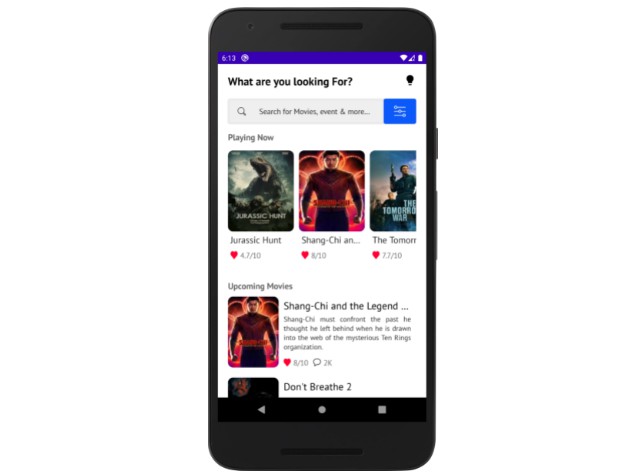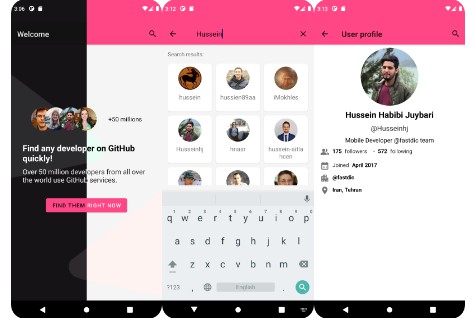Kotlin Script Github Action
Kotlin can also be used as a scripting language, which is more safer, concise, and fun to write
than bash or python. Github has recently enabled Kotlin on Github Action runners, which
enables us to use Kotlin Script on Github Action out of the box. But using compiler plugins (
eg: kotlinx-serialization) is not straightforward with Kotlin script and requires a bit of
fiddling. kts-exec is a composite Github Action to execute the Kotlin Script (on mac/linux
/windows) with a given kotlin compiler plugin and dependency caching.
Inputs
script
Required The Kotlin script to execute. Default script name is script.main.kts.
compiler-plugin
Optional Kotlin compiler plugin to use. Currently supported values are,
kotlinx-serialization(Default)allopennoarglomboksam-with-receiverkotlin-imports-dumper
Outputs
plugin-path
Local path to the kotlin compiler-plugin. You may also access the path via ${{ env.PLUGIN_PATH }}.
kotlin-root
The kotlin installation path. You may also access the path via ${{ env.KOTLIN_ROOT }}.
Usage
Say, you want to execute the kotlin script with a Serializable data class for JSON processing
script.main.kts
@file:DependsOn("org.jetbrains.kotlinx:kotlinx-serialization-json:1.2.2")
import kotlinx.serialization.*
import kotlinx.serialization.json.*
@Serializable
data class Lang(val name: String, val version: String)
val arg = args.firstOrNull() ?: "Kotlin"
println("Hello $arg!")
val serialized = Json.encodeToString(Lang("Kotlin", KotlinVersion.CURRENT.toString()))
println(serialized)
Add the kt-exec to your workflow and run your kotlin script.
jobs:
build:
runs-on: ubuntu-lastest
steps:
- name: Check out repository
uses: actions/checkout@v2
- name: Run Kotlin Script
uses: sureshg/kts-exec@v2.2
with:
script: "script.main.kts"