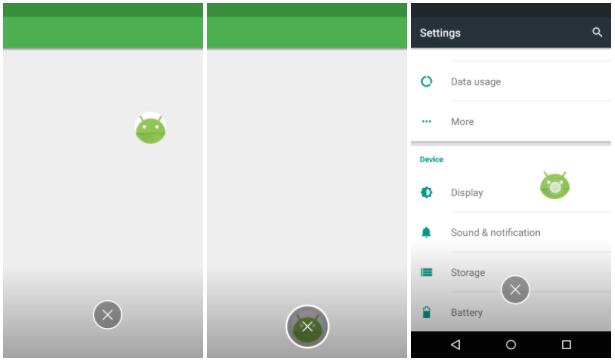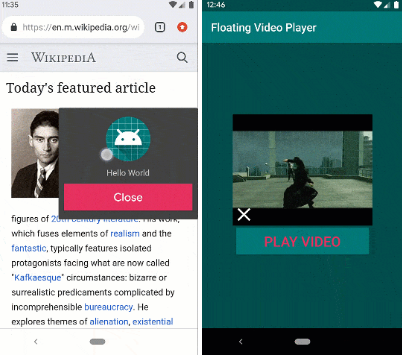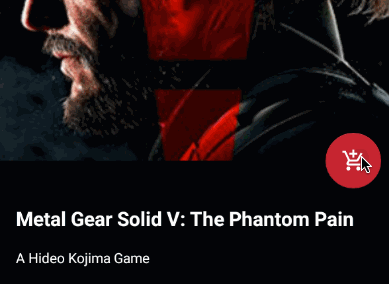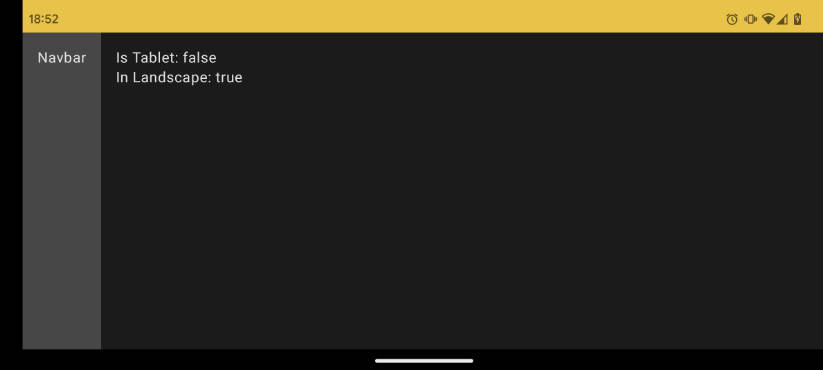FloatingView
The Android project is View to display information such as chat in front.
To API Level 14 or later are supported
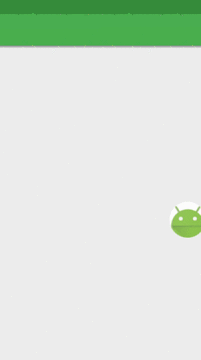
Requirements
Target Sdk Version : 25
Min Sdk Version : 14
How to use
- Add this to your build.gradle.
- Implement Service for displaying FloatingView
- You will do the setting of the View to be displayed in the FloatingView(Sample have a set in onStartCommand)
- Use the FloatingViewManager, make the setting of FloatingView
The second argument of FloatingViewManager is FloatingViewListener
Describe the process (onFinishFloatingView) that is called when you exit the FloatingView
- Add the permission to AndroidManifest
- Define the Service to AndroidManifest
example)
- Describe the process to start the Service (example of Fragment)
Static Options
It can be set only when displaying for the first time
example)