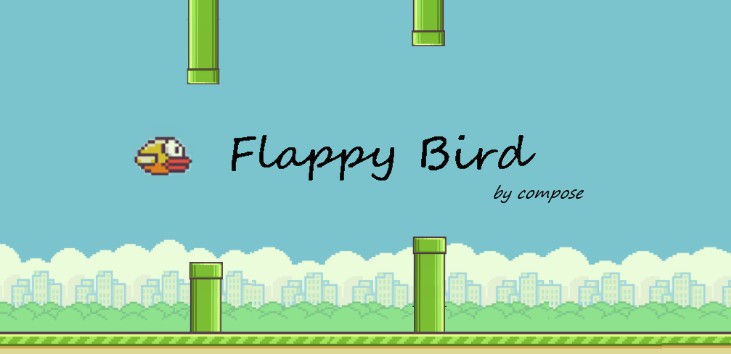Android Template Project
This template provides a starting point for Android project.
Checklist
- Clone this repository into a folder of your project’s name
git clone git@github.com:bastienpaulfr/AndroidAppTemplate.git MY_PROJECT. Or if you’re copying the folder, don’t forget hidden files! - Update this template with new features if suitable
- Commit new features to template repo
- Reinitialize git
- Delete the
.gitfolder - Start a git repo with
git init - Make initial git commit with all files
- Delete the
- According to project, keep only app, lib or both modules
- Change sources folder
- Replace
templateby your own package name in main and tests sources - Change Application ID in
manifest.xml - Change all path pointing to template package in
manifest.xml - Change App’s name
- Update
settings.gradleto point to the modules you added - Update
dependencies.gradleand respectivebuild.gradlefiles to make sure dependencies are hooked up and compiling properly - Update all fabric api keys if not public project
- Replace
- Update this
README.mdfile to reflect your project.- Update the Travis Build Status badge to reflect your project
- Delete everything above including these checkboxes
Project Name
Replace this text with a synopsis of the library.
Motivation
Explain why this library exists and what problems it solves.
Requirements
Add a link to requirements file or system
Download
Include instructions on how to integrate the library into your projects. For instance install in your build.gradle:
dependencies {
}
Usage
Provide instructions on how to use and integrate the library into a project.
If there’s some special pieces for testing (ie Mocks) explain those here as well.
Logs
This library uses SLF4J for logging. Please use android binding to log into logcat. More info on Android binding
dependencies {
// https://mvnrepository.com/artifact/org.slf4j/slf4j-android
implementation 'org.slf4j:slf4j-android:1.7.30'
}
You can also bind SLF4J to timber. In this case please use this dependency
dependencies {
implementation 'com.arcao:slf4j-timber:3.1'
}
To activate verbose logging, please add this into your code :
LogDefines.setVerbose(true);
Sometimes, it can have log for profiling, in this case, to activate them please add this in code :
LogDefines.setProfile(true);
One TAG is used for all logging from lib. It would be easy to filter on this tag if you
want to disable all logging from lib. Filtering can be done with Timber and a Tree
from Treessence
dependencies {
implementation 'com.github.bastienpaulfr:Treessence:1.0.5'
}
License
Copyright (C) 2020 Bastien PAUL
Licensed under the Apache License, Version 2.0 (the "License");
you may not use this file except in compliance with the License.
You may obtain a copy of the License at
http://www.apache.org/licenses/LICENSE-2.0
Unless required by applicable law or agreed to in writing, software
distributed under the License is distributed on an "AS IS" BASIS,
WITHOUT WARRANTIES OR CONDITIONS OF ANY KIND, either express or implied.
See the License for the specific language governing permissions and
limitations under the License.