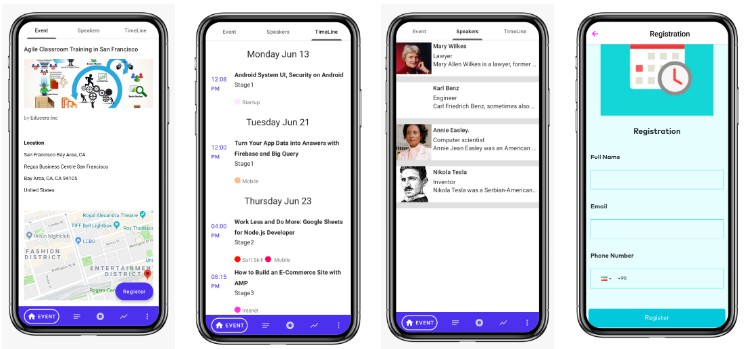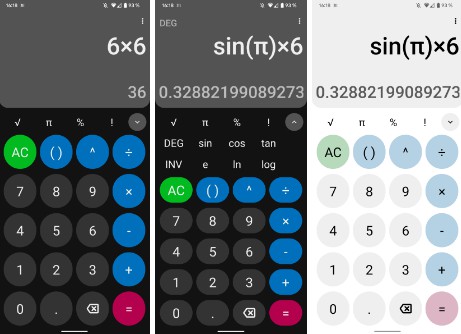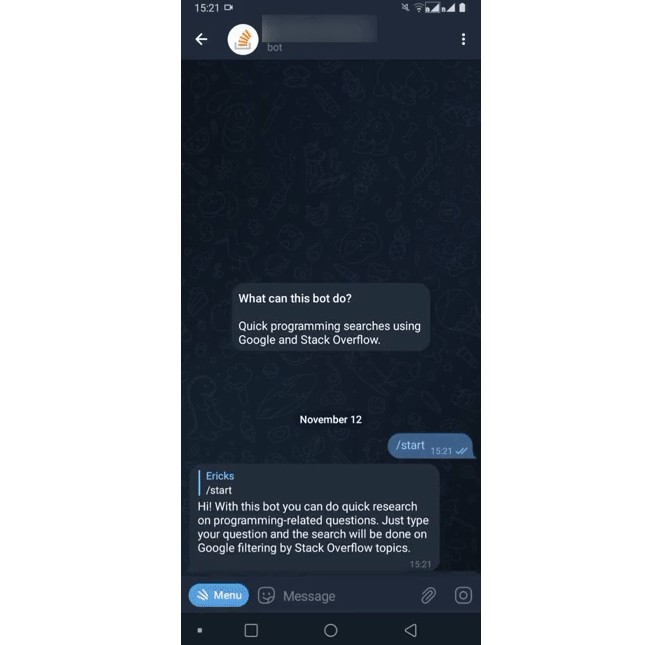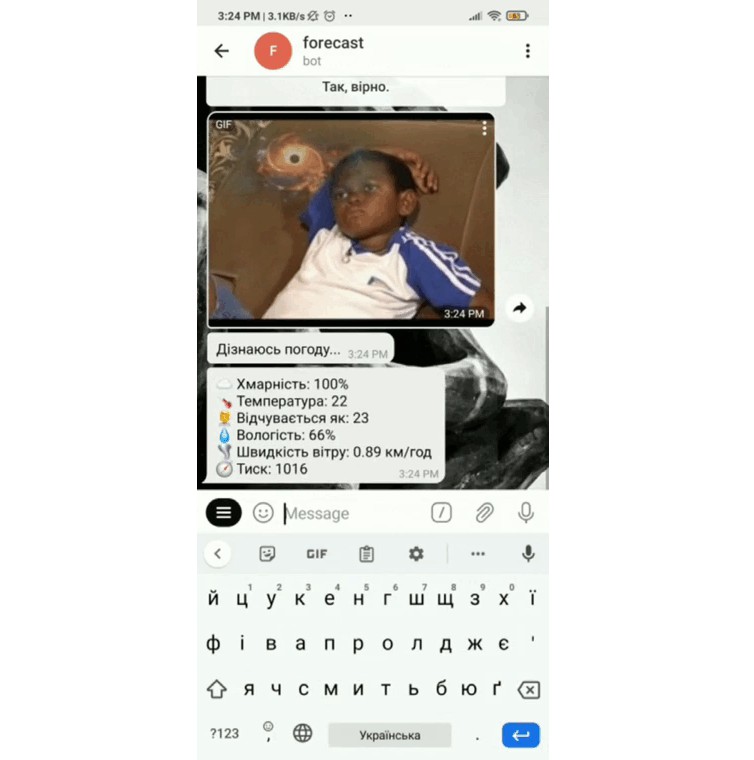mute
Telegram bot for dealing with voice messages in group chats
To create telegram bot and get your personal bot name and token, visit https://core.telegram.org/bots
Before start, to use bot you will have to create two system environment variables:
- MUTE_BOT_NAME=<bot_name>
- MUTE_BOT_TOKEN=<bot_token>
This application has two simple implementations for handling voice messages properly:
- Delete
- Respond angrily
When application started, that means bot is already working
To stop bot, use GET request /stop and to start again, use /start
Available GET requests:
stop– stop botstart– start botget-mute-service-list– get available services listset-mute-service?value=<service_name>– set service to handle voice messages (fromget-mute-service-listlist)get-current-service– get currently selected service name
By default, there are two MuteService implementations:
- VoiceMessageMeanResponder (Respond angrily to voice message)
- VoiceMessageTerminator (Delete voice message)
You can create your own implementation of MuteService.kt class, and it will be automatically added to list of services as well