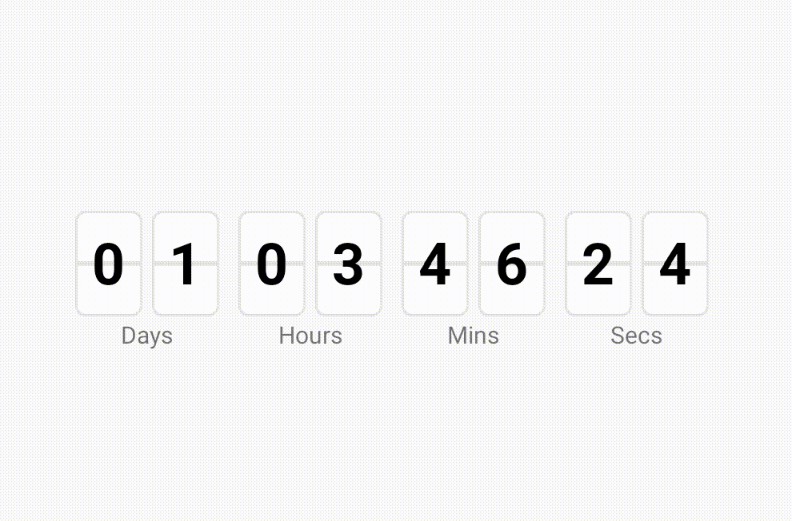PageStepIndicator
This library was made from existing StepIndicator library but with lots of improvement. I needed a page indicator that could display title and at the same time have a transparent border, but I couldn't find one. So I modified the source code of StepIndicator and made it into a library.
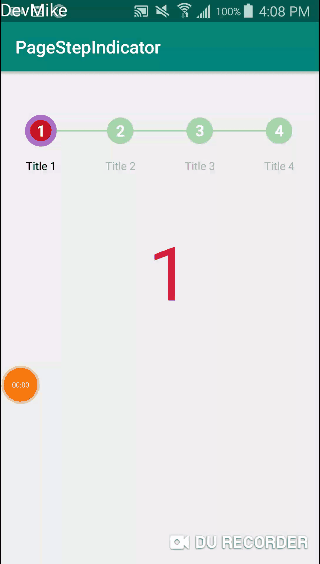
How To Use
- Add
PageStepIndicatorto your app.
Add it in your root build.gradle at the end of repositories:
Add the dependency
- Add
PageStepIndicatorto your layout. E.g:
-
Setup a pager adapter by extending
FragmentStatePagerAdapterorFragmentPagerAdapter. -
Add the adapter to your viewpager and pass it to
PageStepIndicatorby calling a handy methodsetupWithViewPager(ViewPager).
That's all. You can customize it the way you want.
Customization
pgStepColorColor of the step indicatorpgCurrentStepColorColor of the current steppgBackgroundColorBackground color of the step indicatorpgTextColorBackground color of the step indicatorpgSecondaryTextColorBackground color of the step indicatorpgRadiusRadius of the step indicatorpgStrokeWidthStroke Width of a current steppgStepCountSize of step (With out ViewPager)pgTitlesTitles of pagespgActiveTitleColorCurrent color of page's titlepgInActiveTitleColorColor of your previous or future page's titlepgTitleTextSizeSize of your page's titlepgLineHeightHeight of indicator linepgStrokeAlphaOpacity of current stroke(255 means the color is solid)