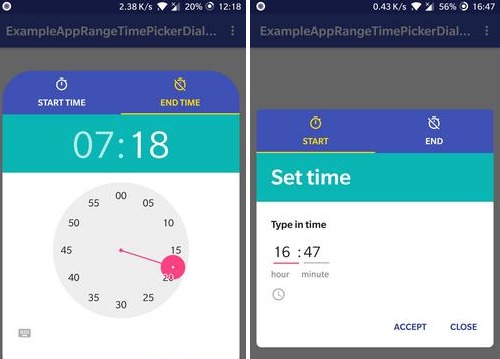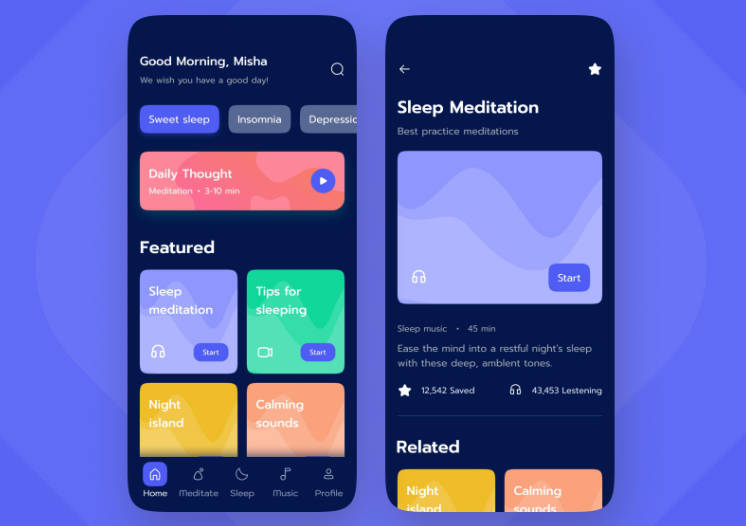DropdownTextView
Simple drop-down TextView for Android
Intro
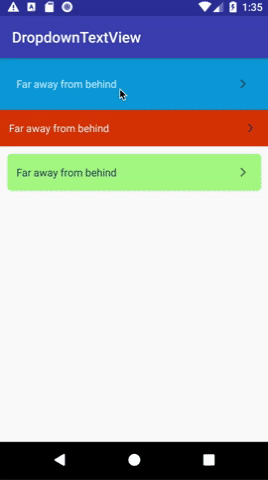
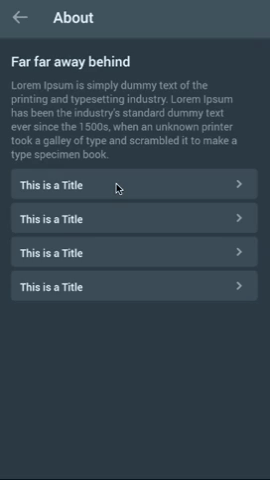
Usage
Adds drop-down to your layout via XML
<LinearLayout
xmlns:android="http://schemas.android.com/apk/res/android"
xmlns:app="http://schemas.android.com/apk/res-auto"
android:layout_width="match_parent"
android:layout_height="match_parent"
android:orientation="vertical">
<hakobastvatsatryan.DropdownTextView
android:id="@+id/first_dropdown_text_view"
android:layout_width="match_parent"
android:layout_height="wrap_content"
app:title_font="@font/your-title-font"
app:title_text="@string/your-title-text"
app:title_text_color="@color/your-title-text-color"
app:title_text_size="@dimen/your-title-text-size"
app:content_font="@font/your-font"
app:content_padding="@dimen/your-content-padding"
app:content_text="@string/your-content-text"
app:content_text_color="@color/your-content-text-color"
app:content_text_size="@color/your-content-text-size"
app:arrow_drawable="@drawable/your-arrow-icon" comment="icon should be faced to the right"
app:bg_drawable_regular="@drawable/your-regular-background"
app:bg_drawable_expanded="@drawable/your-expanded-background"
app:expand_duration="@integer/your-expand-duration"
app:panel_padding="@dimen/your-panel-padding"/>
</LinearLayout>
XML
Adds drop-down to your layout pragmatically
val dropdown = DropdownTextView.Builder(this)
.setTitleTextRes(R.string.your_title_text)
.setTitleTextColorRes(R.color.your_title_text_color)
.setTitleTextSizeRes(R.dimen.your_title_text_size)
.setTitleFontRes(R.font.your_title_font)
.setContentTextRes(R.string.your_content_text)
.setContentTextColorRes(R.color.your_content_text_color)
.setContentTextSizeRes(R.color.your_content_text_size)
.setContentFontRes(R.color.your_content_text_font)
.setContentPaddingRes(R.dimen.your_content_padding)
.setArrowDrawableRes(R.drawable.your_drawable_icon) // icon should be faced to the right
.setRegularBackgroundDrawableRes(R.drawable.your_regular_background)
.setExpandedBackgroundDrawableRes(R.drawable.your_expanded_background)
.setPanelPaddingRes(R.dimen.your_panel_padding)
.setExpandDuration(your_expand_duration)
.build()
root.addView(dropdown) // You can specify layout params for dropdown
Kotlin
Download
Gradle:
compile 'com.github.hakobast:dropdown-textview:0.1.1'
Groovy
Maven:
<dependency>
<groupId>com.github.hakobast</groupId>
<artifactId>dropdown-textview</artifactId>
<version>0.1.1</version>
<type>pom</type>
</dependency>
XML