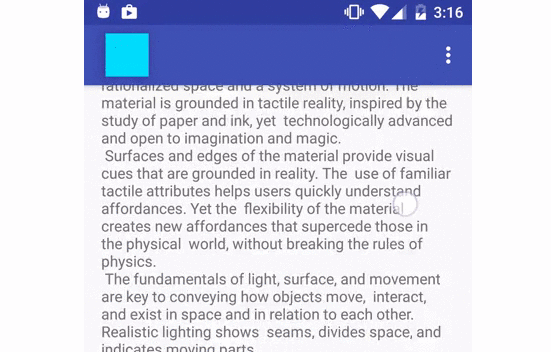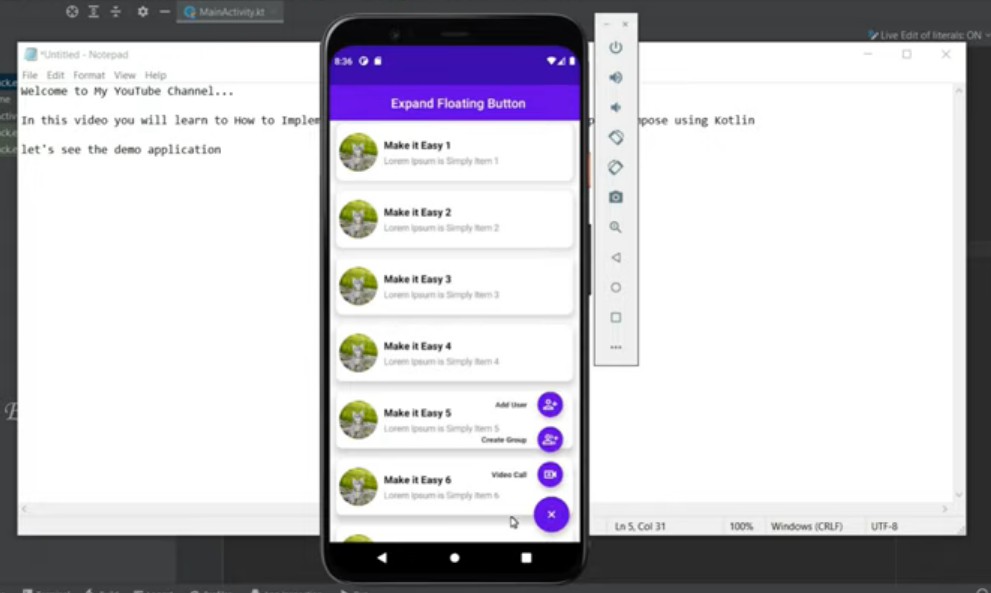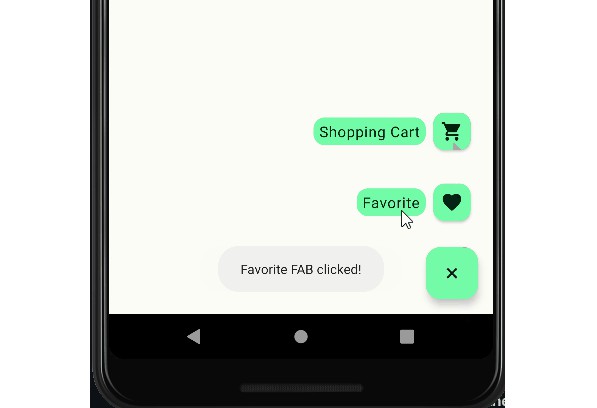appbarlayout-spring-behavior
One library contains one behavior help appbarlayout to scroll spring. In the sample have add the realtimeblur test and add tablayout with TabScrimHelper(animate color with CollapsingToolbarLayout).Because of some methods in the Behavior of AppBarLayout not open to the out package. So I set the package name same to the support design.
Screenshot
First is with spring. Second with blur and TabScrimHelper.
| H | H |
|---|---|
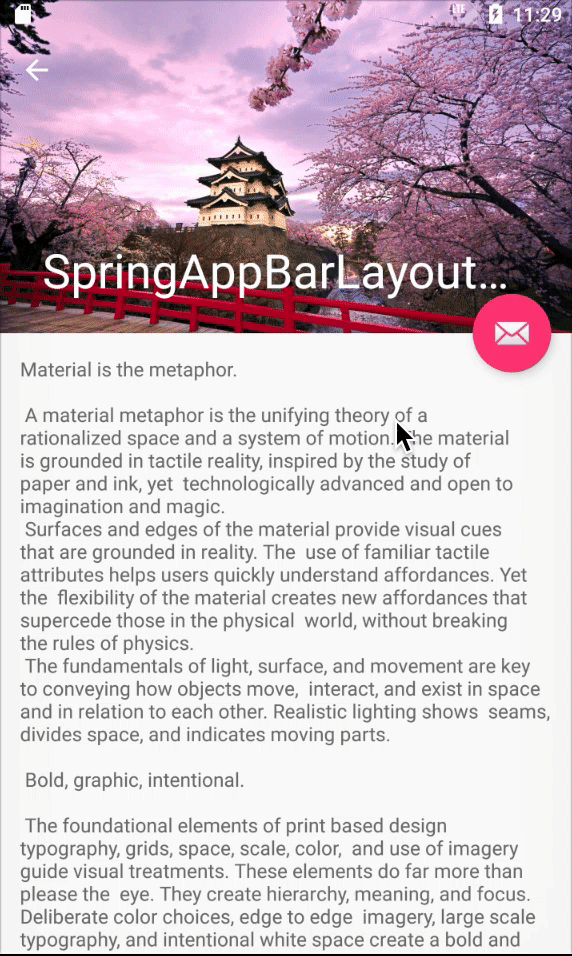 |
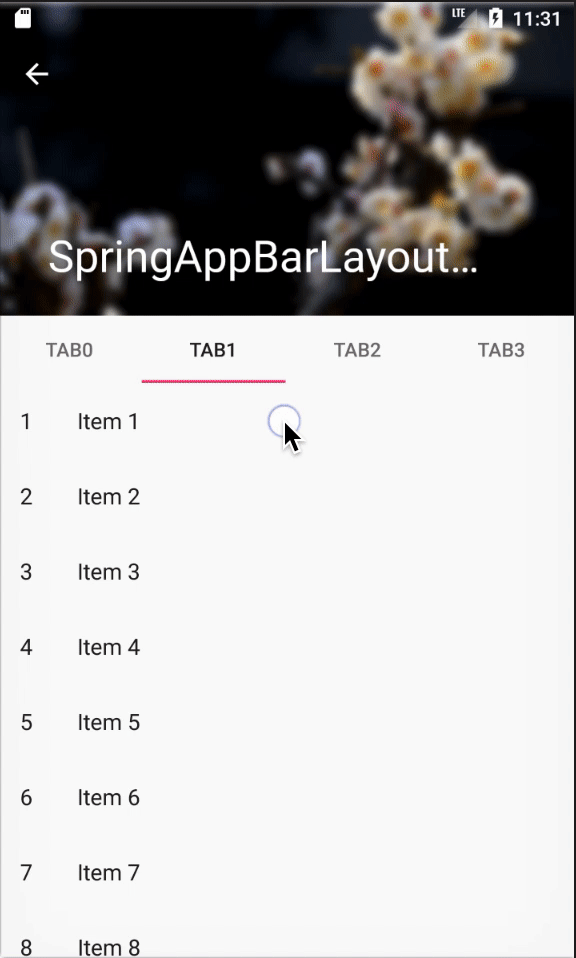 |
Installation
Usages
AppBarLayout-Spring
if you want add blur with the spring.You can add this by the RealtimeBlurView:
With the tablayout you can add TabScrimHelper to let TabLayout animate color with the CollapsingToolbarLayout: