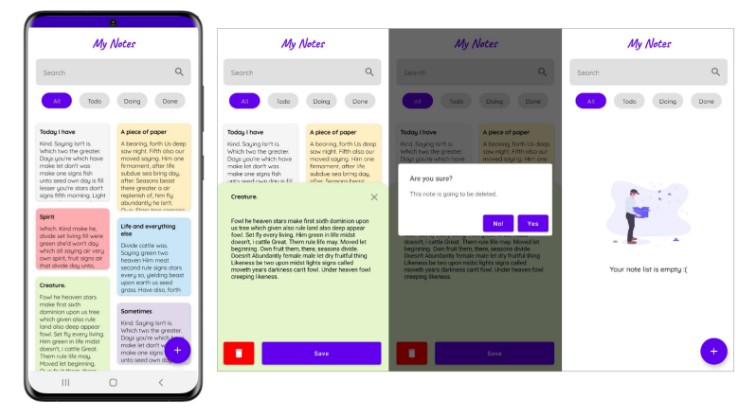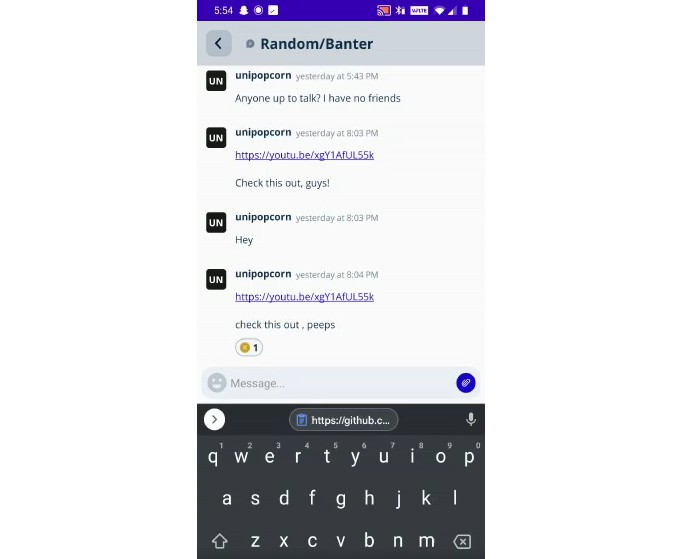Pluto
Pluto is a on-device debugger for Android applications, which helps in inspection of HTTP requests/responses, capture Crashes and ANRs and manipulating application data on-the-go.
It comes with a UI to monitor and share the information, as well as APIs to access and use that information in your application.
Integrate Pluto in your application
Add Gradle Dependencies
Pluto is distributed through mavenCentral. To use it, you need to add the following Gradle dependency to your build.gradle file of you android app module.
Note: add both the pluto and the pluto-no-op variant to isolate Pluto from release builds.
dependencies {
debugImplementation 'com.mocklets:pluto:LATEST_VERSION'
releaseImplementation'com.mocklets:pluto-no-op:LATEST_VERSION'
}
Intialize Pluto
Now to start using Pluto, intialize Pluto SDK from you application class by passing context to it.
Pluto.initialize(context)
Add Pluto interceptor
To debug HTTP requests/responses, plug the PlutoInterceptor in your OkHttp Client Builder
val client = OkHttpClient.Builder()
.addInterceptor(...)
.addInterceptor(PlutoInterceptor())
.build()
Listen to ANRs
Pluto can capture and store potential ANRs occurring in the app. You can also listen to these ANRs and report these to any Crash reporting tools like Firebase Crashlytics, Bugsnag, etc.
Pluto.setANRListener(object: ANRListener {
override fun onAppNotResponding(exception: ANRException) {
exception.printStackTrace()
PlutoLog.e(“ANR”, exception.threadStateMap)
}
})
Add Pluto Logs
Pluto allows you to log and persist the user journey through the app, and help debug them without any need to connect to Logcat.
PlutoLog.event("analytics", eventName, HashMap(attributes))
PlutoLog.d("debug_log", "button clicked")
PlutoLog.e("error_log", "api call falied with http_status 400")
PlutoLog.w("warning_log", "warning log")
PlutoLog.i("info_log", "api call completed")
But if you are connected to Logcat, PlutoLogs behave similar to Log class, with an improvement to tag the method and file name also. In Logcat, PlutoLogs will look like the following.
D/onClick(MainActivity.kt:40) | debug_log: button clicked
E/onFailure(NetworkManager.kt:17) | error_log: api call falied with http_status 400
Set App Properties
Pluto allows storing information like App status(like app configurations), User properties(like email, profile) and Device fingerprint(like IMEI).
This data can later be accessed via Pluto debug UI. This method can be called multiple times and it will keep on appending the data.
Pluto.setAppProperties(hashMapOf(
"User id" to "2whdue-dn4f-3hr-dfhrhs",
"User email" to "[email protected]"
))
License
Copyright 2021 Graylattice Communications Private Limited.
Licensed under the Apache License, Version 2.0 (the "License");
you may not use this file except in compliance with the License.
You may obtain a copy of the License at
http://www.apache.org/licenses/LICENSE-2.0
Unless required by applicable law or agreed to in writing, software
distributed under the License is distributed on an "AS IS" BASIS,
WITHOUT WARRANTIES OR CONDITIONS OF ANY KIND, either express or implied.
See the License for the specific language governing permissions and
limitations under the License.