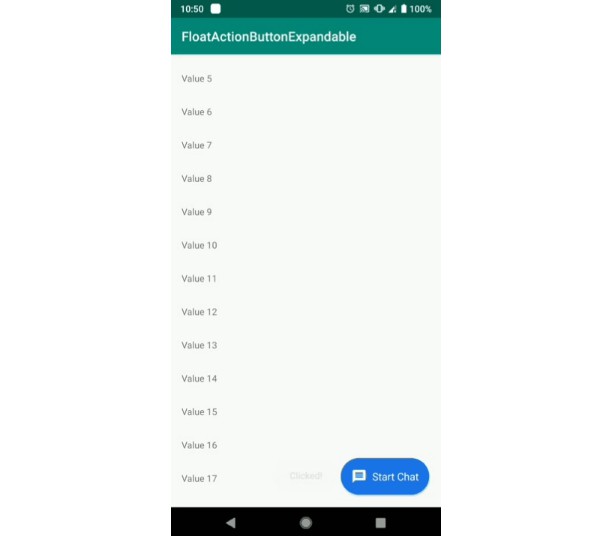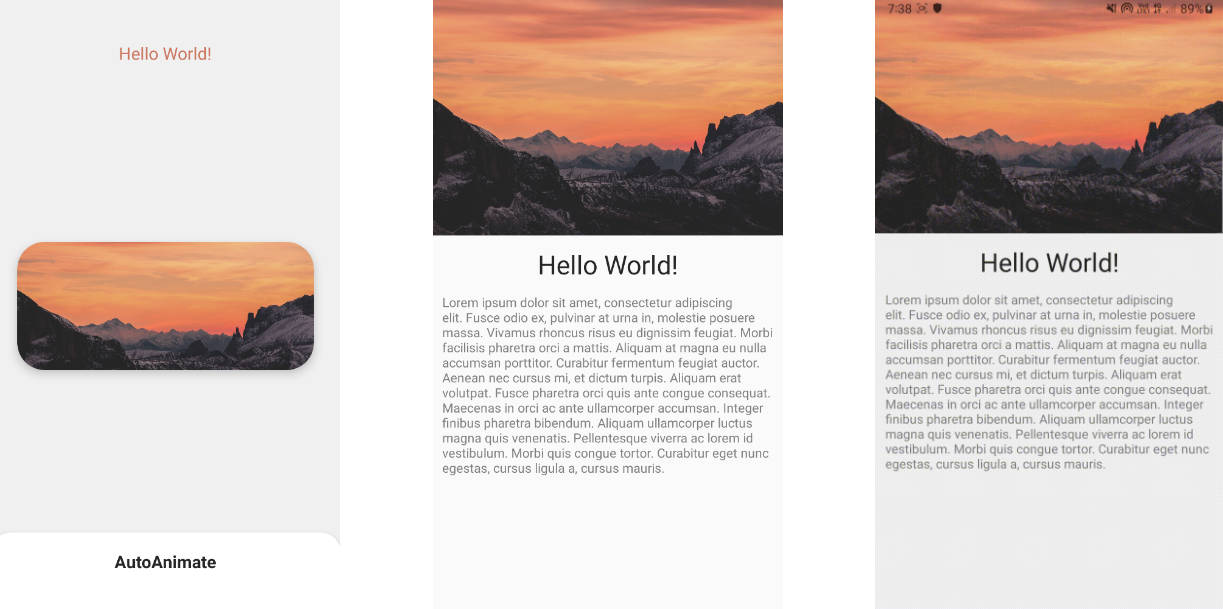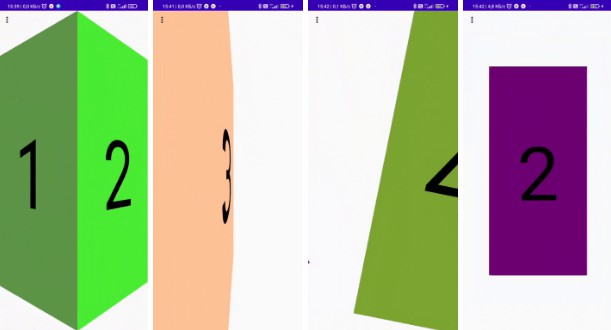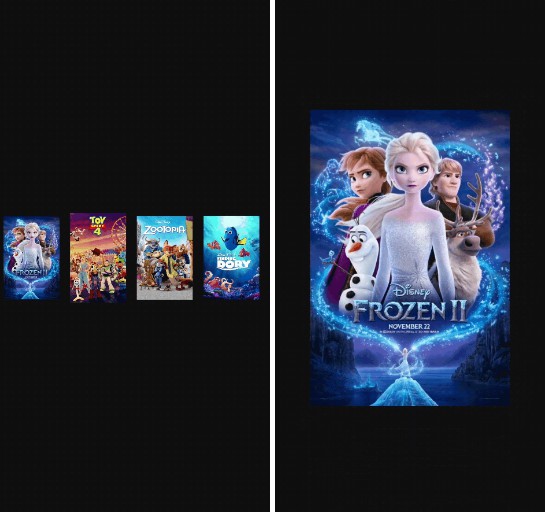MultiTouchGestureDetector
The MultiTouchGestureDetector Detects scaling, rotating and moving transformation gestures, Whether you want ScaleGestureDetector, RotateGestureDetector, or MoveGestureDetector, this is always the best choice.
The MultiTouchGestureDetector Detects scaling, rotating and moving transformation gestures using the supplied MotionEvents. The OnMultiTouchGestureListener callback will notify users when a particular gesture event has occurred, besides, SimpleOnMultiTouchGestureListener is offered as a helper class that you can extend if you don’t care about all of the reported events. This class should only be used with MotionEvents reported via touch.
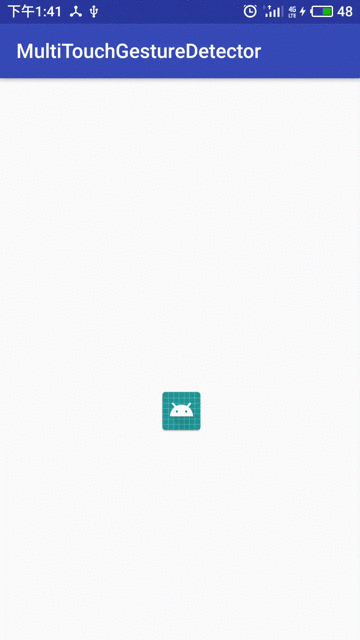
Usage
Step 1. Create our MultiTouchGestureDetector
Step 2. Let the MultiTouchGestureDetector inspect all events.
Step 3. Record the detected gesture transformations.
Step 4. Apply the gesture transformations
If necessary the full usage is here.
Gradle
Application scenarios
- Sticker system. such as the story feature of the Instagram.
- Media Browsing. such as the feed detail page of the Facebook